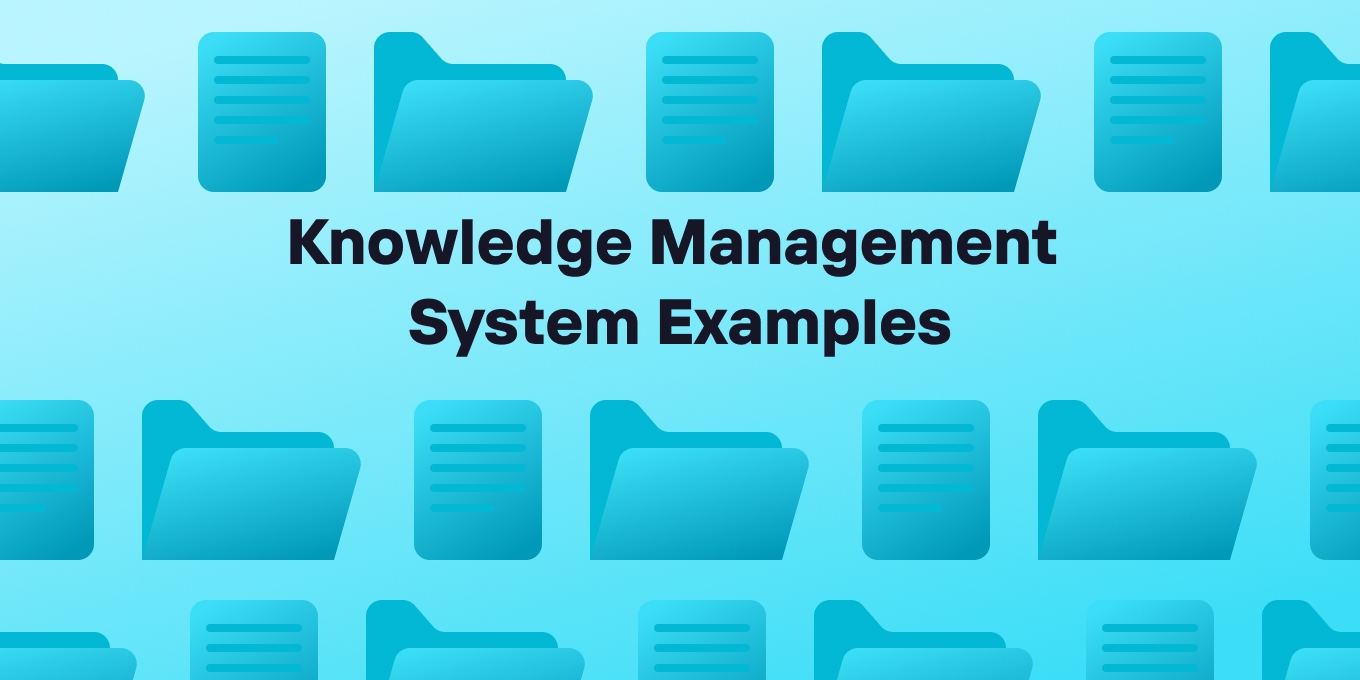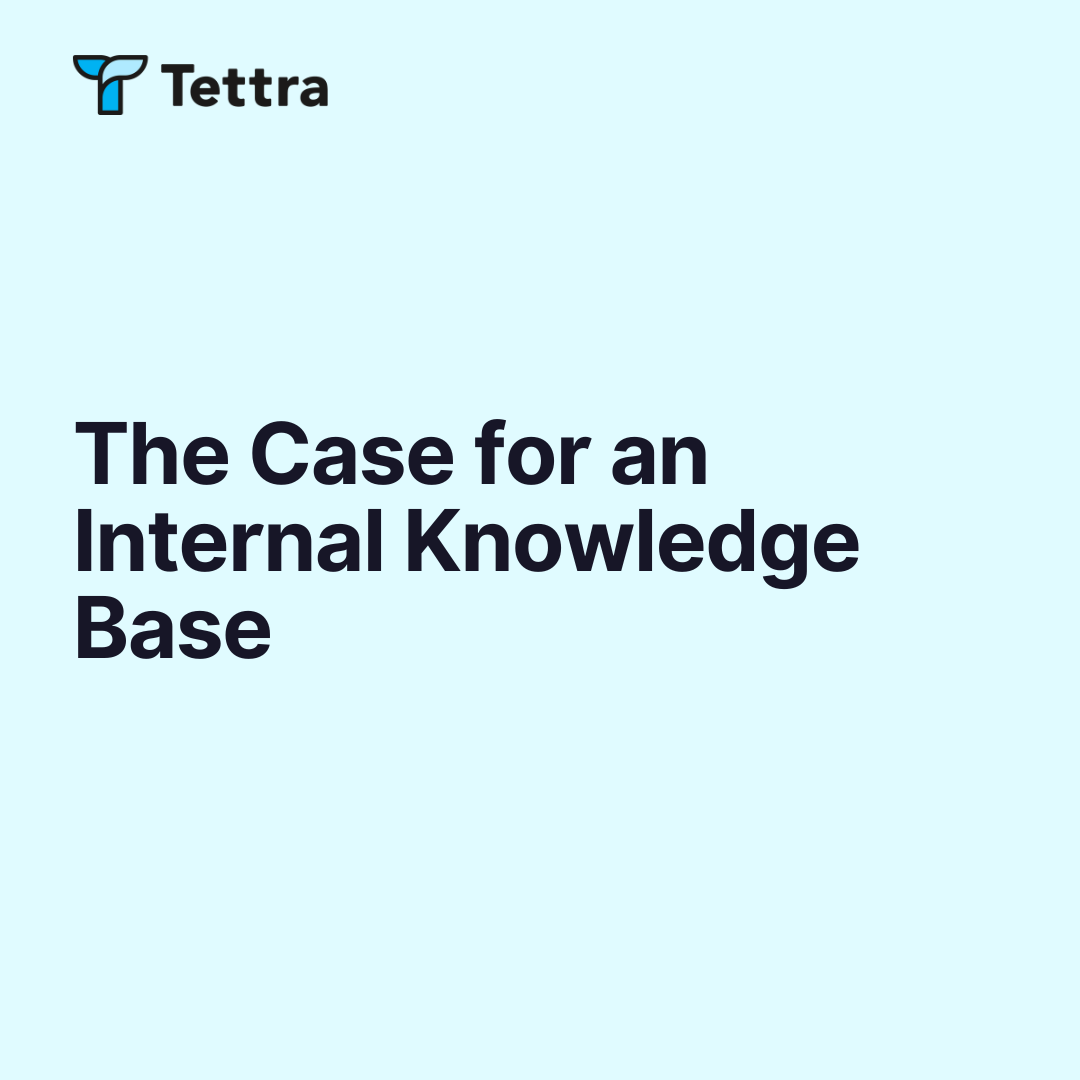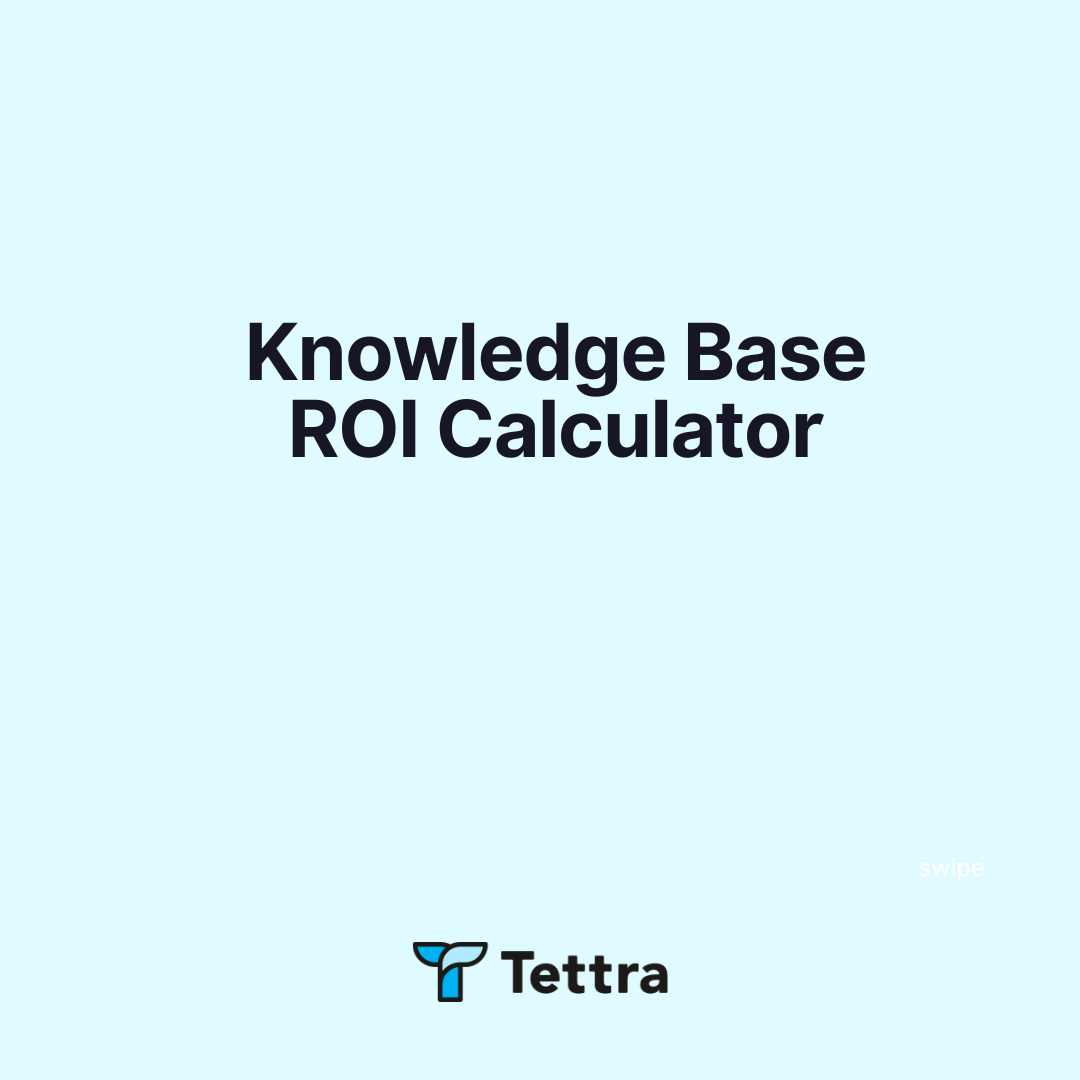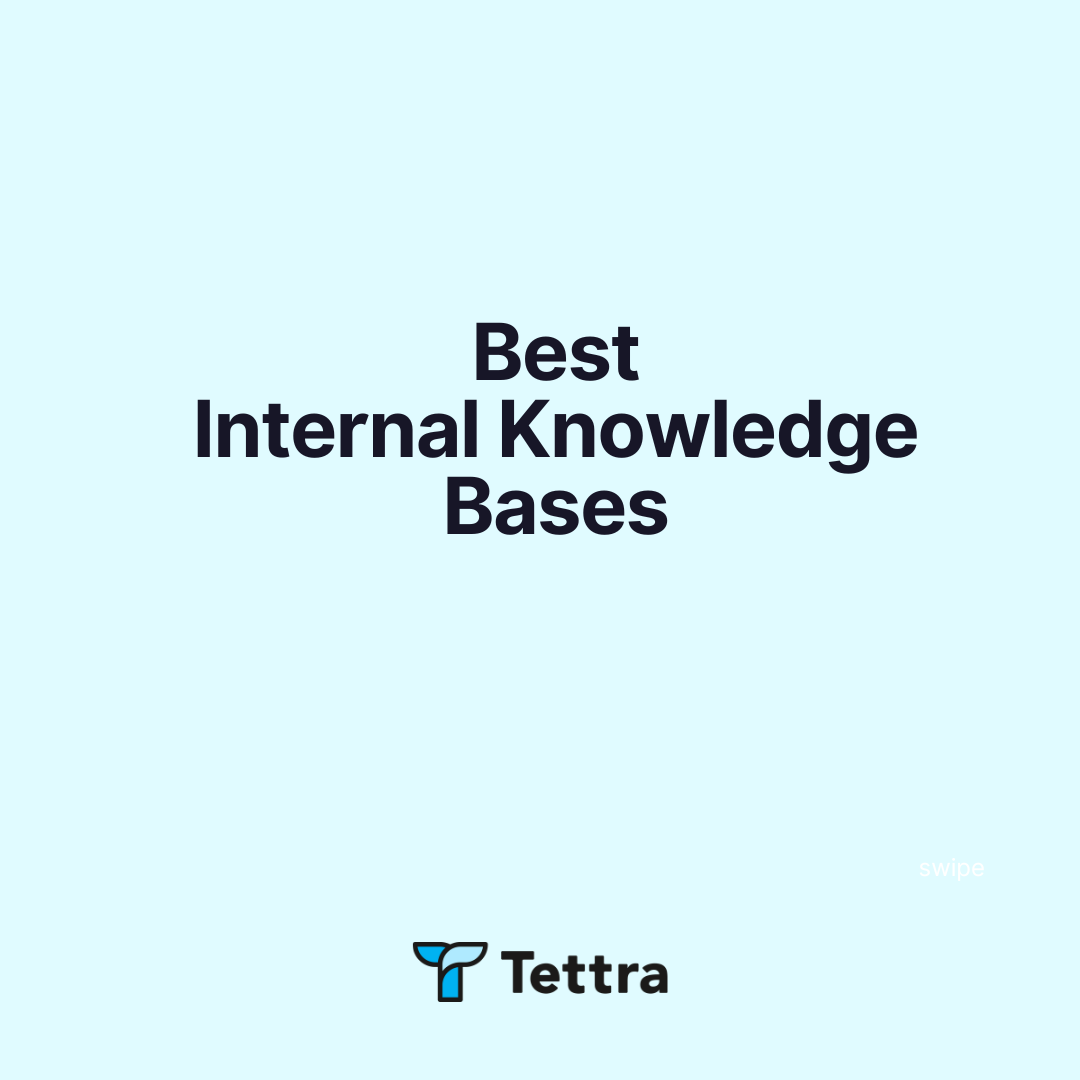Knowledge management systems help teams work smarter by making it easy to share and find information.
Whether it’s through internal wikis or AI-powered tools, these systems reduce knowledge silos and keep everyone on the same page.
They’re built to boost productivity, save time, and support better decision-making.
In this article, we’re diving into some standout examples of knowledge management systems that can help companies grow, adapt, and stay organized.
What are examples and types of knowledge management systems?
1. Internal knowledge base
There are two types of knowledge bases: internal and external. Knowledge bases serve as repositories for structured information, such as FAQs, best practices, troubleshooting guides, and how-to articles.
Users can access this knowledge to find solutions, answers to common questions, and guidance on various topics. AI-powered knowledge bases, like the one from Tettra, can help your team find instant answers and cut down on the shoulder tapping from your team.
Teams benefit from reduced support requests, faster problem resolution, and improved customer satisfaction. Here’s more on setting up your internal knowledge base. They’re necessary especially for customer support teams looking for more efficient ticket rates.
And now most knowledge bases have an AI integration, like Kai from Tettra.
By automating content updates, Kai ensures that information remains current and accurate, reducing the manual effort required by teams.
This intelligent system helps teams locate relevant content faster, while also prompting updates when information becomes outdated.
As a result, AI-powered knowledge bases significantly improve the efficiency of knowledge management, making them a critical tool for modern businesses that want enhanced internal communication and maintain a competitive edge.
2. External knowledge base
An external knowledge base merges the digital efficiency of a 24/7 accessible information hub with the engaging, user-focused approach of modern customer support. Imagine a well-organized online repository, rich with FAQs, how-to guides, and articles, all tailored for easy navigation and quick problem-solving.
This tool not only empowers customers to independently find answers but also showcases a commitment to transparency and efficiency. It enhances the user experience, fosters self-help, and significantly reduces support workload, reflecting a smart blend of resourcefulness and customer care. External knowledge bases are a must-have for customer service.
3. Document management systems (DMS)
A document management system gives organizations to capture, store, and manage various types of documents in a centralized location.
Users can easily search, retrieve, and share documents, ensuring that relevant information is readily available.
Teams benefit from improved collaboration, streamlined workflows, and reduced duplication of efforts.
4. Content management systems (CMS)
CMS enables organizations to create, edit, organize, and publish digital content such as articles, web pages, and multimedia files. Users can easily update and maintain content, ensuring accuracy and consistency. Teams benefit from efficient content creation, version control, and enhanced content delivery to users.
5. Collaboration platforms
Collaboration platforms facilitate communication and knowledge sharing among team members, regardless of their location. Features like file sharing, real-time editing, task management, and discussion forums promote teamwork, knowledge exchange, and collective decision-making.
Users and teams benefit from increased productivity, improved communication, and better project coordination. Compare team management platforms and tools.
6. Intranets or enterprise social networks (ESN)
These platforms provide social networking features within organizations, allowing employees to connect, share ideas, and collaborate in a more informal manner. Users can create communities, join interest groups, and participate in discussions, fostering knowledge sharing, innovation, and cross-departmental collaboration with team or company announcements built in. Teams benefit from enhanced employee engagement, knowledge discovery, and the development of a collaborative culture.
7. Learning management systems (LMS)
LMS platforms facilitate the creation, delivery, and tracking of training and educational content. Users can access online courses, tutorials, assessments, and certifications, enabling continuous learning and professional development. Teams benefit from upskilling and knowledge transfer, leading to improved performance, employee retention, and organizational growth.
8. Expert systems
Expert systems leverage artificial intelligence and machine learning to capture and emulate the expertise of subject matter experts. Users can interact with these systems to receive expert advice, make informed decisions, and solve complex problems. Teams benefit from improved decision-making, reduced reliance on scarce experts, and faster problem resolution.
Why knowledge management software?
You get improved access to information, enhanced collaboration, reduced duplication of efforts, faster problem-solving, increased productivity, informed decision-making, and better customer satisfaction.
They enable organizations to embrace the full knowledge management process: discover, capture, index, assess and distribute knowledge effectively, leading to improved performance, innovation, and competitiveness
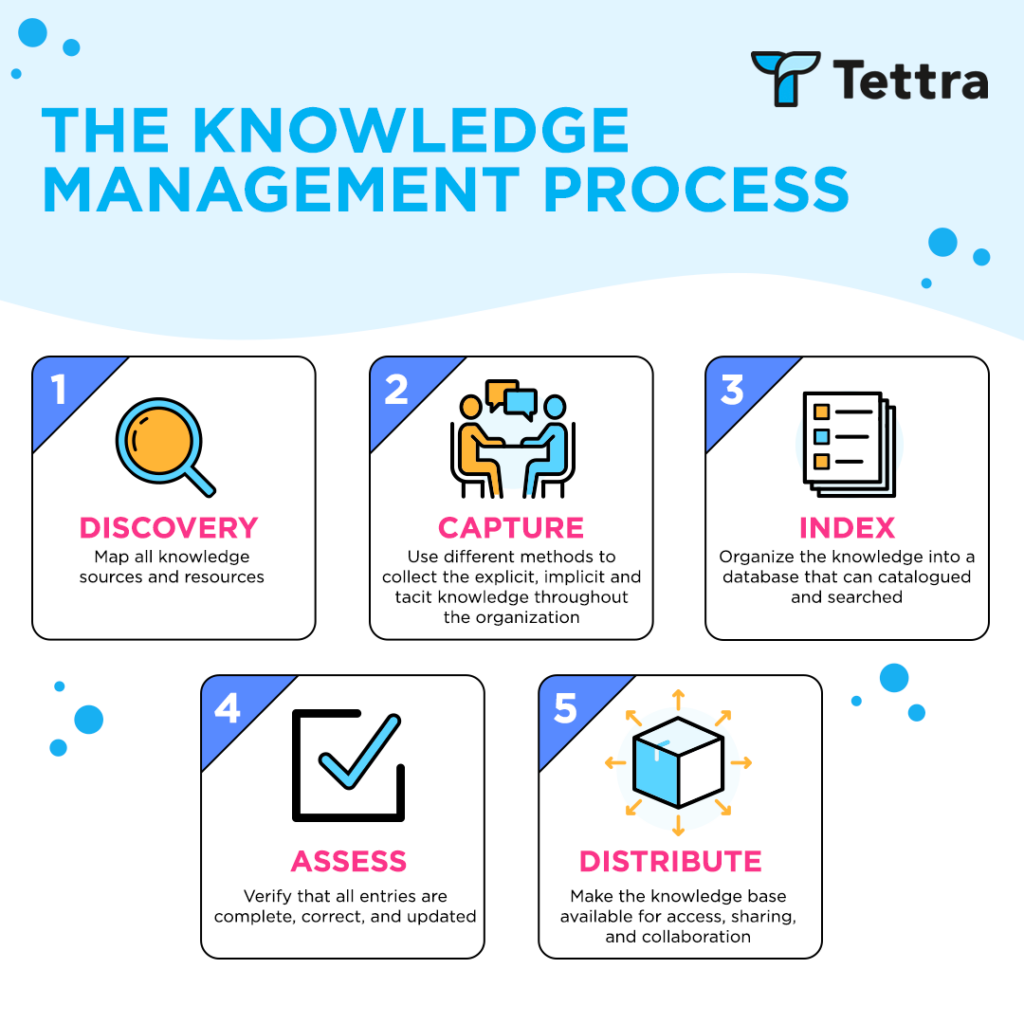
What are great examples of knowledge management at companies?
Google: The Google search engine and Google Knowledge Graph are outstanding examples of knowledge management at prodigious level. It leverages artificial intelligence and machine learning to gather information from various sources and present it in a structured manner. Users can obtain detailed and accurate answers to their queries, facilitating knowledge acquisition and problem-solving.
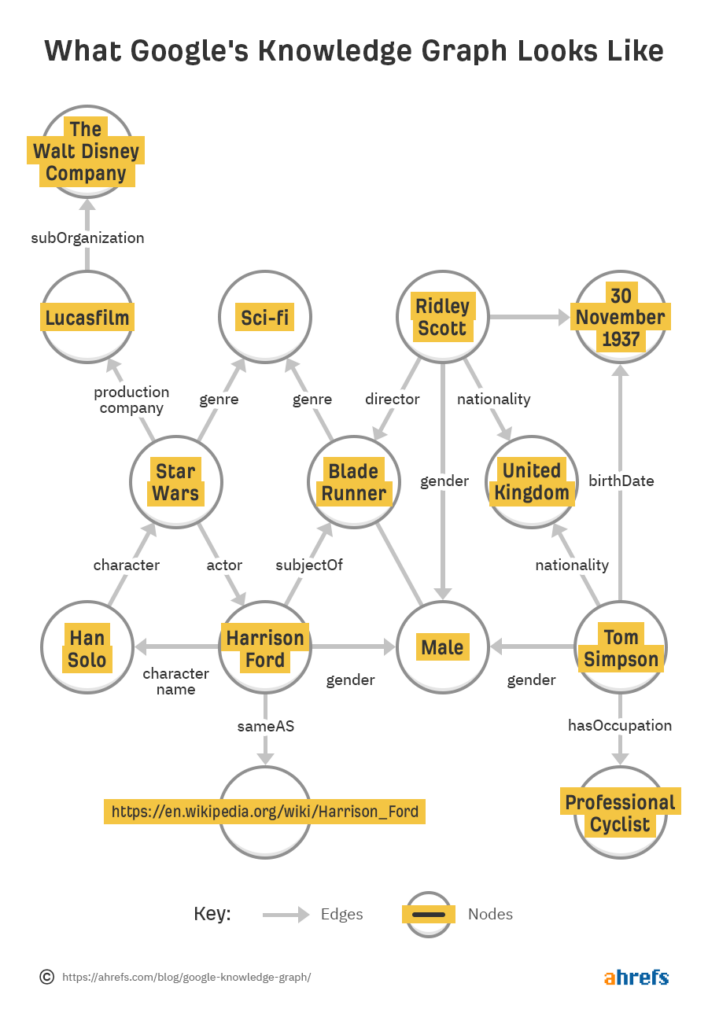
Airbnb: Airbnb utilizes an internal knowledge management system called Airbnb Knowledge. It serves as a centralized repository for hosting-related information, guidelines, and best practices. Hosts can access this knowledge to enhance their hosting experience, leading to improved customer satisfaction and quality of service.
Here’s how their engineering team described the project:
The Knowledge Repo houses a large variety of content. The bulk of the work consists of deep-dives aimed at answering non-trivial questions, but examinations of experiment results not covered by our experiment reporter are also common. Other posts are written purely to broaden the base of people who do data analysis, including writeups of a new methodology, example of a tool or package, and tutorials on SQL and Spark.
–Airbnb engineering team
General Electric: General Electric has implemented a knowledge management system called GE Power Digital Solutions. It combines data analytics, machine learning, and industrial expertise to optimize power plant operations and maintenance. The system captures and analyzes data from power plants, providing insights and recommendations for improved efficiency and performance.
Amazon Web Services: Amazon employs an advanced knowledge management system known as Repost to provide critical answers for Amazon Web Service customers. There is training materials, documentation, and best practices across various departments and functions.
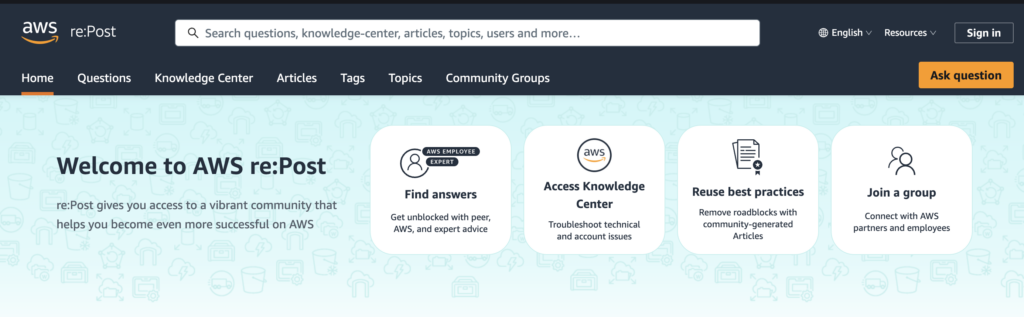
Siemens: Siemens utilizes a knowledge management system called Siemens PLM Teamcenter. It serves as a centralized platform for product lifecycle management, offering document management, collaboration, and version control features. Teams can efficiently manage product-related information, collaborate on designs, and streamline the product development process.
Get more tips about knowledge management from Tettra:
- What is knowledge management? The basics explained
- 8 examples of knowledge management systems
- 5 steps of the knowledge management process
- Here’s your knowledge management strategy
- 11 best knowledge management tools to use right now
Try Tettra for Your Customer Service Team
Tettra is the go-to internal knowledge base for customer service teams who want to keep information organized and easy to find. Here’s how your team can benefit from using Tettra:
- Centralized Knowledge: Store all your customer service info—FAQs, processes, and troubleshooting guides—in one spot, so your team always knows where to look.
- Better Team Collaboration: Share updates, solutions, and tips easily, so everyone stays on the same page and can help each other out.
- Faster Customer Responses: With everything in one place, your team spends less time searching for answers and more time helping customers, improving satisfaction and productivity.
- Easy Content Creation: Your team can quickly document new solutions and updates, keeping your knowledge base current without any hassle.
- Works with Your Tools: Tettra integrates with the tools you’re already using, like Slack and Google Drive, so your team can get what they need without breaking their flow.
- Simple, Organized Layout: Keep everything neat and searchable, making it a breeze for agents to find what they need, even during busy customer interactions.