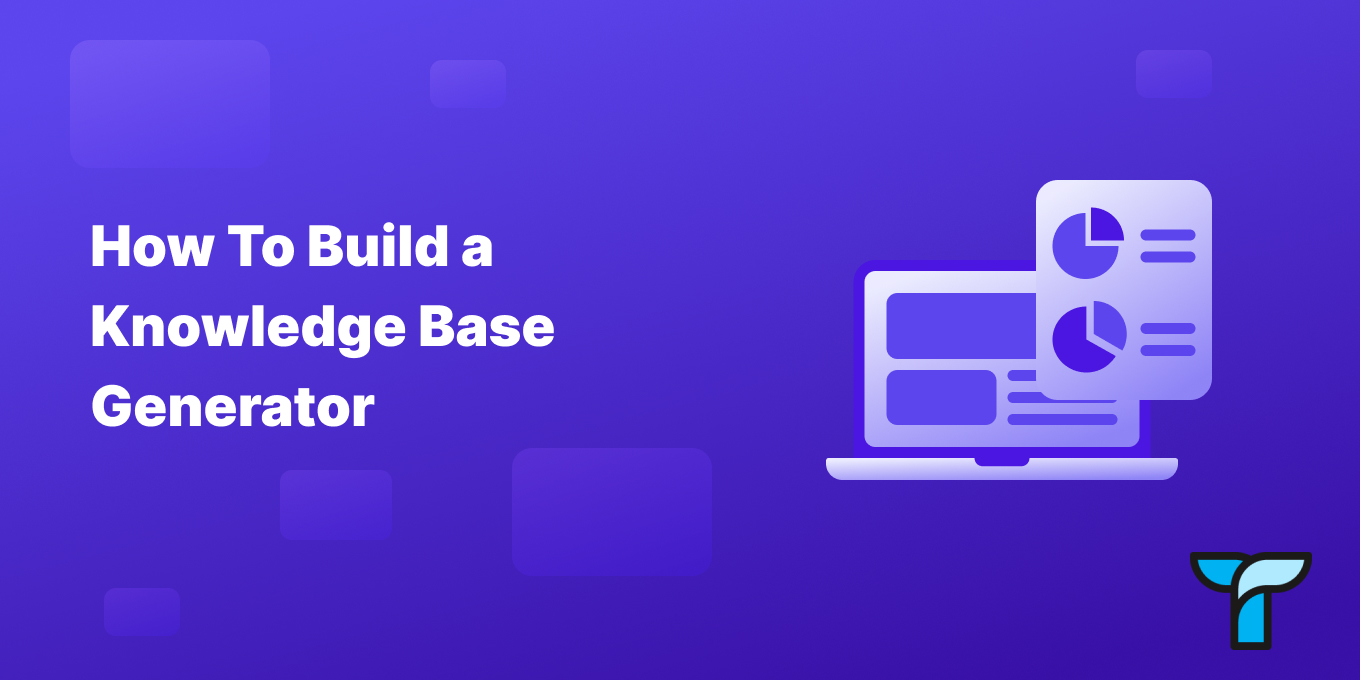Tettra, as an AI-powered knowledge management system, serves as an efficient and user-friendly platform for generating and maintaining a comprehensive knowledge base.
Tettra’s integration with tools like Slack, Google Drive, and its AI capabilities make it particularly adept at curating, updating, and sharing vital company information.
How Tettra can be used as a knowledge base generator
1. Easy Knowledge Capture
Tettra can easily capture information that’s shared across various platforms, such as Slack conversations, Google Docs, and GitHub commits.
Import your docs into Tettra and then link out to Github, Google Docs, and your other sources of information.
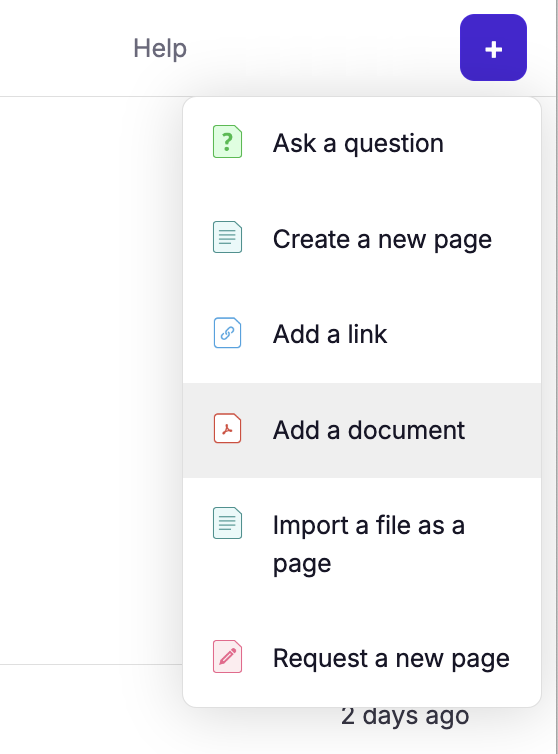
Here are the support resources with the exact steps on how to do it:
This feature allows teams to seamlessly convert daily communications and documentations into a structured knowledge base.
2. Q&A Workflow
The Q&A workflow is a standout feature that facilitates the capture of tacit knowledge within an organization.
When a question is asked in Slack, Tettra can document the question and its answer, automatically turning these interactions into searchable knowledge base articles.
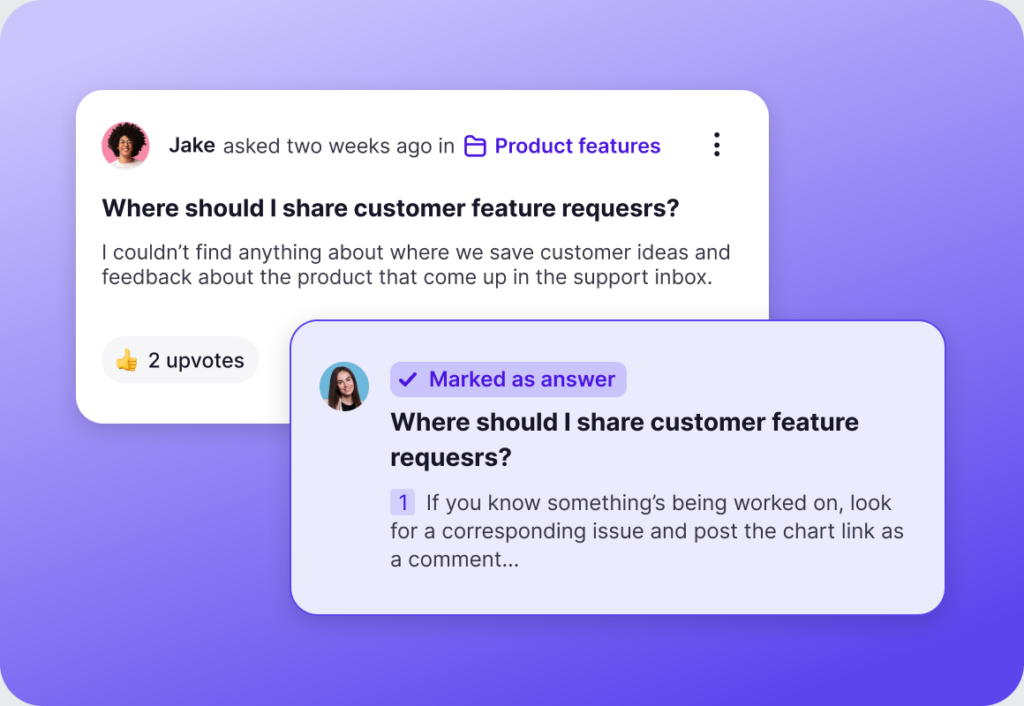
This ensures that valuable insights and solutions are preserved and easily accessible for future reference.
3. Content Verification and Expert Designation
To maintain the accuracy and reliability of the knowledge base, Tettra enables the designation of “knowledge experts” for specific topics.
These experts can verify content, ensuring that the knowledge base remains up-to-date and credible.
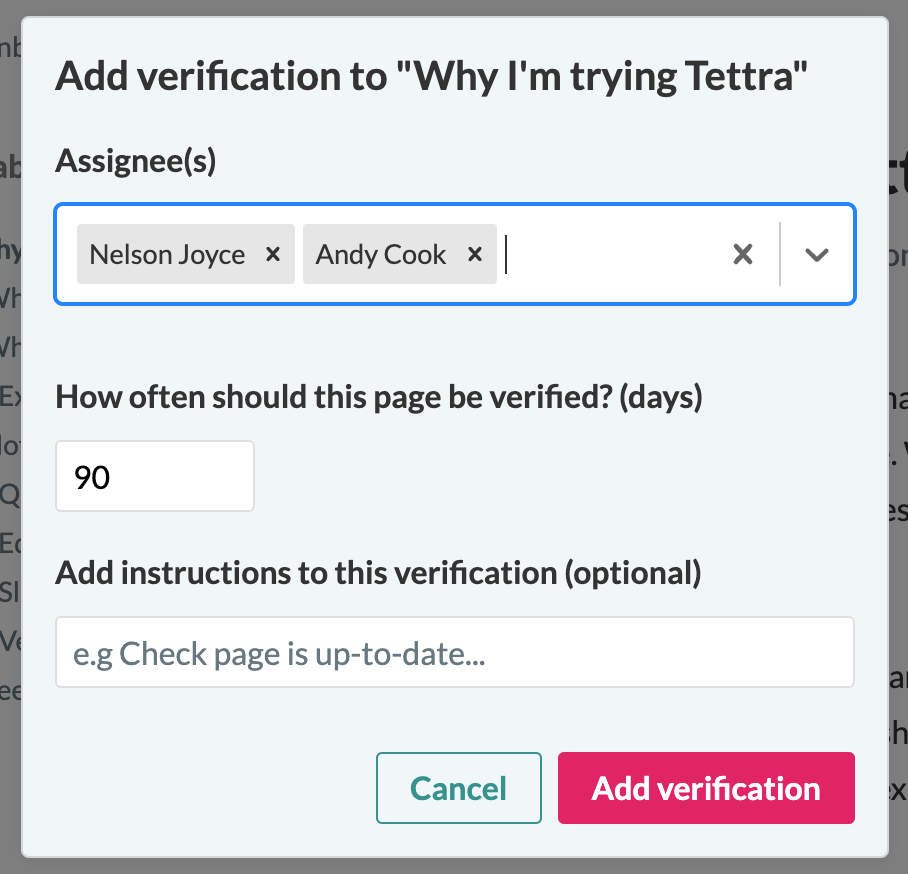
This process also empowers individuals within the organization, recognizing them as authoritative sources for particular subjects.
4. Powerful Context-driven Search
The platform’s advanced search capabilities allow users to find information quickly and efficiently.
By understanding the context of search queries, Tettra can provide relevant results from the knowledge base, significantly reducing the time spent searching for information and increasing productivity.
Learn more about search in Tettra.
5. Integration with Existing Tools
Tettra’s ability to integrate with a wide range of tools, including Slack, Google Docs, GitHub, and Zapier, enables organizations to leverage their existing ecosystems to capture and share knowledge.
This connectivity ensures that the knowledge base is a living document, continuously enriched by the diverse tools and platforms used by the team.
See all the integrations you can use with Tettra.
6. AI-powered Suggestions
Utilizing AI, Tettra can suggest content that needs updating, identify gaps in the knowledge base, and recommend new topics that should be covered.
It also answers questions right inside of Slack, with a reference to the page, too.
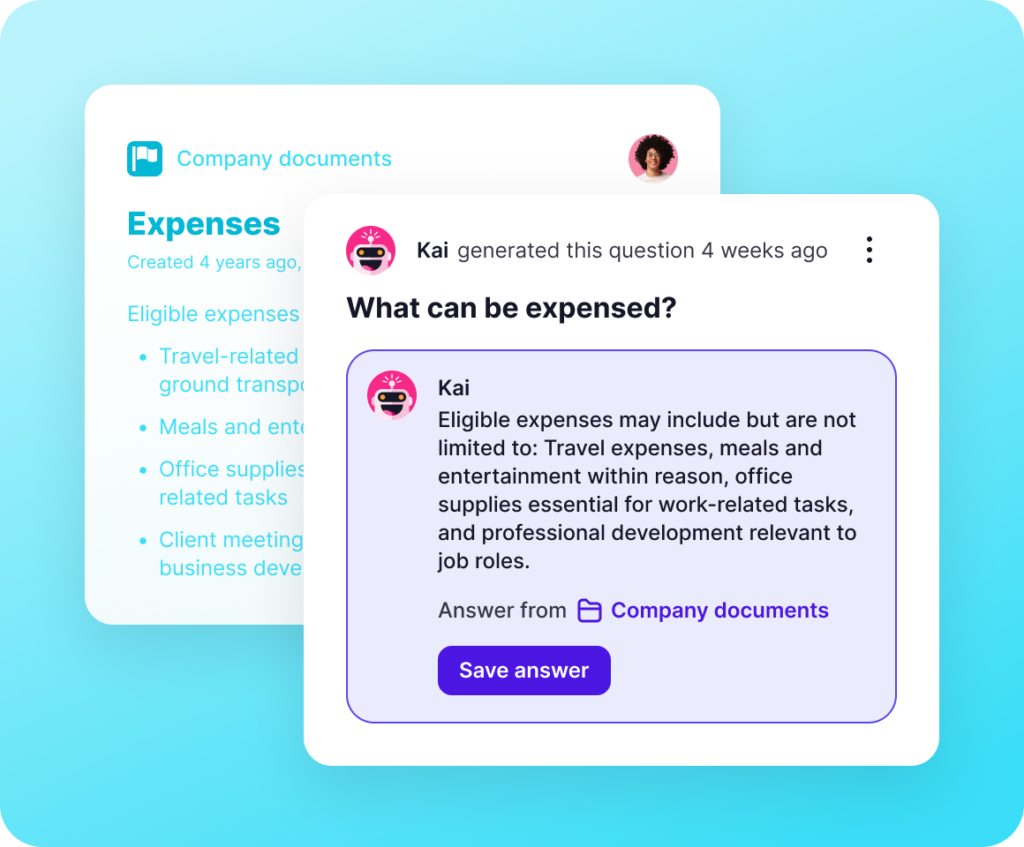
This proactive approach ensures that the knowledge base evolves with the organization, staying relevant and comprehensive.
Read more about using Kai, the Tettra AI-assistant.
Now, create a knowledge base with Tettra
- Start your account. Sign up for your free trial and invite your team.
- Initial Setup: Begin by integrating Tettra with your team’s primary communication tools (e.g., Slack) and document storage platforms (e.g., Google Drive).
- Knowledge Collection: Encourage team members to use the Q&A workflow for queries and answers, and designate experts to verify and curate content.
- Content Organization: Use Tettra’s categorization and tagging features to organize the knowledge base, making it easy for users to navigate and find what they need.
- Continuous Improvement: Regularly review the knowledge base for outdated information, relying on AI suggestions and expert feedback to make necessary updates.
By following these steps and leveraging Tettra’s features, organizations can create a dynamic and efficient knowledge base that not only captures the collective intelligence of their team but also facilitates easy access to information, driving productivity and innovation.
Have a knowledge base without Tettra
Building a knowledge base generator without relying on a specific platform like Tettra involves a mix of strategic planning, selecting appropriate tools, and implementing processes that encourage knowledge sharing and documentation.
Many of these tips will be beneficial when you start with Tettra, too.
Here’s a comprehensive approach to creating a knowledge base generator from the ground up:
1. Define the Scope and Objectives
- Identify Needs: Understand what information your organization needs to capture, who will use it, and how it will be accessed.
- Set Goals: Define what success looks like for your knowledge base, including its purpose (e.g., support, training, project documentation).
2. Select the Right Tools and Technologies
- Content Management System (CMS): Choose a CMS that is flexible, scalable, and user-friendly.
- Collaboration Tools: Ensure that the CMS integrates well with collaboration tools your team already uses, such as Slack, or email platforms.
- Search Functionality: Opt for a tool that offers powerful search capabilities, making it easy to find content within your knowledge base.
3. Structure Your Knowledge Base
- Categorization: Organize content into logical categories or topics to make it easy to navigate.
- Templates: Create templates for different types of documents (e.g., how-to guides, FAQ, policy documents) to ensure consistency.
- Accessibility: Design with accessibility in mind, ensuring that content is easy to read and navigate for all users.
Read more about creating your internal knowledge base.
4. Content Creation and Curation
- Collaborative Effort: Encourage contributions from various team members to ensure the knowledge base covers a wide range of topics.
- Quality Control: Implement a review process to ensure the accuracy, relevance, and clarity of the content.
- Regular Updates: Assign responsibility for regular reviews and updates of the content to keep it current.
5. Implementing Knowledge Sharing Processes
- Training: Train staff on how to use the knowledge base and contribute content effectively.
- Incentivization: Motivate team members to contribute and maintain the knowledge base through recognition, rewards, or gamification.
- Feedback Loop: Create a mechanism for users to provide feedback on the usefulness of the content and suggest improvements.
6. Leverage Technology for Automation and AI
- AI and Machine Learning: Investigate AI tools that can automatically categorize content, suggest updates, or even draft content based on templates and inputs.
- Automation Tools: Use automation tools (e.g., Zapier, IFTTT) to streamline the process of capturing information from emails, support tickets, and other communication channels directly into the knowledge base.
7. Monitoring and Analytics
- Usage Analytics: Implement tools to track how the knowledge base is used, which articles are most popular, and where users encounter difficulties.
- Continuous Improvement: Use analytics and user feedback to continually refine and expand the knowledge base, ensuring it remains a valuable resource.
Ready for Tettra? Start your free trial today.
More tips on knowledge bases from Tettra
- Simple guide to internal knowledge bases
- What is a company knowledge base?
- Internal vs external KB and why you need both
- 5 reasons why your company needs a knowledge base
- 9 top AI knowledge base software
- 11 best knowledge base software to check out