When it comes to collaborative software, Microsoft SharePoint is the go-to for enterprises. From its initial launch in 2001, SharePoint has evolved from being just another part of MS Office to becoming its own web-based platform for document management, storage and more.
In fact, the company owns nearly 88% of the email and document creation market.
However when it comes to other uses like internal knowledge sharing, SharePoint isn’t always the best option. It can be slow, it’s hard to find what you’re looking for, and it often doesn’t play nicely with other productivity tools, especially those not made by Microsoft.
And since the emergence of newer tools like Google Suite and Slack have made it easier than ever to collaborate on non-MS products, many companies have jumped ship by using SharePoint alternatives to suit their specific needs.
In this guide, we look at the top alternatives to SharePoint, based on features, reviews and firsthand user feedback.
⭐️ Compare Confluence and Sharepoint for knowledge management ➡️
Why you may want to consider an alternative to SharePoint
Despite its immense market share, SharePoint may not always be a good fit for your organization. The reasons can include:
- Incompatible with organizational needs
- Complexity to set up, roll out, or use
- Unneeded features
- Lacks integration support with corporate apps
- Cost
Using SharePoint also locks you in to Microsoft Azure, which comes with a learning curve and complications that may not be practical for your organization.
What is a good alternative for SharePoint?
1. Tettra
If knowledge sharing is what you need, then look no further than Tettra as the top Sharepoint alternative.
Call us biased, but we designed Tettra the way we did for a reason: to be a simpler and more intuitive than Sharepoint. The aim is to centralize your company’s existing internal knowledge, without requiring you to recreate it all over again on another platform.
Tettra integrates with popular productivity apps like Slack, Google Suite, and Zapier. The software also makes it easy to transition to Tettra from other internal knowledge bases like SharePoint. It also boasts useful knowledge base features, such as identifying unowned content, and sending alerts for stale documents that may need updating.
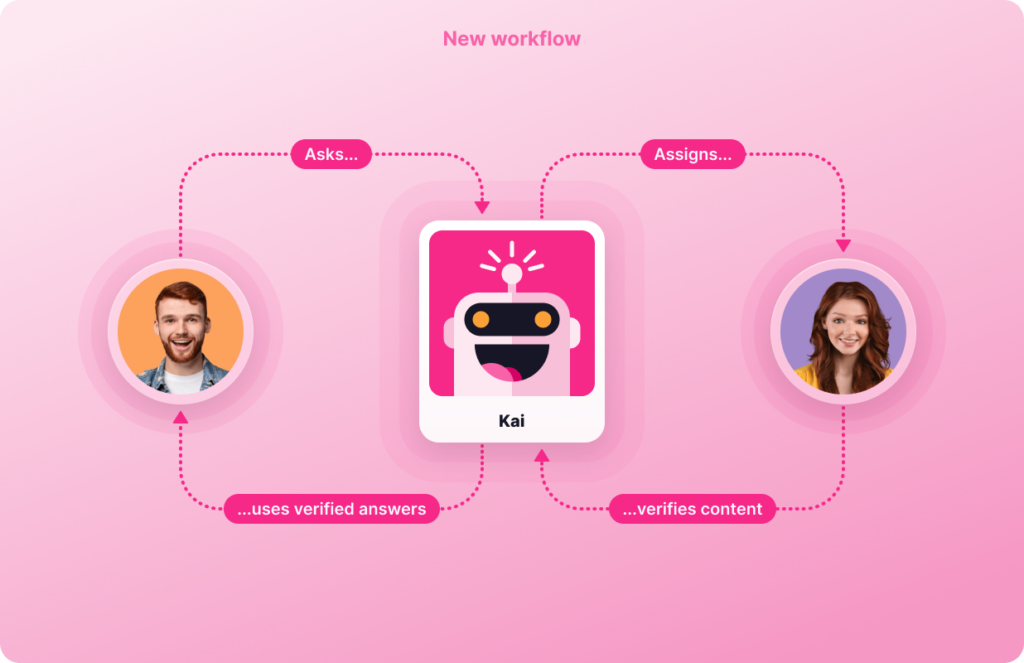
Tettra has a 4.5 out of 5 rating on G2, compared to Sharepoint’s 4.0 out of 5 score. Both are nearly tied on TrustRadius, with Tettra having a 7.9 / 10 compared to SharePoint’s 8 / 10.
Pros
- AI for instant answers from your company docs
- Intuitive interface
- Strong knowledge base features
- Robust integrations with top productivity platforms
Cons
- Less features than Sharepoint, designed specifically for wiki and knowledge base creation. No project management or task management functions.
- Smaller vendor, however, the app gets updated regularly.
Best for:
Organizations that need a strong knowledge management solution, without the unnecessary features or MS-focused rigidity of SharePoint.
- Basic: Starting at $4 per user/month
- Scaling: Starting at $8 per user/month
- Professional: Starting at $12 per user/month
2. Confluence
Atlassian’s Confluence is an established name in the collaboration software industry. From its launch in 2004, the software has grown into an integrated platform alongside other Atlassian products like Jira. Confluence is designed for knowledge management and project collaboration.
One of its biggest draws is its wide array of templates. These span business processes like briefs and SWOT analysis, to different departments like HR and business development. However, it does not support external collaboration, and analytics are restricted to premium tiers.
Confluence has a 4.1 out of 5 rating on G2, giving it a slight edge over Sharepoint’s 4.0 G2 rating.
Pros
- 1,000 integrations
- Wide template library
- Intuitive team spaces for collaboration
Cons
- No external collaboration support
- Most plans are limited to one site use only
- Lower tiers have no analytics and limited storage space
Best for:
Organizations that need both a knowledge base and project management solution, as well as those that use Atlassian products like Jira.
3. Huddle
This cloud-based collaboration tool includes knowledge management, file sharing, and document collaboration capabilities. Like Confluence, it uses workspaces, and it can be personalized with themes and corporate branding.
Huddle’s core strengths are its tight integration with Microsoft 365; activity tracking feature that shows real-time changes; and version control. It also has granular permissions and supports external collaboration with full data encryption. On the other hand, it lacks instant messaging capabilities and has lackluster integration, being limited to a few productivity tools outside of Office 365.
Pros
- External collaboration with data encryption
- Real-time task monitoring
- Advanced user permissions
- Branded portals
Cons
- Limited integrations
- Poor customer service based on user reviews
Best for:
Users that need external collaboration and strong data security.
Pricing:
Huddle Plus: Up to 25 users, price on inquiry
Huddle Premier: For enterprise-level with at least 100 users, price on inquiry
4. Glasscubes
Glasscubes positions itself as SharePoint lite, by offering both document management and intranet functions in a simplified interface. Its main selling point is its simplicity and quick usability in both setup and usage. The workspaces are highly intuitive and can be customized.
The app comes with many collaboration features like project management, document management, and file sharing. It also supports external collaboration as well as reporting. However, it has no integrations and lacks complex features like compliance management, which can greatly limit its usability for organizations with diverse productivity tools and advanced requirements.
Glasscubes boasts a 4.7 out of 5.
Pros
- User-friendly with little learning curve
- Customizable workspaces
- Supports external collaboration and reporting
Cons
- No third-party integrations
- No advanced features
- No free version
Best for:
Companies that require a standalone project management and document management solution without integration.
Pricing:
- Team: Up to 5 users, price on inquiry
5. Google Workspace
Formerly known as Google Suite, Google Workspace hardly needs any introduction. Google’s cloud-based office suite provides many document management and collaboration tools in Google Drive, Calendar, Docs and Sheets.
The rebranded version now comes with much-needed cloud security such as data loss prevention and client-side encryption.
Workspace excels as a jack-of-all-trades, offering other productivity tools like word processing, spreadsheets and email. However, its general nature also makes it weak for specialized tasks like project management, document management, or acting as a knowledge base.
For example, Google Drive lacks the file hierarchy structure common in other SharePoint replacements. Google Docs, while being a strong MS Word alternative, is ill-suited for use as a wiki or internal knowledge base.
Read:
Pros
- All in one productivity suite
- Trusted vendor
- Wide integration support for third-party apps like Trello, Salesforce, etc.
Cons
- Not effective as a document management solution as other Sharepoint alternatives
Best for:
Organizations that need an MS Office replacement, not just Sharepoint.
6. Samepage
Samepage offers both project management and team collaboration in a simplified package. The UI is designed to be simple and intuitive, for example file sharing strongly resembles Dropbox, while chat and messaging clone popular IM tools.
Notable features include real-time document collaboration with a built-in chat feature, activity tracking, and API.
Drawbacks include lack of display features for workspace folders like sorting and filtering, and difficulty integrating certain corporate applications.
Samepage gets a 4.5 out of 5 on G2.
Pros
- Very user-friendly
- Real-time communication tools like chat and IM
- API for custom functionality
Cons
- Weak search and folder display
- Not easy to integrate corporate apps
Best for:
Organizations or teams that need real-time communication or synchronous collaboration on documents and projects.
7. Box
Box is a content management system that includes project management, document collaboration and approval workflow features. The dashboard features workspaces and tasks lists for easy project tracking and file sharing.
Box boasts wide integration, from major suites like MS Office and Google Workspace to Salesforce and hundreds of other apps. It has a strong focus on security, with support for mobile synchronization and device management. It is certified compliant with HIPAA, GDPR, FINRA and the HITECH Act.
However, this security focus means it can be slow to upload files, synchronize changes, or access the app on slower internet connections. It also requires constant connection to the cloud to access files, which can be problematic for offline users or those in the field.
Box is rated 4.2 out of 5 on G2 and 8.4 / 10 on TrustRadius.
Pros
- Strong security features
- Compliant with certain industry standards
- Mobile support
Cons
- No offline mode
- Connectivity and syncing issues on slower connections or large files
- Limited customization options compared to other Sharepoint alternatives
Best for:
Organizations with compliance standards or require strong mobile security.
8. Intranet Connections
Source by IC Thrive is designed to be a less complicated version of SharePoint by eliminating its many complexities and providing a prebuilt intranet ready for customization. For example, processes like directory integration and procedural management are templated for quick rollout and implementation.
Notable features include a Storyboard layout, painless configuration, and the ability to customize the app to fit very specific requirements. On the other hand, users complain about clunky internal navigation, confusing permission controls, and weak trigger options.
It has a 4.4 out of 5 rating on G2.
Pros
- Prebuilt intranet
- Highly customizable
- Very good customer service reviews
Cons
- Weak navigation
- Needs more trigger options
- Unintuitive permissions
- Limited pricing tiers
Best for:
Organizations that need a highly tailored intranet, without the complex setup of Sharepoint.
9. Assembly
Assembly is an innovative AI-powered intranet platform that serves as an alternative to SharePoint. It excels in enhancing internal communication, employee engagement, and knowledge management within organizations.
Assembly streamlines workflows and integrates seamlessly with other tools, offering a more dynamic and user-friendly experience compared to traditional intranet solutions like SharePoint.
Pros:
- Enhanced Employee Engagement: Focuses on making employees feel valued through recognition and rewards.
- AI-Powered Assistance: Offers quick access to information and decision-making support.
- Seamless Integrations: Works well with other tools like Slack and various HR systems.
- User-Friendly Interface: Designed for ease of use, improving user adoption and experience.
- Effective Knowledge Management: Centralizes information, reducing time spent on searching for data.
Cons:
- Limited Brand Recognition: Less known compared to SharePoint, which might affect trust and adoption.
- Potentially Limited Customization: May not offer the same level of customization as SharePoint.
- Dependence on Third-Party Integrations: Heavy reliance on other platforms for comprehensive functionality.
- Learning Curve: New users might need time to familiarize themselves with the interface and features.
- Potential for Overlap with Existing Tools: Organizations already using similar tools may find some functionalities redundant.
Compared to SharePoint, Assembly offers a more modern and intuitive approach, particularly in fostering engagement and streamlined communication, but it might face challenges in customization and brand recognition.
Sharepoint Alternatives Summary
| Sharepoint Competitor | Best for |
| Tettra | Knowledge management solution, without the unnecessary Sharepoint features or MS rigidity |
| Confluence | Knowledge base + project managementAtlassian product users |
| Huddle | External collaboration |
| Glasscubes | Standalone project management + document management without integration |
| Google Workspace | Office suite needs, not just Sharepoint |
| Samepage | Real-time communication or synchronous collaboration |
| Box | Standards complianceStrong data security |
| Intranet Connections | Prebuilt intranet needs |
| Assembly | Employee engagement |
How to Choose a SharePoint Alternative
When it comes to replacing Sharepoint, there are four main factors you should consider:
1. Integration
To be an effective part of your tech stack, it should play nice with your existing productivity tools. Some solutions, like Glasscubes, don’t offer third-party integrations and are meant to be standalone apps, which can pose a problem with enterprises heavily invested in corporate tools.
2. Active tracking
Document revision tracking is essential for organizations that require constant collaboration. Tracking allows users to see document routing, revision history, and roll back changes if necessary.
3. Cloud storage
The advent of remote working in the Covid era makes cloud computing an important factor. While onsite storage still exists, it can limit organizational flexibility, especially for hybrid setups and outsourcing.
4. Budget
As with all company expenses, price needs to be taken into account. This is where the feature set comes in, to determine whether the solution possesses only the ones needed by your business, so you don’t end up subscribing for unnecessary or unneeded functions.


