What is Bloomfire?
Bloomfire is a popular knowledge management platform that helps organizations centralize and share their internal knowledge base.
By bridging knowledge gaps and improving internal communication, this platform provides a comprehensive solution for managing and organizing collective knowledge within a company.
Advantages of Using Bloomfire
One of Bloomfire’s standout features is its intuitive search engine. With this advanced technology, users can quickly find the information they need, cutting down on time spent searching for documents or articles.
The platform also allows users to tag content with relevant tags, making it even easier to locate specific information.
Bloomfire enables users to schedule pages, ensuring that knowledge remains fresh and up-to-date. This feature is particularly useful for remote teams who rely heavily on accessing a single source of truth for information. With Bloomfire’s accessible interface, employees can easily share knowledge and collaborate with colleagues across different departments or locations.
By empowering employees with knowledge, Bloomfire helps streamline workflows and enhance productivity.
Overall, Bloomfire offers a powerful set of tools that empower companies to effectively manage their collective knowledge. With its AI-powered search functionality, collaborative features, and embedded analytics, Bloomfire is an excellent alternative for businesses seeking an advanced knowledge management solution.
Why Choose a Bloomfire Alternative?
There are several reasons why a team using Bloomfire for knowledge management software may look elsewhere:
- Limited customization options: Bloomfire has a limited range of customization options, making it difficult to tailor the software to specific business needs. – The lack of customization can be a drawback for organizations with specific branding requirements or unique workflows.
- Complexity: Bloomfire can be complex to navigate and understand, especially for users who are not familiar with knowledge management systems.
- Pricing: Bloomfire’s pricing structure may not be suitable for all organizations, especially for smaller businesses or startups with limited budgets. The cost of implementingthe software and maintaining it over time can be a significant investment.
- Integration limitations: Bloomfire might have limitations when it comes to integrating with other software or platforms that an organization is already using. – This can create challenges for seamless workflow and information sharing between systems.
What are the Best Alternatives to Bloomfire?
1. Tettra
Tettra is an AI-powered knowledge management system that helps you curate important company information into a knowledge base, use it to answer repetitive questions in Slack and MS Teams and keep it up-to-date, organized, and complete with automation.
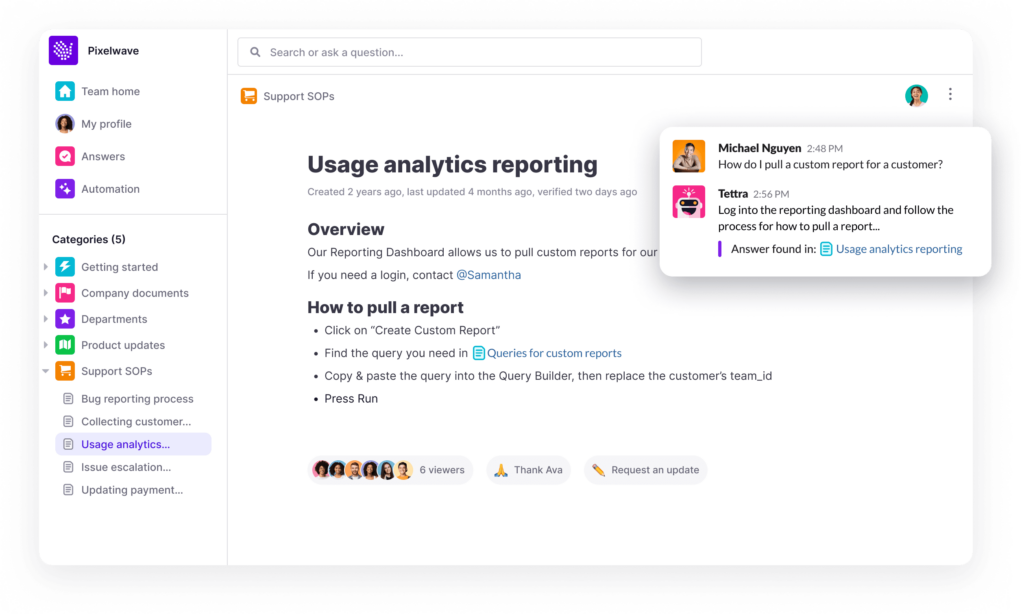
There are several reasons why Tettra is a great alternative to Bloomfire for knowledge management:
- Ease of use: Tettra provides a user-friendly interface that makes it easy for teams to create, organize, and access knowledge articles. Its intuitive design requires minimal training, ensuring a seamless onboarding experience for new users.
- Powerful search functionality: Tettra’s search functionality is robust and allows users to find the information they need quickly and accurately. Its advanced search filters and tags help categorize and retrieve knowledge articles effectively.
- Integration capabilities: Tettra integrates seamlessl with popular productivity tools such as Slack, Google Drive, GitHub, and more. These integrations enable teams to access and share knowledge articles directly within their existing workflow
Teams can leverage Tettra to document and share best practices, company policies, guidelines, and more, fostering a culture of knowledge sharing and collaboration.
By streamlining knowledge management processes, Tettra helps teams work more efficiently and make informed decisions based on accurate and readily available information.
Tettra offers a full suite of tools for sharing knowledge. With Tettra, you’ll get:
- Q&A workflow to capture questions
- AI-powered knowledge base software to document answers
- Knowledge management features to keep content up to date.
- Integrations with Slack, MS Teams, Google Docs, Github and Zapier to help your team answer and capture knowledge quickly
2. Confluence
Confluence serves as an internal knowledge base where teams can store and access information, collaborate on documents, and share ideas. Its powerful search functionality enables users to quickly find relevant content, and it offers integration with project management tools like JIRA, the popular agile workflow tool.
3. Guru
Designed for collective knowledge management, Guru offers a solution for companies to centralize their knowledge base. Its smart search feature helps employees find information quickly while also identifying knowledge gaps. Guru provides a seamless user experience, allowing teams to create and maintain knowledge base articles easily. Additionally, it offers collaboration features, ensuring that employees can work together efficiently and access relevant information in real-time.
4. SharePoint
Developed by Microsoft, SharePoint is a comprehensive knowledge management software that caters to larger teams. Its extensive features include an internal knowledge base, collaboration tools, and complex workflow functionality. With SharePoint, teams have access to a wide range of content creation and document management capabilities. Its intuitive user interface and robust search feature make it easy to find and share information within the organization.
5. MindTouch
MindTouch is a knowledge engagement platform that focuses on creating an exceptional customer experience. It offers both internal and customer-facing knowledge bases, allowing teams to provide accurate and up-to-date information to their customers. MindTouch also provides knowledge alerts, ensuring that teams have the most recent information at their fingertips. Its implementation team ensures a seamless setup process, while its excellent customer service guarantees reliable customer support services.
6. Notion
Notion is a versatile collaboration tool that serves as a hub for real-time editing and collaboration on documents and personal knowledge management. Teams and individuals use it to store and collaborate on various types of content, including documents, tables, and project plans. Notion’s customizable user interface allows teams to create a tailored knowledge base that suits their specific needs. With its user-friendly interface, it is ideal for remote teams seeking a comprehensive collaboration tool that integrates with other popular apps and services.
What features should you look for in a Bloomfire alternative?
User Interface: A well-designed user interface enhances productivity, reduces training time, and promotes user adoption.
Ease of Use: When it comes to knowledge management solutions and internal knowledge bases, ease of use is an essential factor. Your whole team should be comfortable using it, no matter their expertise.
Single Source of Truth: The concept of a single source of truth is essential for maintaining accuracy and consistency in information. It refers to having one central repository that serves as the authoritative source for all knowledge within an organization. This ensures that everyone has access to the most up-to-date and reliable information. Your knowledge base (no matter which option you choose) should be the go-to place for your team and company to find the answers they need.
Link to External Content Sources: While internal knowledge is vital, it’s also essential for teams to have access to external resources and information that can further enhance their work. A knowledge base like Tettra provides external linking to any site, including your Google Drive, Notion, or any other web page.
By integrating with external content sources, such as industry websites, news outlets, and research databases, alternative knowledge management solutions offer users a comprehensive knowledge base that encompasses both internal and external data. This allows employees to stay updated on the latest industry trends, research, and best practices without having to leave the platform.
Why Choose Tettra for Your Knowledge Base?
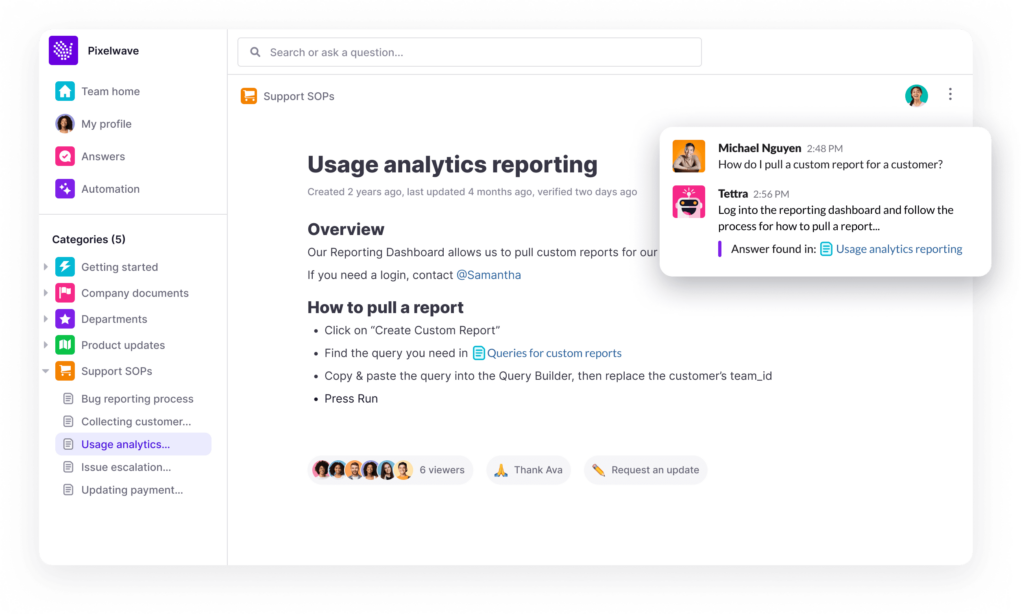
Tettra has strong search and content management functionalities; it has good access and permission controls; it integrates with popular enterprise apps like Slack and Google Docs; all wrapped up in an easy-to-use interface that is intuitive even for non-technical users.
“Tettra had a great mix of features. It was just powerful enough and just simple enough to meet our needs.”
– Kristina Getty at TechStars
Start with Tettra today. It’s simple to get started.


