What are the Benefits of Document Management Software?
- Accountability and authentication
This ensures that document activities are traceable and verifiable. By implementing document management software, businesses can establish a robust audit trail, mitigating the risk of unauthorized access or tampering.
Moreover, the security aspect is strengthened through encrypted cloud storage, safeguarding sensitive information from unauthorized disclosure or data breaches.
- Improved business processes
With advanced search features, organizations can quickly locate and retrieve specific documents, reducing the time spent on manual searches.
Tools like Tettra are adding more powerful AI search capabilities to help you quickly get the information your team needs, no matter how they ask it.
- Tracking changes and verification
Version control enables multiple individuals to work on the same document in a short period of time, with the system keeping track of changes and ensuring the integrity of the final document.
Closely related is access control. This allows businesses to customize access restrictions, granting unique permissions to different users, departments, teams, and even external parties.
What are the top document management software tools?
1. Tettra
Tettra is a document management software that focuses on knowledge management and collaboration within organizations.
It provides a centralized platform for creating, organizing, and sharing internal documentation. Tettra aims to streamline knowledge sharing and improve team collaboration by making it easy to create and access important documents.
Pros:
- User-friendly interface that simplifies the creation and organization of internal documentation.
- Robust search functionality for quick and efficient retrieval of relevant information.
- Integration with popular collaboration tools, such as Slack and Google Drive, for seamless workflow integration.
Cons:
- Limited customization options for document templates and branding.
- Advanced features, such as workflow automation, may be lacking compared to more comprehensive document management systems.
- The pricing structure may not be suitable for organizations with larger teams or complex document management needs.
Review
Clear, well organised system. Easy for most team members to get their head around. Avoids overwhelming with user interface which made implementation easier – which was important for us.
– G2 Review
Create your knowledge base with Tettra and end the repetitive questions from your team.
2. Confluence
Confluence is a collaborative platform that can be used for document management within organizations. It provides a centralized space for teams to create, store, and share documents, fostering collaboration and knowledge sharing. With Confluence, users can create and edit documents in real-time, track changes, and organize content in a structured manner.
Review the top Confluence alternatives.
Pros:
- Robust collaboration features that enable real-time document editing and commenting.
- Integration with other Atlassian products, such as Jira and Trello, for seamless project management.
- Customizable templates and macros to streamline document creation and formatting.
Cons:
- Steeper learning curve for new users due to its extensive functionality.
- Limited customization options for document metadata and workflows
- The user interface can be overwhelming for some users, especially with larger knowledge bases.
3. Bloomfire
Bloomfire is a knowledge sharing and document management tool that helps organizations capture, organize, and share valuable information.
It allows users to create and store documents, videos, and other resources, making them easily accessible to team members. Bloomfire’s search functionality and intuitive interface enable efficient document discovery and retrieval.
Review the best Bloomfire alternatives.
Pros:
- User-friendly interface that simplifies document creation, storage, and sharing.
- Advanced search capabilities for locating specific documents or information quickly.
- Integration with popular productivity tools, such as Microsoft Office and Google Suite.
Cons:
- Limited customization options for document templates and branding.
- The pricing structure may not be suitable for smaller businesses or teams.
- Advanced features, such as analytics and reporting, are only available in higher-tier plans.
4. SharePoint
SharePoint is a widely used document management and collaboration platform developed by Microsoft.
It offers a comprehensive set of tools for creating, storing, organizing, and sharing documents within organizations. SharePoint provides a centralized repository for documents, enabling version control, access control, and workflow automation.
Pros:
- Seamless integration with other Microsoft products and services, such as Microsoft Office and Microsoft Teams.
- Robust document management features, including version control, metadata tagging, and document retention policies.
- Customizable workflows and automation options to streamline document-related processes.
Cons:
- Requires technical expertise for initial setup and configuration.
- User interface and navigation can be complex for new users.
- Extensive customization options may lead to inconsistencies if not managed properly.
5. OnlyOffice
OnlyOffice is a document management suite that offers a range of collaborative and productivity tools.
It provides a cloud-based platform for creating, editing, and managing documents, spreadsheets, and presentations. OnlyOffice emphasizes real-time collaboration and compatibility with popular document formats.
Pros:
- Powerful real-time collaboration features for simultaneous editing and commenting on documents.
- Wide range of supported document formats, including Microsoft Office formats.
- Integration with popular cloud storage platforms, such as Google Drive and Dropbox.
Cons:
- Advanced features, such as project management and CRM integration, require separate licenses.
- The learning curve can be steep for users unfamiliar with similar document editing tools.
- Limited customization options for branding and document templates.
6. Revver
Revver is a document management tool designed specifically for contract management.
It helps businesses streamline the contract lifecycle, from creation and negotiation to signing and archiving. Revver offers features such as contract templates, automated workflows, and electronic signatures to simplify contract management processes.
Pros:
- Dedicated contract management features tailored for creating, tracking, and storing contracts.
- Built-in electronic signature capabilities for faster and more efficient contract signing.
- Customizable contract workflows and approval processes to match specific business requirements.
Cons:
- Limited document management functionality beyond contract-related processes.
- The focus on contracts may limit its suitability for organizations with diverse document management needs.
- Integration options with other software tools may be limited compared to more comprehensive document management systems.
7. M-Files
M-Files is an intelligent information management system that combines document management, workflow automation, and compliance management.
It utilizes metadata-driven architecture to organize and locate documents efficiently. M-Files simplifies document management processes and provide a unified view of information across the organization.
Pros:
- Intelligent metadata-driven architecture for efficient document organization and retrieval.
- Automation capabilities for workflow management, ensuring consistent and streamlined processes.
- Compliance features, such as document versioning and audit trails, to meet regulatory requirements.
Cons:
- Complexity of implementation and configuration may require dedicated IT resources.
- Advanced features and customization options may be overwhelming for smaller organizations.
- User interface and terminology may require some adjustment for new users.
8. Adobe Document Cloud
Adobe Document Cloud is a document management tool that focuses on creating, editing, and sharing PDF documents.
It offers a range of features, including PDF creation, editing, and electronic signatures. Adobe Document Cloud Standard provides a comprehensive solution for working with PDF documents.
Pros:
- Extensive PDF creation and editing capabilities for a wide range of document types.
- Integration with Adobe Sign for electronic signatures, streamlining document approval processes.
- Cloud-based storage and synchronization for easy access to documents from multiple devices.
Cons:
- The focus on PDF documents may limit its suitability for organizations with diverse document formats.
- Advanced features, such as PDF form creation and data extraction, may require higher-tier plans.
- The subscription pricing model may not be cost-effective for organizations with minimal document management needs.
9. PaperTracer
PaperTracer is a document management system that emphasizes workflow automation and process management.
It provides features such as document capture, indexing, version control, and electronic signatures. PaperTracer aims to streamline document-centric processes and improve overall productivity.
Pros:
- Workflow automation capabilities for seamless document routing and approval processes.
- Comprehensive document indexing and search functionalities for efficient document retrieval.
- Electronic signature capabilities to expedite document signing and reduce reliance on paper-based processes.
Cons:
- Limited customization options for branding and document templates.
- Advanced features, such as data extraction and integration with other systems, may require additional configurations.
- The user interface may require some adjustment for new users unfamiliar with similar document management systems.
10. DocuWare
DocuWare is a cloud-based document management system that provides tools for capturing, indexing, storing, and retrieving documents. It offers features such as automated workflows, document versioning, and integration with third-party applications. DocuWare simplifies document management processes and improves information accessibility.
Pros:
- Intuitive user interface for easy document capture, indexing, and retrieval.
- Automation capabilities for streamlining document-centric processes and reducing manual efforts.
- Integration options with popular software tools, such as Microsoft Office and CRM systems.
Cons:
- Higher price point compared to some other cloud-based document management solutions.
- Advanced features, such as data extraction and complex workflows, may require additional configurations.
- The learning curve may be steeper for organizations transitioning from a paper-based document management system.
11. Hightail
Hightail is a file-sharing and collaboration tool that allows users to securely send, receive, and track files. It provides features such as file storage, customizable branding, and access controls.
Pros:
- Secure file sharing capabilities with password protection and access controls.
- Real-time notifications and tracking for efficient collaboration and feedback.
- Customizable branding options to align with the organization’s visual identity.
Cons:
- Limited document management functionality beyond file sharing and collaboration.
- Advanced features, such as workflow automation and metadata management, may be limited compared to more comprehensive document management systems.
- The focus on file sharing and collaboration may limit its suitability for organizations with diverse document management needs.
12. Templafy
Templafy is a document management and template management platform that ensures consistency and compliance in document creation. It provides features such as centralized document templates, brand management, and compliance controls. Templafy helps with document creation processes and maintains brand consistency.
Pros:
- Centralized management of document templates, ensuring consistency and compliance.
- Brand management capabilities to maintain visual identity across all documents.
- Integration with productivity tools, such as Microsoft Office and Google Workspace.
Cons:
- Limited customization options for complex workflows and automation.
- The focus on template management may limit its suitability for organizations with diverse document management needs.
- The learning curve may be steeper for organizations transitioning from less structured document creation processes.
13. FileHold
FileHold is an enterprise-grade document management system designed for organizations of all sizes. It provides features such as document capture, version control, workflow automation, and access controls.
Pros:
- Robust document security features, including access controls, document encryption, and audit trails.
- Workflow automation capabilities for streamlining document-centric processes.
- Customizable metadata and search options for efficient document retrieval.
Cons:
- Steeper learning curve for new users due to its extensive functionality.
- Implementation and configuration may require dedicated IT resources.
- The pricing structure may be more suitable for larger organizations with substantial document management needs.
14. DocuPhase
DocuPhase is a document management and workflow automation platform that helps organizations digitize and streamline their document-centric processes. It offers features such as document capture, indexing, workflow automation, and reporting. DocuPhase aims to improve efficiency, accuracy, and compliance in document management.
Pros:
- Intelligent document capture and data extraction capabilities for efficient digitization of paper documents.
- Workflow automation features to streamline document-centric processes and reduce manual efforts.
- Advanced reporting and analytics capabilities for monitoring and optimizing document management workflows.
Cons:
- Higher price point compared to some other document management and workflow automation solutions.
- Advanced features and configurations may require additional training or professional services.
- The learning curve may be steeper for organizations transitioning from manual or paper-based document management processes.
15. Brandfolder
Brandfolder is a digital asset management platform that focuses on organizing, storing, and sharing visual brand assets. It provides features such as asset organization, permissions management, and brand consistency controls.
Pros:
- Centralized storage and organization of visual brand assets for easy access and sharing.
- Permissions management to control access and usage rights for different users and teams.
- Brand consistency controls to ensure uniformity in brand assets across all channels.
Cons:
- Limited document management functionality beyond visual assets.
- The focus on brand assets may limit its suitability for organizations with diverse document formats.
- The learning curve may be steeper for organizations transitioning from less structured brand asset management processes.
16. zipBoard
zipBoard is a dynamic platform designed for efficient project review and feedback management. It caters to a wide range of industries, offering a streamlined process for capturing and managing feedback on digital projects. zipBoard makes it simple for teams to annotate, discuss, and track issues directly on web pages, PDFs, images, and eLearning courses, ensuring clear and concise communication.
Pros:
- Intuitive interface for capturing and managing feedback directly on project files.
- Simplifies collaboration by allowing teams to annotate and discuss in context.
- Effective tracking of issues and feedback, improving project management and quality control.
Cons:
- May require initial training for teams unfamiliar with digital annotation tools.
- Specific features may be more suited to web-based projects, limiting its use in other domains.
- The platform could benefit from more integration options with other project management tools.
17. PandaDoc
PandaDoc stands as an all-encompassing tool for document creation, editing, eSigning, and tracking, streamlining the document management process. It offers a swift and efficient solution for generating professional-looking documents and is particularly adept at speeding up sales processes with its unlimited eSignatures, reusable templates, and CRM integration. PandaDoc is recognized for its ease of use, with users reportedly creating documents in under four minutes and observing a 20% increase in closed rates.
Pros:
- Comprehensive features for document creation and management.
- In-app editing and integration with various CRMs enhance workflow efficiency.
- Unlimited eSignatures and 24/7 live support.
Cons:
- The range of features can be overwhelming for users seeking simple document solutions.
- Premium features may come at a higher cost.
18. ShareDocs Enterpriser
ShareDocs Enterpriser is a robust enterprise document management and workflow automation solution that promises complete digital transformation with top-tier security. This affordable DMS is loaded with features like advanced access control, automated document linking, alerts, and reminders. Its workflow module allows users to design processes akin to flowcharts and configure custom steps and escalation matrices, making it ideal for businesses looking to digitize and streamline their document workflows.
Pros:
- Advanced features for document management and workflow automation.
- Customizable workflow design with escalation matrix.
- Strong focus on security and access control.
Cons:
- May require initial training for users to fully leverage its advanced functionalities.
- Could be more complex than required for smaller businesses with simpler needs.
19. Bitrix24
Bitrix24 is a free document management platform utilized by over 12 million businesses globally. Available in both cloud and on-premise versions, it offers features like personal, group, and company drives, file synchronization, file sharing, mobile access, and both online and offline document editing. Its multiuser editing capabilities make it a strong contender for collaborative work environments.
Pros:
- Extensive document management features available for free.
- Options for cloud and on-premise deployment with open source code access.
- Supports both online and offline editing, enhancing flexibility.
Cons:
- The extensive range of features might be overwhelming for small teams.
- The interface and user experience could be more intuitive.
20. Your e-Locker
Your e-Locker offers an accessible and budget-friendly approach to document management and storage, tailored to meet the needs of business organizations. It provides users with comprehensive control over their documents, ensuring the safety and integrity of information. Key features of Your e-Locker include a predefined structure, workflow automation, full-text indexing, and collaboration capabilities. Advanced search features, sharing options, versioning, and alerts for crucial deadlines and expiry dates further enhance its utility, making it a solid choice for businesses seeking an efficient document management solution.
Pros:
- User-friendly interface and cost-effective solution for document management.
- Features like full-text indexing and advanced search for easy document retrieval.
- Workflow automation and collaboration tools to streamline document handling processes.
Cons:
- The predefined structure might limit customization options for some organizations.
- Alerts and notifications system may require fine-tuning to avoid information overload.
What are the key features of document management software?
Version Control:
Version control is a critical aspect of document management software that enables organizations to track changes, maintain an archive of old versions, and facilitate collaboration.
By implementing version control, businesses can ensure that all modifications made to a document are documented, providing a comprehensive history of revisions.
This not only aids in identifying contributors but also helps prevent human errors and ensures that lost information can be easily recovered.
File Sharing:
This feature ensures that sensitive documents are only accessible to authorized individuals, reducing the risk of data leaks or unauthorized distribution.
Moreover, the automation of routine tasks, such as sending documents via email, eliminates manual efforts and streamlines the sharing process, enhancing overall efficiency.
Access Control:
With access control, the software provides customizable access restrictions, allowing businesses to define specific permissions for users, departments, teams, and external parties.
This flexibility ensures that sensitive documents are only accessible to those who need them, strengthening security measures. Administrators can easily set individual user permissions and make changes on the fly, ensuring a balance between efficiency and data protection.
Collaboration Tools:
Document management software offers an array of collaboration tools designed to enhance teamwork and productivity.
These tools enable simultaneous sharing and editing of documents, allowing team members to work together in real-time.
Additionally, the check-in/check-out feature prevents conflicts when multiple users attempt to modify the same document simultaneously. Collaboration tools also extend to images and videos, allowing users to highlight specific sections, leave real-time comments, and engage in productive discussions.
Type/Format Support:
Document management software supports a wide range of document types and formats, catering to diverse organizational needs.
Common document types such as Word documents, PDFs, spreadsheets, and images are typically supported. The software handles different file formats seamlessly, and some solutions even offer conversion capabilities between formats. It’s important to consider the specific file types and formats relevant to the target audience to ensure seamless integration and compatibility with existing document repositories.
Ability to Search Textual Content:
The ability to search textual content within documents is a powerful feature of document management software.
Full-text search capabilities allow users to search for documents based on various criteria, including document type, document status, document tags, client or matter, and utilizing a document locator.
This feature significantly enhances document retrieval efficiency, enabling users to quickly locate specific information within a vast document repository. By facilitating targeted searches, businesses can optimize their document management workflows and save valuable time.
What can you keep in document management software?
Paper Documents/Files:
Managing paper documents within document management software presents unique considerations and challenges
Many document management software allow businesses to digitize paper documents through scanning, creating a seamless integration between physical and digital records. Specific features and functionalities are designed to handle paper documents in a digital environment, such as optical character recognition (OCR) for making scanned text searchable and editable.
Digital Documents/Files:
Document management software encompasses the management of digital documents and files as well.
It provides a centralized repository for storing and organizing digital documents, ensuring easy access and retrieval. Basic storage functionalities ensure that digital documents are securely stored and readily available when needed. Additionally, online document management system options offer additional features, such as advanced metadata tagging, document versioning, and integration with other software tools.
Business Processes and Advanced Features
Enterprise document management software offers advanced features and capabilities that go beyond basic document management.
These features include the ability to customize workflows, streamline business processes, and ensure legal compliance. By customizing workflows, businesses can tailor document management processes to match their specific requirements, improving efficiency and reducing bottlenecks. Streamlining internal business processes through automation and integration allows organizations to optimize productivity and resource allocation.
Document management software provides a comprehensive solution for businesses seeking efficient, secure, and collaborative management of their documents.
What’s Next? Start with Tettra. Get Your Free Trial.
Tettra is an AI-powered knowledge management system that helps you curate important company information into a knowledge base, use it to answer repetitive questions in Slack and keep it up-to-date, organized, and complete with automation.
Here’s a look at Tettra:
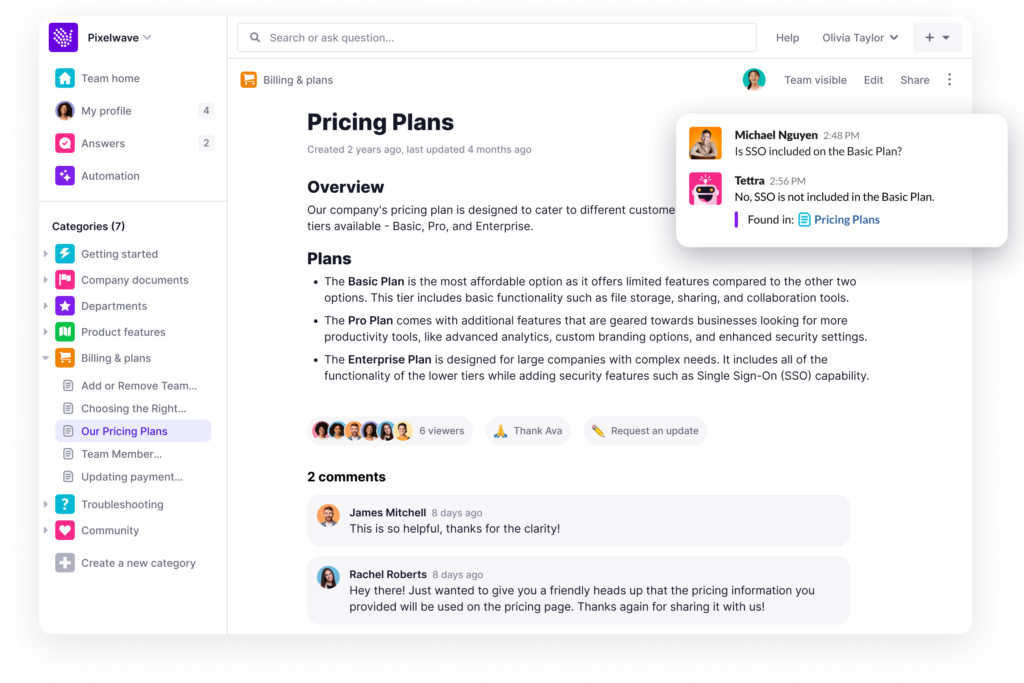
Tettra offers a full suite of tools for sharing knowledge. With Tettra, you’ll get:
- Q&A workflow to capture questions
- AI-powered knowledge base software to document answers
- Knowledge management features to keep content up to date.
- Integrations with Slack, Google Docs, Github and Zapier to help your team answer and capture knowledge quickly
See how Tettra works and start for free.


