Selecting the right online document-sharing platform is similar to choosing the perfect pair of running shoes. You need something that is easy to use, comfortable to operate every day, and reliable and secure for long-term usage.
And just like running shoes, online document-sharing platforms are galore!
The right tool, much like a pair of running shoes, should be versatile, efficient, and well-suited for the task at hand.
This guide reviews the top online document-sharing platforms, offering a detailed examination of their features, advantages, and disadvantages to assist you in finding the most suitable option for your business requirements.
1. Tettra
Tettra is a specialized knowledge management and sharing platform that integrates seamlessly with tools like Slack and Microsoft Teams.
This makes it an excellent choice for teams prioritizing internal documentation and collaboration.
- Overview of Features:
- Load your documents and then ask questions about them using Kai, the AI assistant. You’ll quickly get a response plus a reference page
- Quickly curate, review, and verify your company’s content
- Integration with communication tools
- Easy content management system
- Smart content suggestions and requests
- Pros:
- Boosts internal knowledge sharing
- Enhances team collaboration effectively
- Streamlines information access across teams
- Cons:
- Not ideal for external document sharing
- Limited customization of the interface
- Dependence on other communication tools for maximum efficiency
Review: “It’s a self-explanatory, easy-to-use tool that we use daily. We love that all our tech stack information can be held in this one central repository that is self-explanatory to navigate and easy to use. All our developers, project managers, and senior managers use this daily to be able to understand how our systems work and make them better.” – G2
Start with Tettra
2. Box
Box offers great security and comprehensive management features, making it a favorite among enterprises that need reliable and secure document-sharing and collaboration solutions.
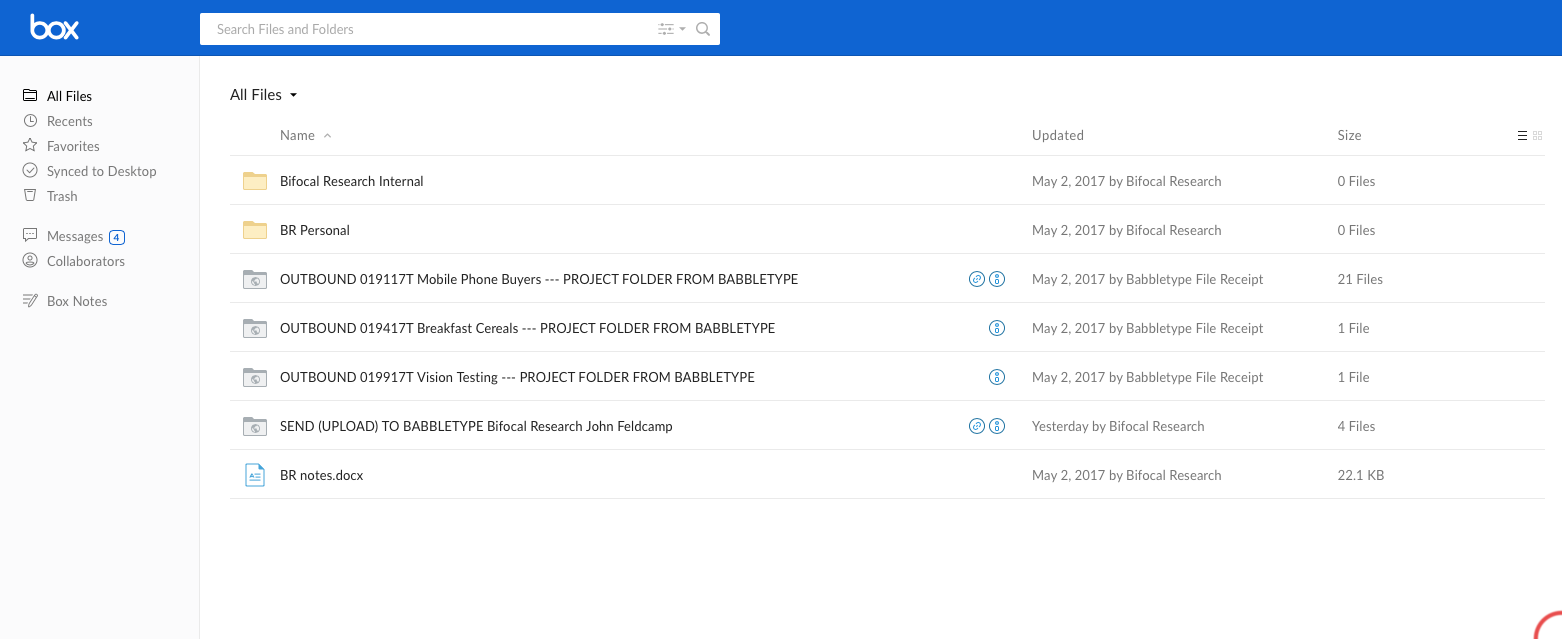
- Overview of Features:
- Advanced security and compliance measures
- Rich collaboration tools within the platform
- Extensive admin and access controls
- Pros:
- Exceptional security features
- Scalable to enterprise needs
- Integrates with numerous other apps
- Cons:
- It can be expensive for smaller teams
- It may have a steep learning curve
- Sometimes complex for basic needs
Review: “What’s not to love? It does not steal my data, does not sell my info to thrid parties and provides me with secure servers to backup my critical (and useless) data. Plenty of space on the free plan for you to make sure your Documents and Pictures folders are fully backed up (unless you’re a hoarder, of course).” – G2
3. Dropbox
Dropbox is known for its user-friendly interface and effective synchronization features, offering a reliable solution for individuals and businesses needing to access and share files across devices.
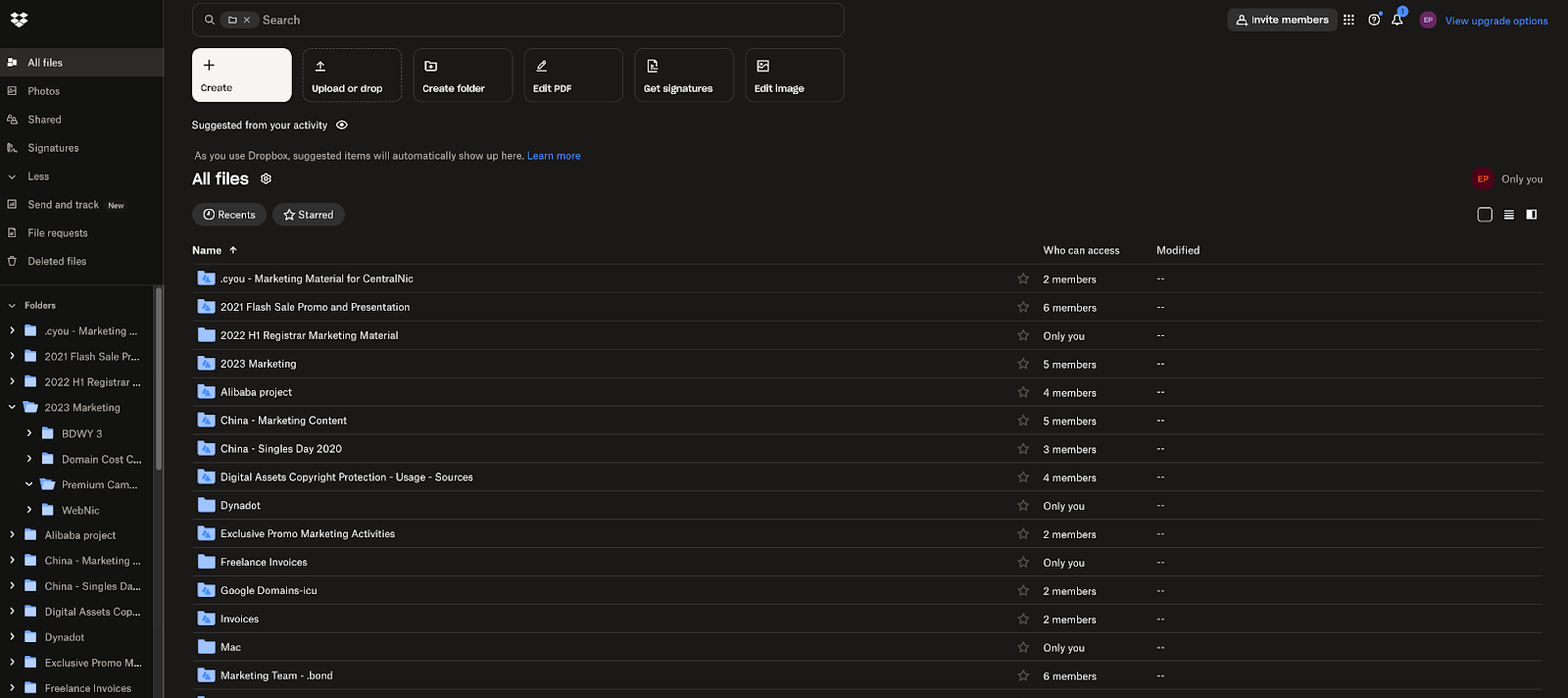
- Overview of Features:
- File synchronization across all devices
- Simple file sharing via links or folders
- Dropbox Paper for collaborative document editing
- Pros:
- Intuitive and easy to use
- Reliable syncing capabilities
- Broad third-party app compatibility
- Cons:
- The basic plan has limited storage
- Secure file sharing may lack depth for some regulatory requirements
- More expensive plans are required for advanced features
Review: “It’s my desktop backup tool & most crucial document wallet. For every Control+S command, it backup files in a flash & I can access files on all my devices. I do not have to keep my essential document on all my devices, or I do not have to backup my data every time.” – G2
4. Google Drive
Google Drive integrates deeply with Google Workspace, providing an extensive suite of tools for document creation, cloud storage, and sharing.
This makes it ideal for both personal use and businesses fully integrated into the Google ecosystem.
Link your Google drive files in Tettra to quickly find all of your company docs in one place.
- More tips on how to organize your Google Drive
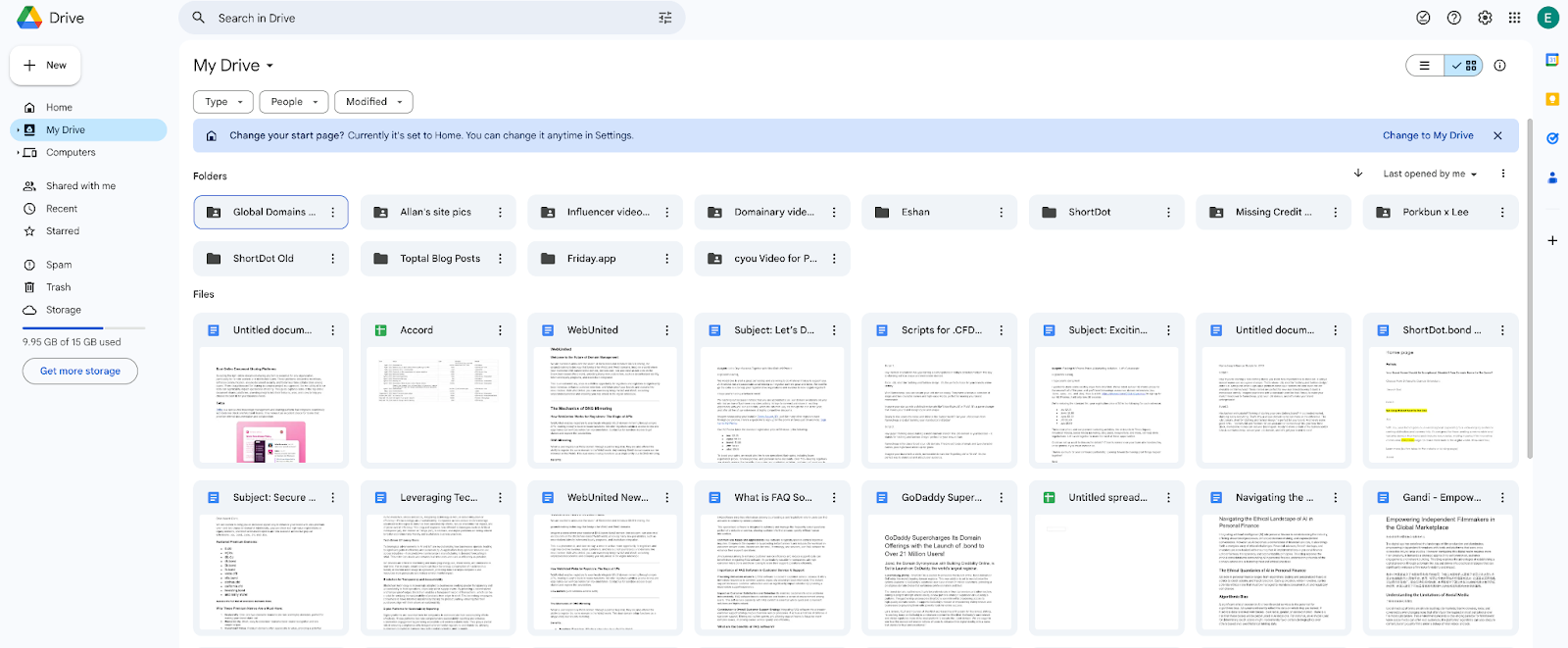
- Overview of Features:
- Deep integration with Google Workspace apps
- Generous storage options and scalable plans
- Powerful search and organization tools
- Pros:
- Extensive free storage capacity
- Seamless collaboration on documents
- Accessible on all devices with a Google account
- Cons:
- Concerns over data privacy
- The user interface can be cluttered
- Performance issues with large files or many users
Review: “I like the fact that you can connect in any device to keep up your work, in functional applications and totally safe and secure. All the tools are good to manage and easy to use, even on PCs that didn’t have your login before. The integration with all other tools that I use on work is a cool feature as well.” – G2
5. Quip
Quip combines documents, spreadsheets, and slides with a powerful chat feature, creating a unique collaborative experience for teams, especially those looking to streamline communications and document management into a single platform.
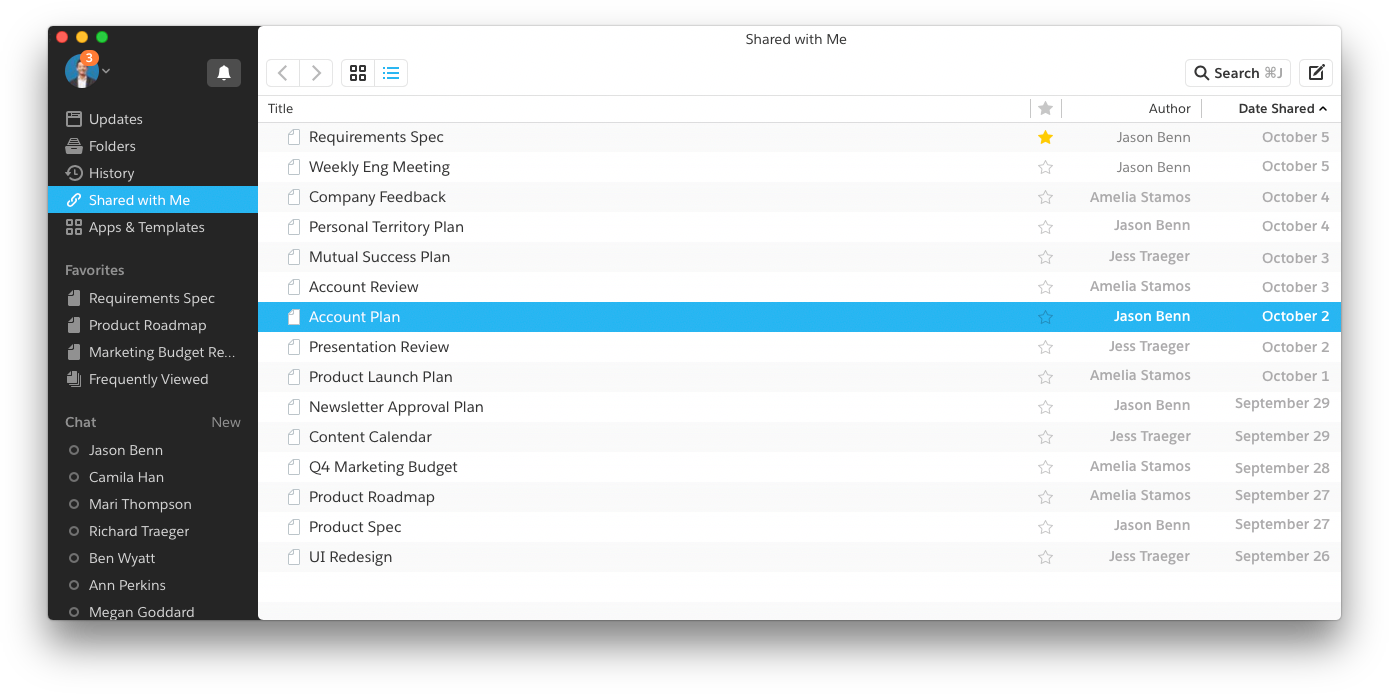
- Overview of Features:
- Documents, spreadsheets, and chat in one app
- Integration with Salesforce and other CRM systems
- Real-time collaboration and document co-editing
- Pros:
- Merges communication with document management
- Supports a wide range of document types
- Enhances team collaboration and productivity
- Cons:
- Features may be too basic for some technical uses
- Can be expensive compared to standalone products
- Focused primarily on integration with Salesforce
Review: “Highly collaborative, easily catalogue files per customer, and good integrations with other platforms (SF, lucid, etc).” – G2
6. PandaDoc
PandaDoc is designed to streamline the document workflow process, particularly for teams that require document signing and approval workflows. It offers powerful features to enhance document management and execution.
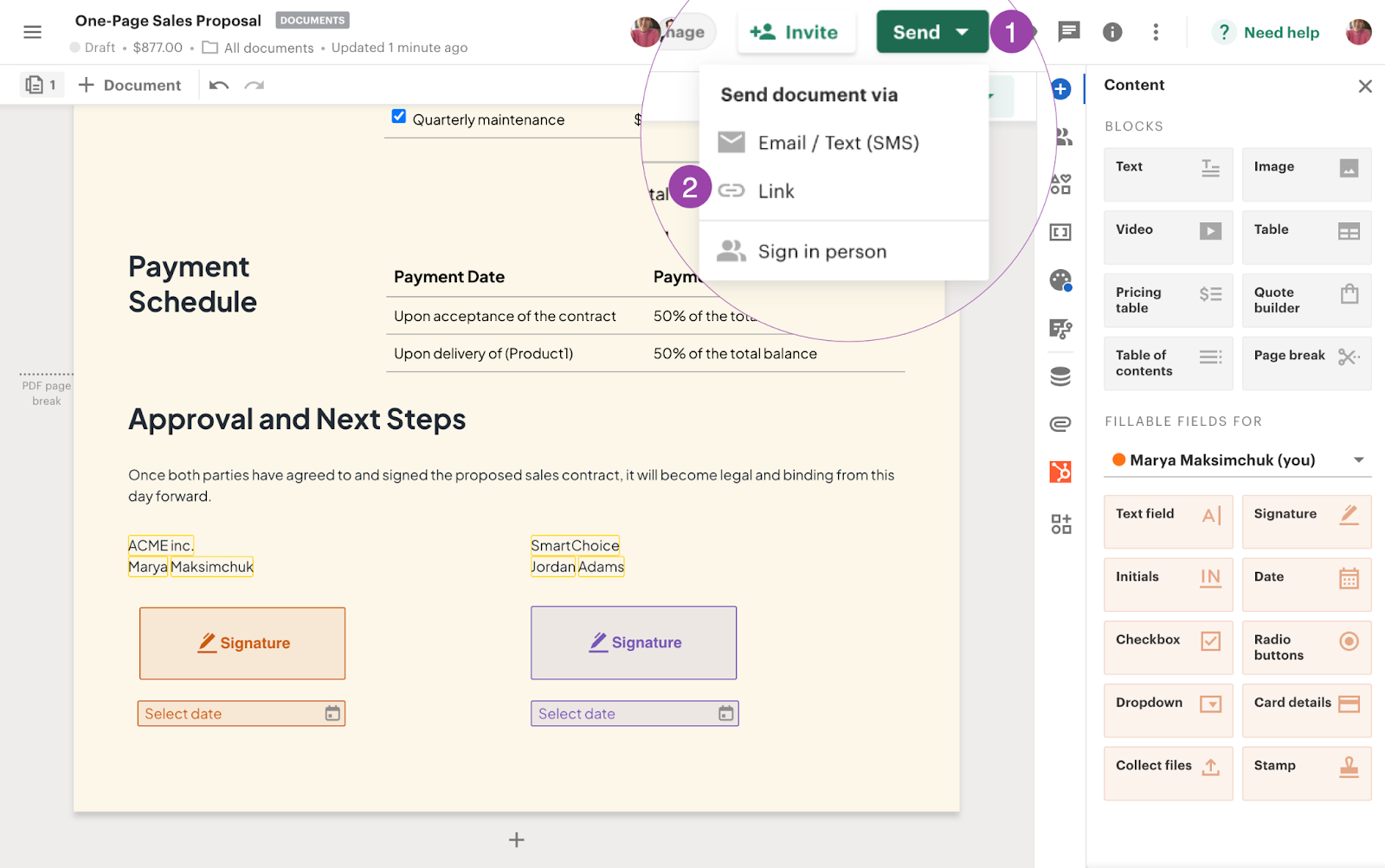
- Overview of Features:
- Electronic signatures for quick approvals
- Template library for various document types
- Detailed analytics on document interaction
- Pros:
- Facilitates efficient document signing processes
- Saves time with reusable templates
- Offers valuable insights into document performance
- Cons:
- More suitable for sales and marketing teams
- Higher cost for premium features
- It might be complex for simple document-sharing needs
Review: “Their template platform and easy mailing options make it the best. I’ve built multiple templates that I can update with just a click of a button. Sending, tracking, and downloading any service agreements I send out is extremely easy!” – G2
7. Docsend
Docsend provides a secure and insightful way to share and track documents, making it an excellent tool for businesses that need to maintain control over who views their documents and gather detailed engagement data.
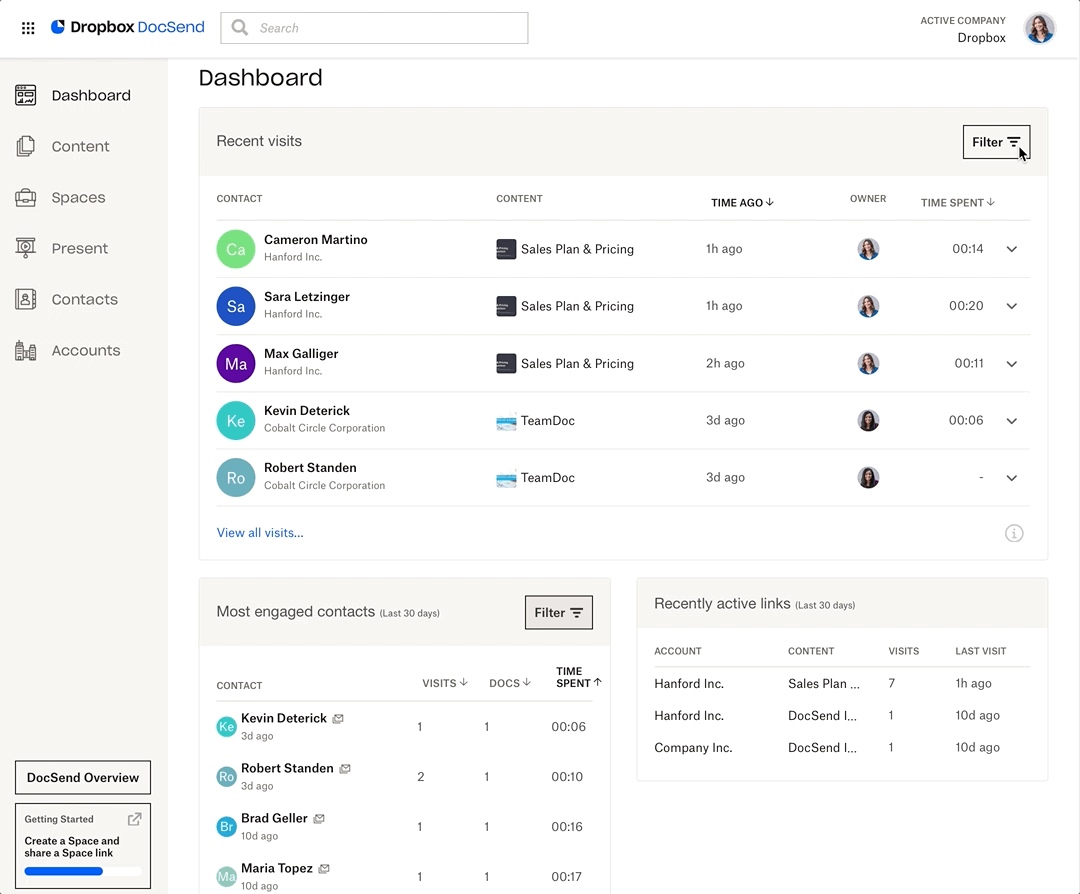
- Overview of Features:
- Link-based document sharing with access controls
- Detailed viewer analytics
- Real-time control over document access
- Pros:
- High level of control over document sharing
- Insights into how recipients engage with documents
- Simple interface focused on security and tracking
- Cons:
- Primarily suitable for static documents like PDFs
- Limited collaborative features for real-time editing
- It can be costly for full-feature access
Review: “DocSend integrates easily with content you may already have on Dropbox that you use in your marketing and business development engagements – and it has APIs to systems like Salesforce and most major email marketing platforms.” – G2
Each platform offers unique strengths to cater to a lot of cloud file sharing and document sharing needs. Whether you prioritize simplicity, extensive collaboration features, or just want a straightforward file sharing service, each of these solutions can enhance how your team manages and shares documents.
10 Essential Features for Any Online Document-Sharing App
When considering an online document-sharing platform, it’s crucial to look for features that can enhance collaboration and make your team’s workflow better.
Here are ten essential features to consider:
1. Real-Time Collaboration: The ability for multiple users to work on documents simultaneously, regardless of location, promoting seamless teamwork and reducing confusion.
2. Version Control: A feature that tracks every change made in a document, allowing for easy reversion to previous versions and providing a history of revisions, particularly helpful during complex projects.
3. Robust Security Measures: Strong encryption, secure sharing options, and detailed permissions settings to protect sensitive data and control access to documents.
4. Access Controls: Customizable permissions to determine who can view and edit documents, ensuring that only authorized individuals have access to sensitive files.
5. File Synchronization: Automatic updates of documents across all devices, maintaining consistency and accessibility regardless of the platform used.
6. Comprehensive Search Functionality: Powerful search tools, including keyword searches and filters, for efficient document retrieval.
7. Support for Multiple File Formats: Seamless handling of diverse file types, such as DOCX, PDF, and PPT, facilitating versatile content creation and sharing.
8. Mobile Accessibility: An interface or app that enables easy access to documents on mobile devices, allowing for productivity on the go.
9. Integration Capabilities: Seamless integration with other tools such as CRM software, project management apps, or email systems to streamline workflow and boost productivity.
10. Offline Access: The ability to download and edit documents offline, with automatic syncing of changes when reconnecting online, ensuring continuous productivity regardless of internet connectivity.
Review more document and file sharing tools from Tettra
- Best file sharing platforms for your team
- Best online collaboration tools
- Best document management tools
- Best knowledge base software
- Best AI knowledge base software
Use Tettra for simple online document sharing
Tettra is an intuitive knowledge management tool designed to facilitate seamless online document sharing within teams.
It enhances collaboration by centralizing important information and ensuring easy access for all members.
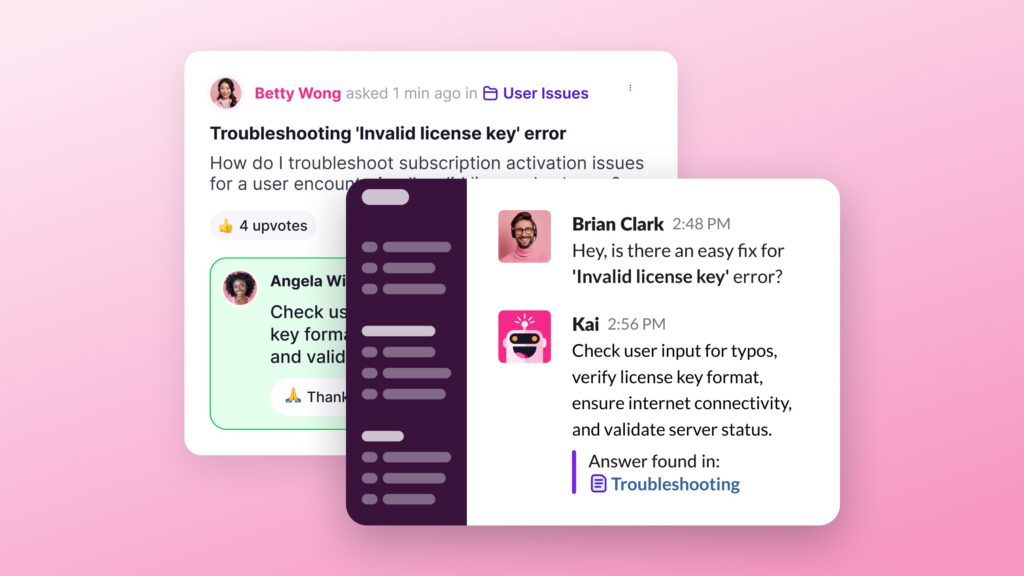
- Centralized Knowledge Base: Organize and store documents in a single, searchable location, providing team members with quick access to essential information from anywhere.
- Collaborative Editing and Version Control: Enable multiple users to edit documents simultaneously while tracking changes and maintaining a history of edits to ensure information accuracy and prevent loss.
- Ask questions about your documents: Use AI capabilities to ask questions and then get answers from your documents
- Permissions Management and Integration: Control who can view, edit, and share documents, and seamlessly integrate with tools like Slack and Google Drive for enhanced productivity.
Tettra simplifies document sharing, making it an essential tool for any team looking to improve their knowledge management practices.


