Tracking company documents improves corporate governance, establishes trustworthiness, and enhances reputational security. According to McKinsey, the average employee spends almost 20% of every workweek tracking down the information or colleagues who can help them do their jobs. Having your company documents in a central place is essential.
But what business documents should you keep?
Company documents usually include 3 types of files:
- Internal use documents: these outline your processes or summarize your company’s activities. Examples include onboarding guides, financial projects, and support documents.
- Contracts and agreements: hese involve your company and a third party. Examples include insurance contracts and NDAs.
- Compliance and corporate documents: These are documents the law requires you to keep. Examples include audited financial statements and articles of organization.
Below, you’ll find the most critical company documents to keep and their purpose.
What are the company documents you need for your business?
Businesses handle hundreds of documents daily. We discuss the 12 most important company documents your business needs.
Each of the documents below has a specific purpose. There may be occasional information overlap between these documents. But they’re still critical for compliance, decision-making, and efficiency.
- Find the right document management software for your team
1. Contracts
Contracts are agreements enforceable by law. It’s a promise between two parties. For example, you promise to pay your accountant a fee, and the accountant does your taxes.
As a business, you might have to sign contracts such as:
- Sale or service contracts with clients, vendors, affiliates, and third parties
- Leases
- Insurance
- Licensing, intellectual property, and franchise agreements
2. Company bylaws & policies
Company bylaws and policies govern decision-making and establish a standard for acceptable behavior.
Bylaws and policies aren’t compliance requirements. But they help ensure everyone knows the standard response to problems and the right way to escalate them.
This document outlines potential governance and management issues and how to tackle them.
For example, when a customer complains about receiving a faulty product and threatens to sue, does the manager handle the problem? Or should the team report the issue directly to the board?
3. General operating documents
As the scope of your business operating system increases, the amount of data and information generated will also increase. General operating docs help relay this data to team members and other stakeholders. This ensures they’re up-to-date on what’s happening in the business.
Here are examples of general operating documents:
- Annual reporting and financial reporting: The annual report provides investors, employees, the public, and the government information about the company’s activities during the year.
Financial reports are also a part of the annual report. They give stakeholders a quick overview of your financial performance during the year.
- Internal operations: Internal operations often involve filling out forms.
For example, you must fill out a founder’s agreement form before making major business decisions like selling company property.
- Outside operations: Outside operations documents and operating agreements include forms or documents needed for the business to transact with an external party.
For example, you’ll want them to sign a consulting agreement when working with consultants to prohibit them from acting like an employee.
4. NDAs (Non-disclosure agreements)
Businesses share confidential data with employees, consultants, contractors, and freelancers.
Signing an NDA binds the other party legally not to share business information with anyone outside the business.
For example, when you hire a virtual CFO, you’ll need to share financial data with them. Signing an NDA with the virtual CFO prevents them from sharing your data with anyone but your company’s management. If they compromise your data’s integrity, you can sue them.
Here are more examples of data for which you might consider signing an NDA:
- Marketing strategy
- Product design
- Client list
- Project-specific details
- Client data
Any information that your competitors might benefit from should be protected with an NDA.
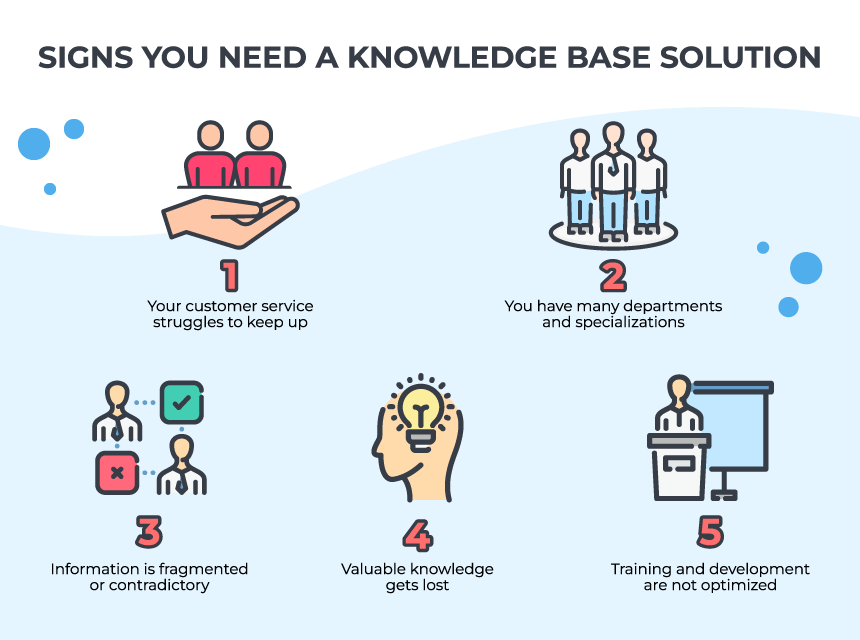
5. Employment agreement
Employment agreements are signed when you hire a new employee. They’re a critical dispute-resolution tool because they outline the terms and conditions of employment.
If the employee fails to perform their duty, the employee agreement gives you the right to take action against the employee. Likewise, the employee can sue the company if it fails to perform its contractual obligations.
In addition to compensation and severance pay, employee agreements have various clauses to protect the company’s interests.
For example, you can add a clause prohibiting the employee from working for a competitor for some years after leaving the company.
6. Business plan
A business plan is a document that outlines your vision, mission, goals, and strategy.
Stakeholders refer to the business plan for various purposes. Investors read them to understand the business’s future. And the management uses it to build strategies.
Many people picture a fat stack of papers upon hearing the words “business plan.”
Reality check: there are no standards here. Your business plan can be anywhere between a few lines to hundreds of pages.
As the U.S. Small Business Administration explains, you can opt for a traditional business plan (long) or a lean startup plan (short).
Creating a business plan takes plenty of research. You really don’t want to lose it. But you do need to change it as the business evolves. Using a business plan app can simplify the writing part, so you can focus on what is important.
You might tweak the goals and strategy in your business plan as the economic conditions, competitive landscape, and other variables change.
7. Financial & transactional documents
Financial documents are important for both internal and external stakeholders. Here are the most common financial documents companies use for reporting and making decisions:
- Profit and loss (P&L) statement: P&L or the income statement shows a company’s financial performance during a specific period. The revenue, expenses, and net income are part of the P&L. This information helps understand the company’s profitability and cost structure. You can use a profit and loss template to create a P&L statement. These templates are readily available online or through accounting software programs.
- Balance sheet: Think of the balance sheet as the snapshot of a company’s financial position on a specific date. It shows the amount of assets, liabilities, and equity in your business and helps you understand its capital structure.
- Cash flow statement: The cash flow statement shows the sources (like revenue and sale of property) and uses (like purchase of equipment) of cash.
Cash flow analysis is critical — you can run out of cash even if you’re profitable. And cash crunch can lead to business failure.
Don’t take our word for it. Even profitable businesses like VO2 (a sports-clothing brand) have failed because of poor cash flow management.
- Projections: Unlike the previous three, projections are not a regulatory requirement. The management uses them for budgeting and financial analysis. Projections involve forecasting statements like the P&L, balance sheet, and cash flow statement based on estimated growth rates.
- Bank statements: Bank statements are a summary of transactions made using your bank accounts. They’re used for various purposes, including bank reconciliation statements and invoice matching.
- Payroll reports: Payroll reports summarize compensation, benefits, and taxes paid and withheld for receiving an employee or third party’s services.
9. Compliance and regulatory documents
Every business has to keep specific documents on hand for compliance. But the list of documents differs based on your state, industry, and the type of business entity.
Here are examples of some common compliance and regulatory documents:
- Articles of incorporation: Articles of incorporation are created when registering your business entity with the government.
- Audited financial statements: Based on your company size and the type of entity, you’ll need to get your financial statements audited. The number of years you’re required to keep the audited financial statements depends on multiple factors. For example, in some cases, the IRS requires businesses to keep records for up to six years.
- IRS determination letter: A determination letter issued by the IRS shows that a company’s employee benefits plan meets the regulatory requirements for special tax treatment.
10. Process documents
The purpose of process documents is to make a business process clear for the reader.
You can document any process, such as handling equipment failure, dealing with a safety hazard, or employee onboarding. The process document should also link to relevant internal or external operations documents and forms.
Documenting processes allows you to identify bottlenecks and eliminate them faster.
Internal documentation comes in handy for creating budgets, ensuring compliance, and monitoring operational risk.
A process document is different from a process map. Process maps are more detailed and exclusively rely on visual representation.
Process documents also include visual representation, but that’s not always the case. Here are some formats you can use when creating a process document:
- Process documents
- Training manual
- How-to guides
- Flowcharts
- Checklists
Using a combination of these, you can create an internal knowledge base of documents that acts as a single source of truth for all process-related questions. This improves operational efficiency because your employees won’t have to chase you to ask simple questions.
11. Onboarding plans for new hires
Think about the paperwork you share when onboarding employees. Now, imagine if you could create a complete onboarding guide that tells employees exactly what to do, step by step.
You can create the onboarding guide and add it to your business wiki. Consider adding the following information to the guide to streamline onboarding:
- Scope of responsibilities: Defining the scope of an employee’s responsibilities ensures everyone’s on the same page. Team leaders can refer to the scope of responsibilities when resolving scope-related disputes.
- Culture, values, and operating principles to help them understand your company priorities
- Standard operating procedures: New employees need a quick overview of your standard operating procedures. Compiling standard operating procedures relevant to a specific role allows employees to quickly get up to speed with their workflow.
- Compensation and benefits: This document includes details like total compensation including perks and benefits, and policies related to compensation. Employees should be able to find all the information about how much they’ll be compensated and how they’ll be compensated using this document.
- Onboarding checklist: New employees need to fill out some paperwork right after onboarding. For example, employees must fill out W-4 before receiving their first paycheck. They also need to fill out the I-9, which helps you verify that the employee is legally allowed to work in the U.S. You can ensure employees always submit these forms on time by creating a checklist.
12. Founding documents
Founding documents are permanent documents you must keep on hand as long as your business exists. Here are some examples:
- Articles of incorporation
- Partnership agreement
- Foreign qualification
- Business licenses and permits
- Federal tax ID
You’ll need these company formation documents often during the regular course of business. The list of documents differs based on the type of business entity. Sole proprietors need fewer documents than LLCs, and LLCs need fewer documents than corporations.
Get more info about documentation from Tettra
- The top process documentation software tools
- Why you need project documentation
- How to build effective product documentation
- How to document your processes
- The types of business process documentation you need
- How good team documentation boosts productivity
- 15 best online documentation tools
Customer Service Documents
Customer service teams thrive with clear, accessible documentation. The right documents help teams resolve customer issues faster and add consistency. Below are essential documents every customer service team should have.
13. Customer service policies
Customer service policies outline the rules and expectations for handling different scenarios, such as refunds, returns, or product exchanges. They ensure consistency across the team and help agents follow a standardized process when dealing with customers. Clear policies prevent confusion and provide guidance in challenging situations.
14. Training manuals
Training manuals serve as a step-by-step guide to train new customer service representatives. They include everything from company policies to software instructions and communication best practices. These manuals help speed up the onboarding process and ensure that every team member is prepared to handle customer interactions effectively.
15. Response templates
Response templates are pre-written scripts that help customer service agents respond to common customer inquiries, such as password resets or shipping delays. These templates save time and provide a consistent tone across communications, allowing agents to offer quick and accurate responses.
16. FAQ guides
FAQ guides are an easily accessible list of frequently asked questions along with their answers. They help customers and support teams alike, reducing the need to escalate simple queries while ensuring customers get answers fast.
17. Escalation procedures
Escalation procedures outline when and how to escalate a customer issue to a higher level, whether it’s a supervisor or a specialized department. These documents ensure that complex problems are handled by the right people, maintaining service quality and preventing issues from being neglected.
Organizing documents is mission-critical
Tracking down documents only when you need them results in wasted time, and in worse cases, loss of reputation or non-compliance. That’s why modern businesses use digital tools to keep documents organized.
Access to the right information at the right time helps improve efficiency and makes compliance easier. Do your employees have access to the right information at the right time?
How Tettra helps with your company documents & customer service
Tettra is an AI-powered knowledge management system that helps you curate important company information into a knowledge base, use it to answer repetitive questions in Slack and keep it up-to-date, organized, and complete with automation.
Tettra is the go-to tool for customer service teams who want to keep information organized and easy to find.
Here’s how your customer service team can benefit from using Tettra:
- Centralized Knowledge: Store all your customer service info—FAQs, processes, and troubleshooting guides—in one spot, so your team always knows where to look.
- Better Team Collaboration: Share updates, solutions, and tips easily, so everyone stays on the same page and can help each other out.
- Faster Customer Responses: With everything in one place, your team spends less time searching for answers and more time helping customers, improving satisfaction and productivity.
- Easy Content Creation: Your team can quickly document new solutions and updates, keeping your knowledge base current without any hassle.
- Works with Your Tools: Tettra integrates with the tools you’re already using, like Slack and Google Drive, so your team can get what they need without breaking their flow.
- Simple, Organized Layout: Keep everything neat and searchable, making it a breeze for agents to find what they need, even during busy customer interactions.
You can quickly add all of your most important company documents to Tettra, in a variety of file formats, including PDFs, embeds, links, and more.
Once they’re in Tettra, you can access them at a moment’s notice, while also having a way to update and maintain your knowledge base and documents.


