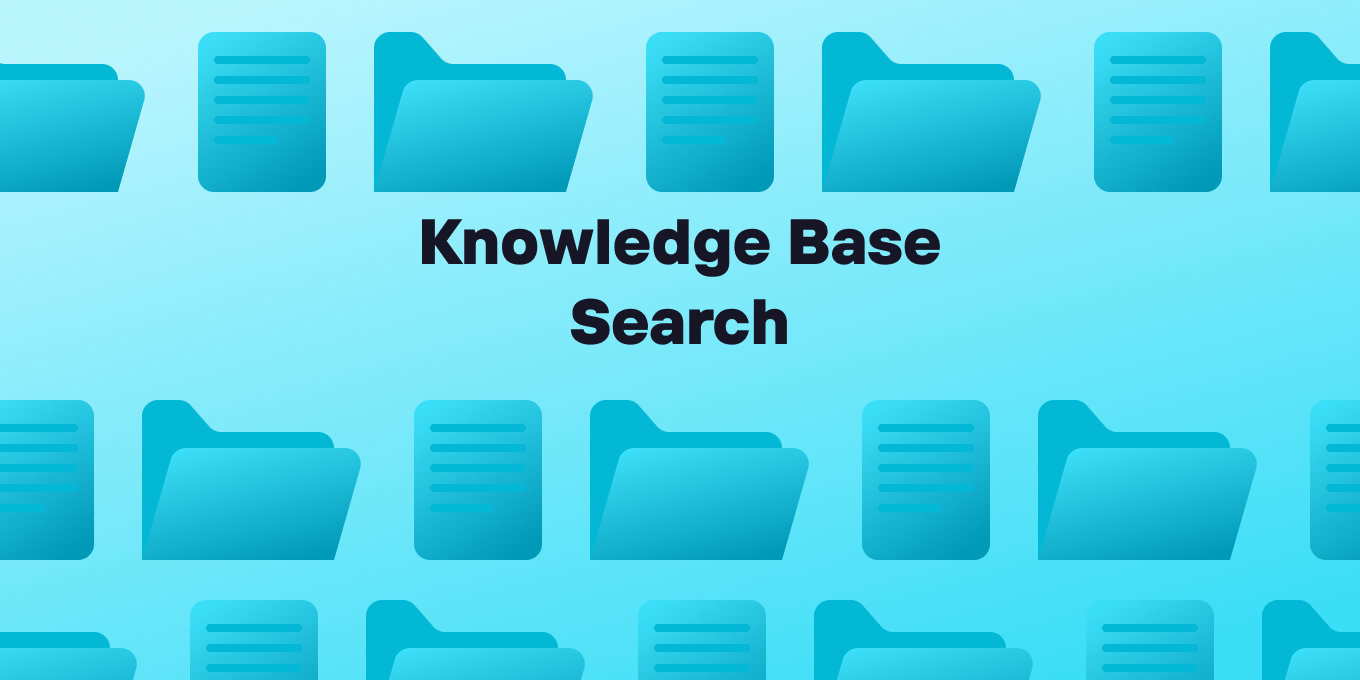It’s important to take the right approach in crafting and organizing your search so your team members can always find what they want.
Searching the knowledge base manually and setting up the search engine can be time-consuming and inefficient.
It could take years before you’ve crafted a search that will give you that convenience and ease of access you need.
However, we all understand that time is precious in modern business, and companies must adopt technologies that make an immediate difference.
We’ll show how a knowledge base utilizing AI technology can help create a more searchable knowledge base.
Try these tips to get the most out of your knowledge base and company docs.
1. Start with specific keywords & plain language
You should always use specific keys and plain language when searching your knowledge base.
The search should include relevant and to-the-point lingo relevant to your business operations, products, services, workflows, technologies, etc.
Not only does this help you find the right results in a typical knowledge base, but it also helps when using an AI bot like Kai to fetch relevant data. Still, you can have a looser approach when using Kai since this AI knowledge base tool can recognize logical language patterns for more content and find the information you’re looking for.
2. Leverage AI for instant answers from your company docs
AI technologies can work in the background to help find the right answers. However, you can use Kai directly within the Tettra knowledge base or your Slack app to look for relevant answers.
An AI knowledge bot like Kai can ask questions directly, and it will search for information in your Tettra knowledge base or Slack.
It delivers all relevant information on the topic.
In other words, there’s no need to go through different results of your knowledge base search. It’s especially good for those common and repetitive questions that must be answered. Employers can quickly get the necessary information without manually digging through the knowledge base.
3. Auto-tagging is the secret weapon for search
Tags are a potent tool for improving the relevance and accuracy of searches. However, this can be a long and exhausting process. You must recognize important trend searches and understand how people are looking for information and which queries they find useful. Once you’ve done that, you can tag topics for better relevance.
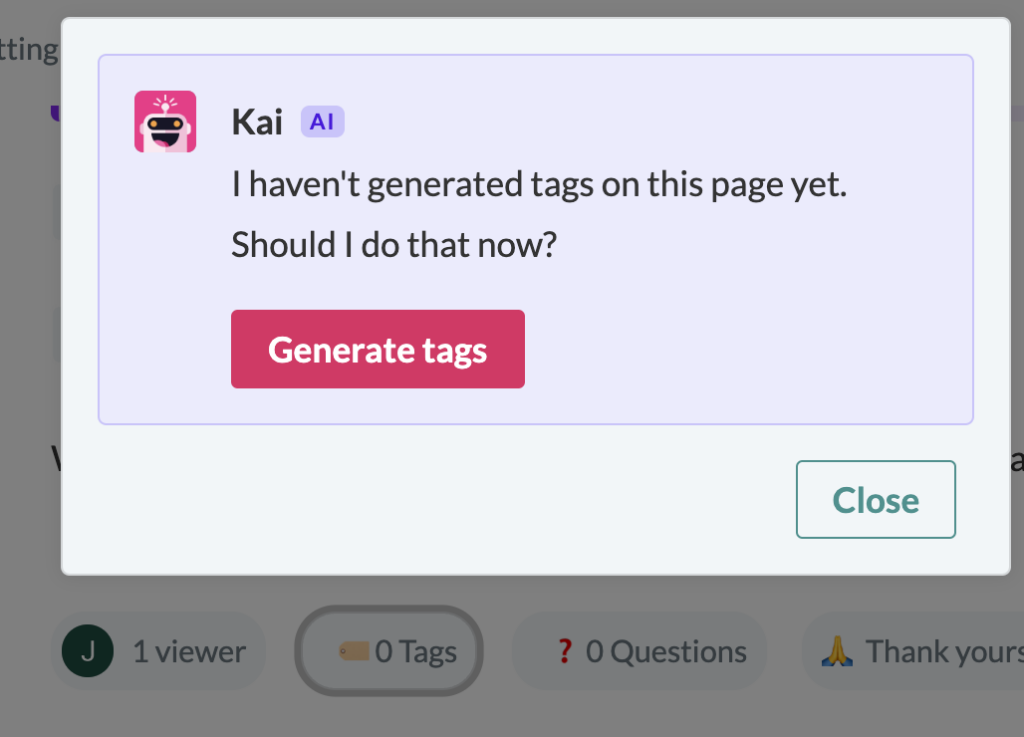
Instead, you can use Kai to tag existing pages and improve results automatically. At the same time, this powerful AI bot can also generate reusable answers from your content. Using plain language, Kai can recognize relevant topics and tag them to your existing knowledge to help improve search results.
⭐️ Read more about auto-tags in Tettra.
4. Search using natural language queries
Natural language queries or searches are very easy to use and intuitive, and they can better understand complex topics than keyword searches.
With a natural language knowledge base search, users only have to know what they want, and the engine will find it quickly. It establishes an experience similar to googling, as everyone is used to using the most powerful search engine.
Furthermore, natural language queries generate constant data on important factors like popular phrases, common search terms, user intent, etc. This data can be used to optimize your knowledge base and provide better searches. Luckily, Kai uses state-of-the-art natural language processing and lets you tap into this technology instantly.
5. Get AI-generated FAQ suggestions from your docs
As mentioned, natural language processing gathers information about searches and user intent.
Kai from Tettra uses all this data to identify some of your employees’ most common questions and generate relevant FAQs. In other words, Kai can recognize the missing information within your knowledge base and help populate it.
⭐️ Read more about Kai from Tettra.
Not only this, but it can also use your existing content and sum it up into helpful FAQs. It’s especially useful when users seek specific information within a topic. Instead of going through a whole topic to find that answer, this AI knowledge bot will generate FAQs that can instantly give the answer they need and help save time.

6. Explore related content recommendations
AI can automatically tag relevant topics within existing information. But AI-powered solutions from knowledge base software like Tettra take things a step further. Whenever users do a knowledge base search, Kai will provide the most relevant documents and knowledge articles along with the desired answers. This assistant also suggests related documents and articles.
Users can instantly access all relevant information on the topic and branch out their knowledge. That can be especially useful when the user doesn’t know the exact information he or she is looking for.
They can search for the topic they know and get branching information on related topics. In other words, this tool serves as a search guide pointing users in the right direction.
7. Capture and assign unanswered questions
A knowledge base is a living organism you must constantly update and improve. Otherwise, it loses its value.
Business priorities, tasks, best practices, goals, and workflows change over time. You must keep all internal information up to date with the latest operations to ensure employees are getting the right information they need to carry out their tasks.
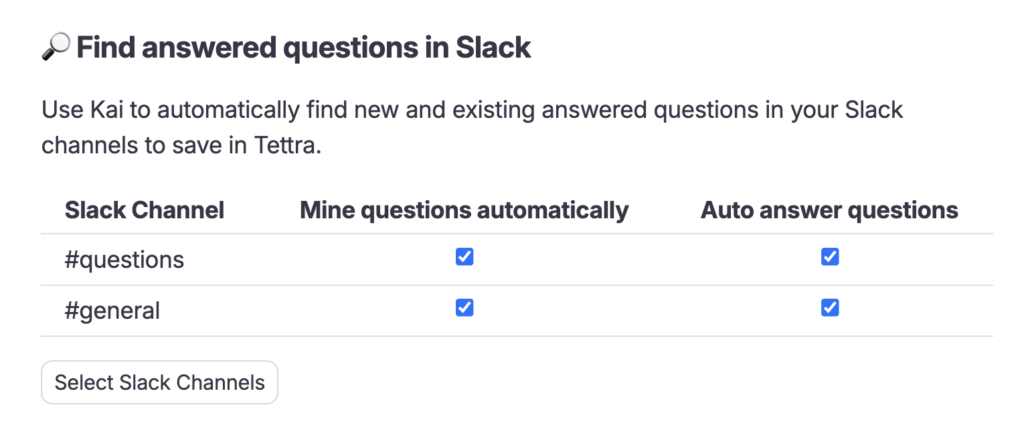
That ensures productivity and reduces errors. However, updating your knowledge base is a full-time job requiring many resources. AI technologies can automate this process. For example, Kai can recognize users’ unanswered questions and notify niche experts of the missing information. It helps fill the gaps in your knowledge and keep it updated with relevant information.
8. Summarize and save Slack conversations as company knowledge
Your Slack conversations are a powerful source of information.
Employees can resolve various issues, recognize problems, or invent new solutions through collaboration and communication.
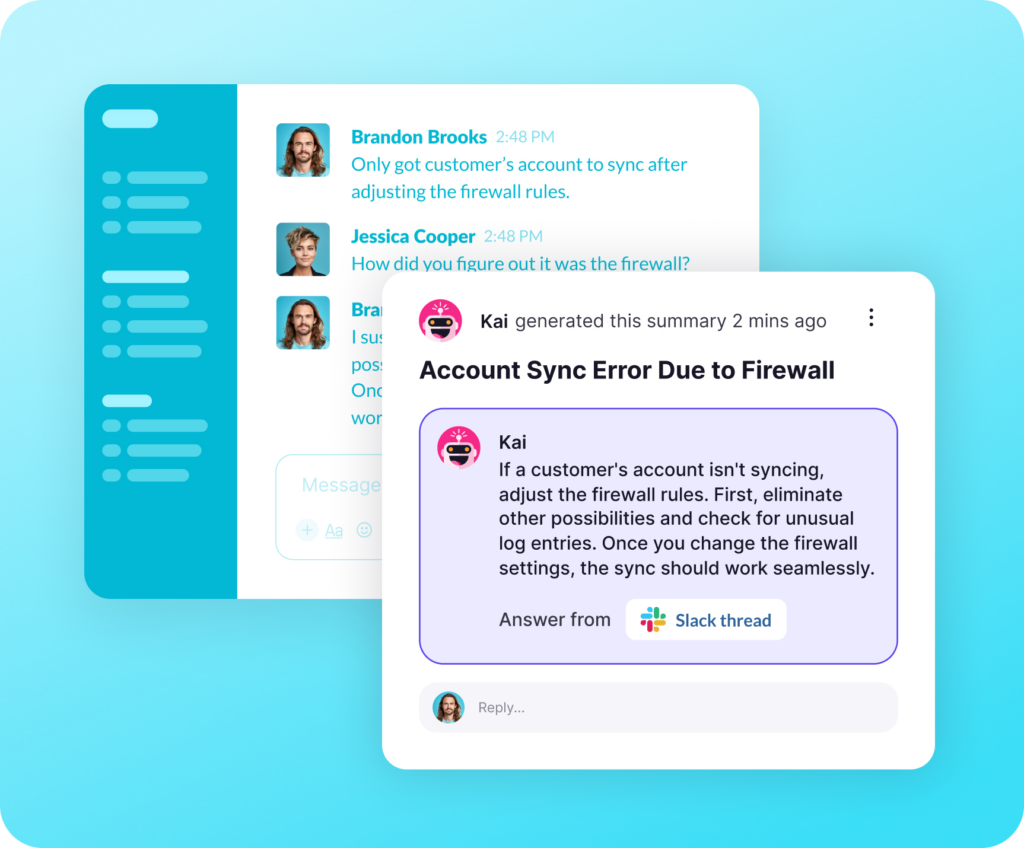
However, tracking and organizing these conversations into structured data can be challenging. Kai integrates with Slack, summarizes your threads, and saves them directly in your knowledge base.
All the conversation is transformed into searchable and organized content that can be used as a source of information in the future. Not only does this mean that your knowledge base will grow automatically and have updated information, but it also allows your business to build its knowledge and unlock new capabilities that would otherwise be overlooked.
9. Verify once and use your docs forever
AI has gone a long way but can’t replace humans and their decision-making. Relying entirely on artificial intelligence leads to various mistakes and misinformation. In other words, you must supervise it to ensure your data is accurate, relevant, and current. That’s why Kai comes with answer verification. What does this mean?
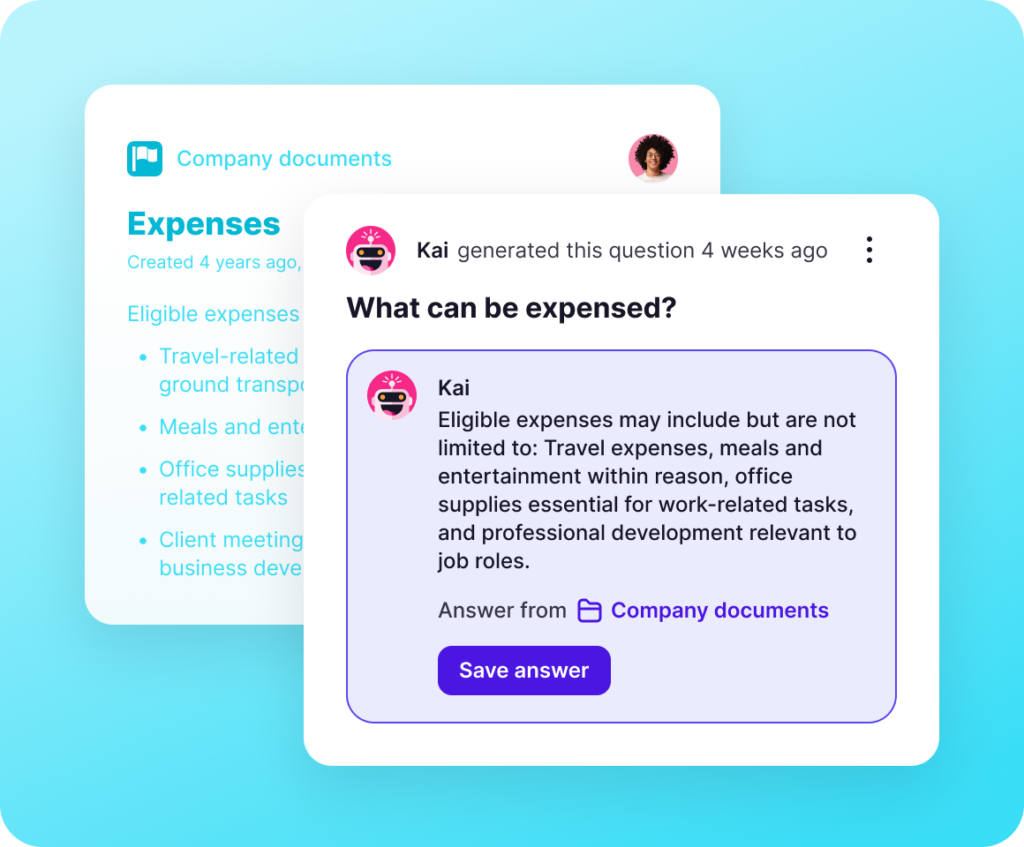
Well, experts must verify all the answers before being saved as knowledge-base entries.
It reduces redundancy and ensures your search queries aren’t answered with false information. On top of that, it brings consistency to your knowledge base and creates a robust source of information users can rely on.
10. Stay updated with notifications
Kai has a comprehensive notification system users can set up to ensure they don’t miss any vital knowledge management tasks. For example, you can set up notifications when a new knowledge base article is published. It’s one of the simplest uses and can be applied when you know certain employees are waiting for specific information.
On the other hand, when a new entry needs to be verified, Kai will send out notifications to experts who need to verify it. That ensures they don’t overlook the verification.
Notifications can be set up quickly for any event related to searches or the knowledge base, allowing organizations to build comprehensive knowledge management systems and knowledge-sharing workflows.
A comprehensive knowledge base search system is essential for knowledge management. It affects the useability of the knowledge base and helps it improve in several ways. Ultimately, it’s crucial to set up a strong internal knowledge base and constantly improve it.
Actually find company information with Tettra
Tettra can help reduce the time required to find answers, reduce errors, cut costs, and improve customer satisfaction with timely answers.
Tettra makes this process easier with AI-powered tools like Kai, which:
- Improves search accuracy with natural language processing.
- Automates tagging and organizes content for better search results.
- Generates relevant FAQs to ensure quick answers for your team.
- Identifies missing content to keep your knowledge base up to date.
- Integrates with Slack to capture and summarize important conversations.
- Provides notifications to keep your team informed and content verified.
By leveraging Tettra, your team can find what they need quickly, answer repetitive questions with ease, and keep the organization aligned with the most current knowledge. Don’t let inefficient search systems slow you down—Tettra empowers your team with a smarter, faster, and more reliable knowledge management solution.