Whether they approach it systematically or not, all businesses share knowledge on a regular basis. In fact, you probably do it many times in a single day.
You share important information, you teach people new processes, and you offer updates about how the business is performing.
One key differentiator between high-performance teams and average teams is the way in which they share knowledge.
High-performance companies generally find systematic ways to share and transfer knowledge among members of the team. Lower-performing teams can be guilty of knowledge hoarding.
Hey, Knowledge Sharing is Important. Here’s Why.
Obviously, you can share knowledge in whatever way you choose. There’s no one right way to do it. Some teams prefer to stick with an old-school approach, verbally repeating the same piece of information over and over.
But let’s face it: repeating yourself over and over isn’t very efficient, nor is it particularly fun, (unless you’re a parakeet or parrot.)

There are far better, more effective ways of sharing knowledge than verbal repetition.
Here at Tettra, we believe in using the right tool for the job, so we’d advocate for using a knowledge management system like Tettra.
We also believe that some basic guardrails can help your team document and share knowledge better. Here are some reasons why you should lean into a more systematic approach:
- A scattershot approach to knowledge sharing depletes time and resources: according to Glassdoor , it often takes thousands of dollars and many months for a new employee to get up to speed
- A few constraints offer consistency; they can make it easier to find what you’re looking for when you need it
- Some basic structure gives people a better sense of what to expect, which can help to encourage knowledge sharing
A systematic approach to knowledge sharing saves you time, but it also ensures the right info gets into the right hands at the right time. This list of dos and don’ts is designed to help your team share knowledge as efficiently and effectively as possible.
Knowledge Sharing Techniques (What To Do)
As you’ll see, the list below focuses on the big picture. It’s all about strategies to encourage team involvement, make it easy to access important resources, and eliminate repetitive or time-consuming work. You might also want to read our post on wiki best practices for more tactical guidance and ideas on implementing a knowledge management system.
1. Do get everyone involved in knowledge sharing
Ideally, you’re getting everyone involved with your knowledge sharing tool. After all, everyone has expertise in certain parts of the business. Maybe one of your team members handles all refunds. Or perhaps another person is the only one on the team who knows how to pull a certain piece of data. Encourage everyone to document the information and processes that only they know. Your business hinges on the success of that knowledge transfer.
By inviting everyone into the knowledge sharing process, you’re ensuring the team’s future success. If an individual takes a new job, you’ll never need to recreate the wheel after that person has left the team. Nor will you struggle to remember what to do when your refund point person goes on vacation. Getting everyone involved means your team will more easily grow and thrive together.
2. Do link to relevant documents and resources
Use Tettra (or whatever knowledge management system you use,) as the hub for important materials. For example, if there’s a pitch deck you want all of your salespeople to use, don’t make them hunt around for it on Google Drive.
The Google Drive search feature is pretty lousy, and people often struggle to identify the most up-to-date version. Make it easy for them to find what they need.
No need to recreate the materials that live elsewhere.
Instead, reference them quickly and easily.
When you’re documenting your work in a wiki, add a link or reference to any related resources. You can use an inline reference, or you can even embed a Google Drive file.
Any of these approaches help ensure that people can find what they’re looking for. Plus, by using Tettra as your hub, you eliminate version control issues.
3. Follow The Repetition Rule of 3
The three repetition rule:
You might feel annoyed when someone asks you something they’ve asked before, but keep in mind: it might not be that person’s fault that they forgot.
Roughly 65% of us are visual learners.
This means that when you explain something verbally, it just doesn’t sink in as effectively as it might have, had you given the person an answer in writing.
Furthermore, if you need to share a piece of information once, it’s fairly certain you’ll need to share it again. One of our favorite customers once opined:
“If you’re repeating yourself over and over again, you should have written it down the first time!”
Essentially, when there’s a piece of information or knowledge that you cite repeatedly, it’s worth documenting it and making it easily accessible. Not only does this save you the hassle of repeating it a fourth (and fifth and sixth, ad nauseum) time, but it also saves the other party the embarrassment of asking for a reminder.
The three-step rule:
As Atul Gawande demonstrated in his research for “ The Checklist Manifesto ”, we humans are a forgetful lot. We tend to skip or forget steps in a process, even when we use that process on a regular basis. This kind of mistake can be life-threatening in a medical context, but even in lower stakes situations, it can throw your team into disarray.
Write down the steps of a process to make sure you never overlook anything. This strategy comes to us from Remington Begg, founder of Impulse Creative . Every so often, he and his team get together to make a list of new processes they use, containing 3+ steps. They divvy up this list and spend time documenting each process in Tettra.
The three-person rule
The more people you have involved in a project, the more room there is for confusion or disorganization.
As the diagrams below show, more people means more lines of communication. It also means more potential for misunderstanding.

If you’re working on a project or initiative with at least two other people, take the time to document it. This helps ensure that no one drops the ball on something they were supposed to do, and no one accidentally double up on the same task another person is handling.
And the the three types of knowledge:
- Explicit knowledge – This refers to codified information captured in documents, files, books, and hard copies.
- Tacit knowledge – Lessons acquired through practice and experience by knowledge workers. While intuitive, it is more challenging to capture and store. An example would be soft skills, which is gained through interaction.
- Implicit knowledge – Also known as embedded knowledge, this refers to the organization’s processes, routines and culture. It becomes “embedded” in the work environment through long practice and repetition.
Effective knowledge sharing will capture all three.
If you’re working on a project or initiative with at least two other people, take the time to document it. This helps ensure that no one drops the ball on something they were supposed to do, and no one accidentally double up on the same task another person is handling.
Knowledge Sharing Techniques (What Not To Do)
We have the privilege and pleasure of supporting over 30,000 teams.
They use Tettra to document their most important policies, processes, and updates.
Consequently, we’ve gleaned an understanding of what helps and hinders good knowledge sharing.
One theme we’ve observed is that some teams inadvertently dissuade people from documenting knowledge. This makes it harder for everyone to get access to the info they need to do their jobs well. The tips below seek to mitigate this risk.
4. Don’t make one person the gatekeeper/approver for all new content
Though it might be tempting to require all new documentation to be approved before it’s used by others, resist the urge! This should be a rare exception, (for extremely high stakes info, for example,) rather than the rule. If it’s hard for people to share their knowledge, they won’t do it. Or worse, they won’t do it in an efficient, scalable way. Instead, they’ll verbally share what they know, and then you’ll have zero visibility into who’s saying what.
If you feel you must review everything your teams writes down, you can keep track of new and updated pages with our daily or monthly reports. You can also view new and updated content by going to “All Pages”. The content there is sorted in reverse chronological order. If you do discover that someone shared has something inaccurate or out of date, you can easily revert back to a previous version of that Tettra page. Or make a comment or edit on that page to flag the error.
5. Don’t obsess about form over function: the info is what matters most
Though consistency is nice, it isn’t paramount to good knowledge sharing.
Therefore, don’t require that everyone on your team document things in exactly the same way.
For instance, don’t get too worked up when some people use an H2 header where others might have used an H1 header.
If there are pages and types of knowledge that require consistency, consider using a template. You can create a template with specific fields for the kind of info you want your team to include. For instance, if you’re an agency, and you want certain pieces of info about each new client, make it easy for your team to get on board by building a “New Client Overview” template in your Tettra account.
6. Don’t aim for perfection…documenting something is better than not at all
If you’re the person who created your team’s Tettra account, don’t wait too long to show it to others.
Some team creators think they need to get all of their categories perfectly set up and populated with every bit of info.
The risks here are twofold:
- You risk losing steam and then never opening it up to others because you never quite achieve perfection. Then all of your hard work was for nothing.
- You risk giving people on your team the impression that your knowledge base is a static, perfect monolith. This can dissuade others from sharing their own knowledge.
Instead, share your knowledge management system with your team early. The sooner you open it up, the sooner others can begin to share their own knowledge. Your team’s wiki should be an ever-evolving repository. There’s no finished or perfect version you’re ever going to achieve. And that’s ok! By getting everyone involved in contributing what they know, your knowledge management system will always grow to match all of the amazing things you do and learn as a team.
7. Create Your Own Knowledge Sharing Culture
This, of course, isn’t a comprehensive list. Nor will each idea be applicable to every single team. But, hopefully, the broad strokes of it will help everyone on the team share the knowledge they possess. By getting everyone involved, you’ll build up a powerful repository of your team’s operating principles.
And you’ll likely discover your own list of dos and don’ts.
Over time your team will find its own rhythms and habits.
Start documenting some of the norms that the team adopts when it comes to documentation. (And don’t forget to share your list with us! We always love learning about how our customers document and use knowledge.)
Get more tips on knowledge bases from Tettra:
- Simple guide to internal knowledge bases
- What is a company knowledge base?
- Internal vs external KB and why you need both
- 5 reasons why your company needs a knowledge base
- 11 best knowledge base software to check out
Why Use Tettra As Your Knowledge Sharing Tool?
Tettra is an AI-powered knowledge management system that helps you curate important company information into an internal knowledge base, use it to answer repetitive questions in Slack and MS Teams and keep it up-to-date, organized, and complete with automation.
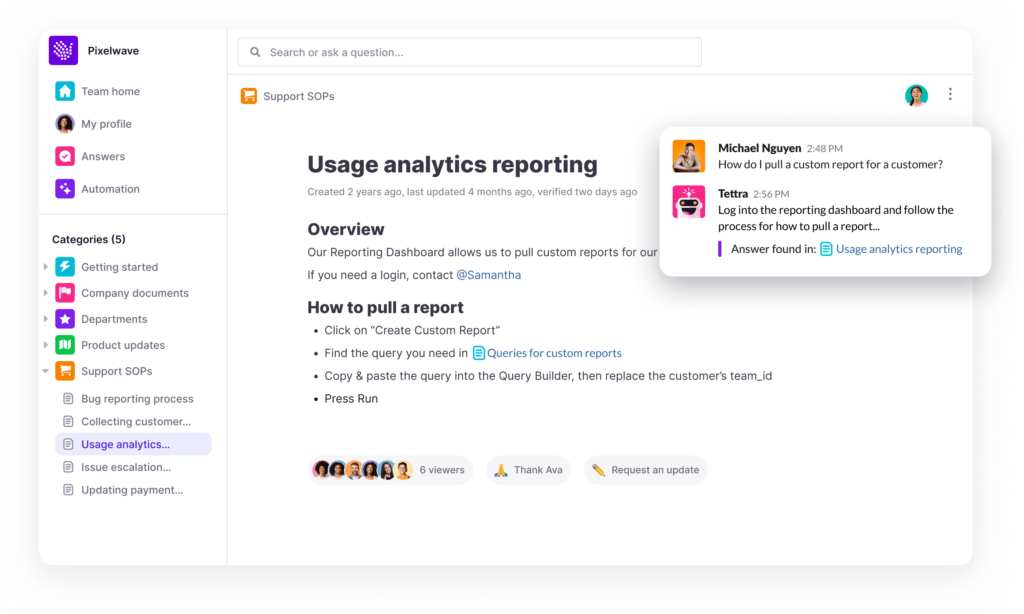
As cloud-based software, Tettra has a simple, user-friendly UI and integrates with Slack, Google Drive, Github, MS Teams, and more. It also has a powerful context-driven search feature that lets you find any information in seconds.


