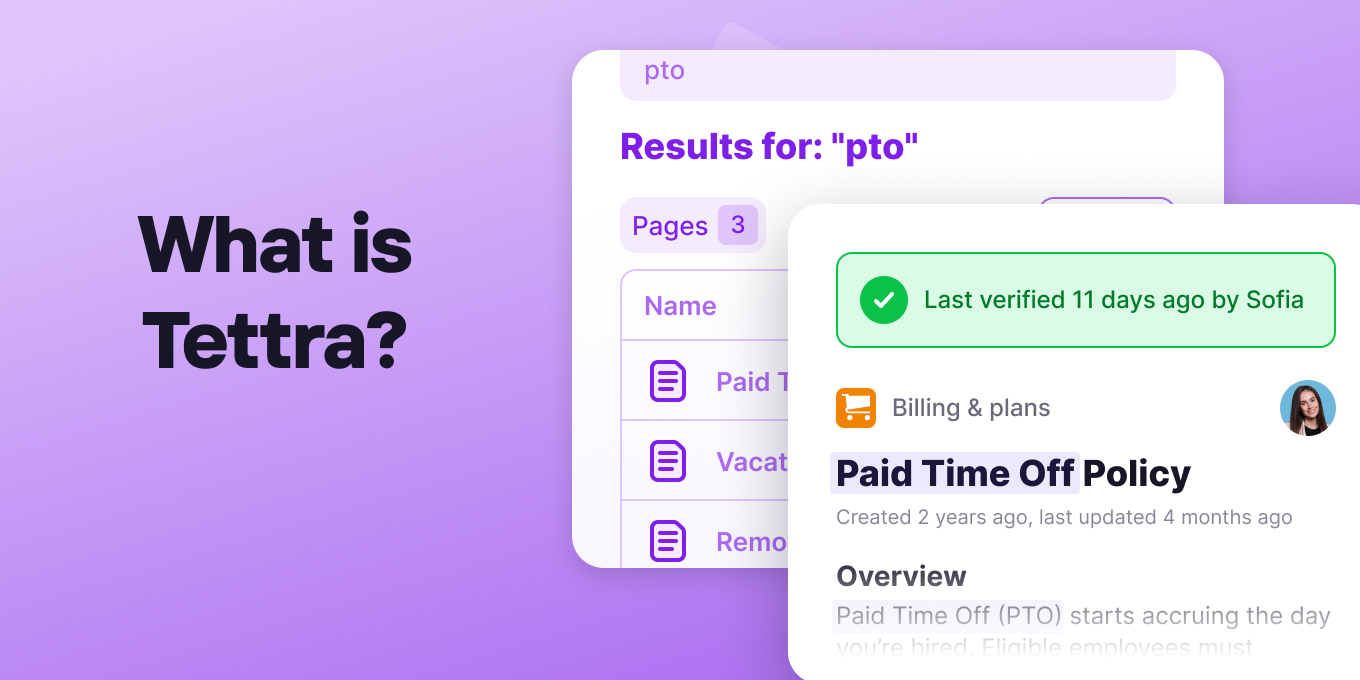As one of the leading knowledge base software solutions, we get a lot of questions about Tettra, what it can do, and its capabilities.
Below are the basics about Tettra, but you can always find answers to your specific questions about how Tettra works in our support section.
Keep going to learn more about Tettra and how it will help your whole team share knowledge and find the answers they’re looking for.
What is Tettra? What does it do?
Tettra is an AI-powered knowledge management system that helps you curate important company information into a knowledge base, use it to answer repetitive questions in Slack and MS Teams and keep it up-to-date, organized, and complete with automation.
One of the most popular aspects of Tettra is the Slack integration.
Team members can ask questions in Slack and then provide answers with a Tettra document.
The team will build a habit of knowledge sharing and management, and will adapt to looking to Tettra first for their questions.
This will cut down on the repetitive questions and asking for the same information multiple times.
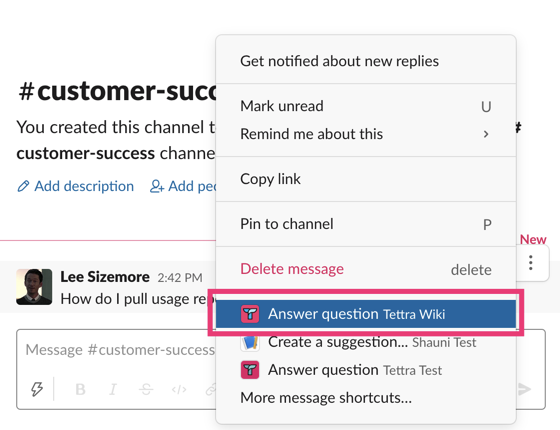
What are the user reviews for Tettra compared to other knowledge management software?
On G2, Tettra scores 4.6 out of 5 stars and is rated significantly higher than competitors like Confluence for ease of use (9.1 vs 7.9) and ease of setup (9.7 vs 7.9).
• Recommended: Check out these top Confluence alternatives
How does Tettra compare to other knowledge management systems?
1. Tettra is simple.
We built Tettra to be simple because we don’t want writing team documentation to be intimidating. From Tettra’s page editor to the Recent activity page, we opt for simplicity while still giving you room to customize. This ensures that every member of the team feels comfortable contributing.
2. Tettra is designed for teams, not individuals.
Unlike traditional documentation tools, Tettra is designed for teams. That way, the job of content creation and upkeep doesn’t fall on a single person. Our questions system helps you capture important queries (even right from chat), then assign your subject matter experts to provide the answers.
3. Tettra is smart.
We’ve built powerful workflows into Tettra to save you time creating and updating content. You can easily share content and let teammates know about changes with our Slack integration. We also offer handy reports that help you find out-of-date pages to update or delete to keep things tidy. You can also automate page creation based on Zapier triggers from other tools like Trello or GitHub.
Why Tettra for your customer support team?
With Tettra, your teams will know have an easy place to access knowledge with a verified answer from experts at your company.
This saves a lot of time for customer service/support who may be filling up your Slack channels with requests. They can stop asking endless questions to your engineering, product, or C-Suite teams.
Tettra is the go-to tool for customer service teams who want to keep information organized and easy to find. Here’s how your team can benefit from using Tettra:
- Centralized Knowledge: Store all your customer service info—FAQs, processes, and troubleshooting guides—in one spot, so your team always knows where to look.
- Better Team Collaboration: Share updates, solutions, and tips easily, so everyone stays on the same page and can help each other out.
- Faster Customer Responses: With everything in one place, your team spends less time searching for answers and more time helping customers, improving satisfaction and productivity.
- Easy Content Creation: Your team can quickly document new solutions and updates, keeping your knowledge base current without any hassle.
- Works with Your Tools: Tettra integrates with the tools you’re already using, like Slack and Google Drive, so your team can get what they need without breaking their flow.
- Simple, Organized Layout: Keep everything neat and searchable, making it a breeze for agents to find what they need, even during busy customer interactions.
How does Tettra compare to other knowledge management tools?
- Tettra is easier to use than Confluence
- Tettra uses docs rather than cards, compared to Guru
- Tettra has more permissions and Q&A features compared to Notion. (It’s easy to integrate directly with Notion).
- Tettra is easier to maintain for core policies and standard operating procedures, compared to Google Docs
How does Tettra work?
These demo videos will help understand the basics of Tettra and how it can solve your knowledge management problems.
Here’s one on creating and updating pages in your knowledge base:

What is a Tettra wiki?
Tettra is an internal knowledge base and company wiki that helps teams find information more quickly. It is known for its simple interface and integrations for Slack, MS Teams, and Google Drive. It’s a simpler alternative to more complex tools like Confluence.
Who owns Tettra?
Tettra was co-founded by Andy Cook and Nelson Joyce in 2015.
When Tettra was started, they looked at existing knowledge management tools and saw that they failed for 3 main reasons:
- They are really complex and require a lot of busywork to add and organize content.
- They quickly get filled up with stale, out-of-date content.
- They aren’t connected to existing workflows, so people don’t reference them for answers.
The founders of Tettra saw an opportunity to do something unique and purposefully designed Tettra to solve these three problems.
How much does Tettra cost for knowledge management?
- Basic: $5 per user/month for teams of 10+ just getting started
- Scaling: $10 per user/month for teams up to 250 users
- Enterprise: $7200 per year for first 50 users
Review the full pricing information and get a discount on annual plans.