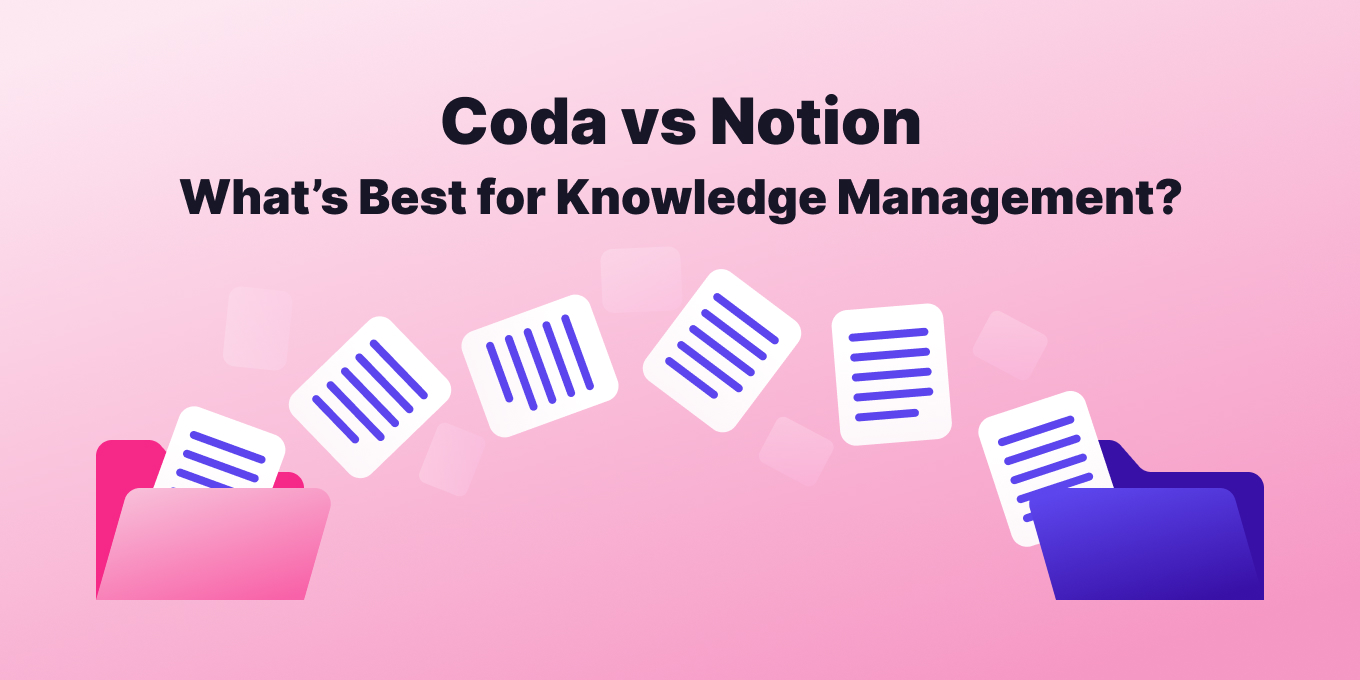You’ve probably heard of Coda and Notion for personal productivity and note-taking. But can you use them at your business and specifically for knowledge management?
In our opinion, Coda and Notion are not great options for knowledge management, even though they have powerful features that you can use for other processes in your business.
Get the details on how that works below or review this post for more on why you need a dedicated knowledge base.
What Are Coda and Notion?
Notion is an app that has been prevalent for a number of years now. Code has emerged on the scene a little more recently. To the naked eye, they’re the exact same app. The main gist of both apps is to organize documents and spreadsheets in one place with collaboration capabilities. They help organizations build flexible productivity apps with no code.
Coda’s web-based platform for document collaboration let’s you create sophisticated documents. This platform was originally released in 2019. Many companies today use Coda for their documentation, meeting notes, and internal knowledge management systems.
Coda’s flexibility lets you create documents that are structured like traditional spreadsheets. It also has advanced automation capabilities that let you use to manage complex projects and tasks.
Notion functions as an all in one workspace platform that helps you and your team organize information, collaborate ideas, and simplify your workflows. Notion originally came out in 2016 as a note-taking tool. Since then it has become very popular for teams to use due to it’s ability to integrate with hundreds of other productivity tools.
Notion uses a database format to organize information, which is also very flexible. Along with many of the same collaboration features as Coda, Notion provides you the ability to comment, use shared workspaces, and other task management tools.
Comparing Coda and Notion
Both apps have powerful tools for knowledge management. Many organizations use these apps as an internal wiki for their team. There has been a surge of popularity in using them over traditional favorites such as Google Docs recently. They both do a great job of organizing information in one place and letting you access it quickly.
We see Notion as having an advantage in this department out of the box. With Notion, you can use databases and relation fields to link data and documents together wherever they are in the workspace. It’s easier to locate information and navigate the platform with these features in place.
Though Notion shines in this area, Coda has some powerful features for creating interconnected data as well. It’s user friendly interface lets you quickly navigate between tasks and keep track of important area.
For teams that have an exceptionally large amount of data, Coda can be a better option for knowledge management vs Notion. It has a steeper learning curve, but its high level of customization allows large organizations to create their own knowledge management system that could be very powerful.
Coda: What Does it Do?
Coda has quickly become an industry standard productivity app in recent years. The software allows you and your team to create documents, spreadsheets, and presentations. You can that work on them collaboratively and integrate them into a number of other projects.
It gracefully combines all of the features that you know and love in other productivity apps such as Google Docs and Microsoft Excel. The big leap that it makes is that you only have to create one instance of a document that could have any of the standard features you see in office suites.
For example, you can create on document that could be both a spreadsheet, word document, and database all at the same time. Then others can come in and add and edit things in real time.
Coda’s flexibility allows you to customize the how you use it to fit your teams’s specific workflow. This customization is where it shines. A Coda Pack is an integration that lets you see other tools (like JIRA or Asana) right inside your Coda doc.
Whether it’s tracking goals, gathering customer feedback, or creating project plans, Coda can do a pretty good job of handling it. This app is especially helpful if you have members on your team in different locations and time zones.
Coda users consistently praise the platform for its user-friendly design, impressive customization options, and powerful collaboration features.
Cost: After the free tier, pricing starts at $10 per month annually per user.
G2 Rating: 4.7 out of 5 stars
Pros of Coda
- Easy to use and intuitive interface
- Collaborative working environment with unlimited members
- Advanced functionality such as data charts, design tools, and automation scripts
- Ability to build custom apps with the Coda API
- Variety of integration options with other services such as Google, Salesforce, and Slack
Cons of Coda
- Limited number of document types
- High price
- Not as user friendly as some of its competitors
“Learning how the Coda environment works takes some time. There are plenty of tutorials to learn from and templates to jump off from to help, but be prepared to set aside time to get comfortable in the environment. It’s well worth the investment.”
– G2 review
Why use Coda instead of Notion?
If you’re a power user that wants to embed apps and media into a document to create formulas and automate processes with tons of customization, go with Coda. Large teams will appreciate the level of freedom Coda gives you when it comes to customization.
This is also a very visual app. Creating internal organization specific web apps without code is a huge plus. It gives your team a very visual way to work with each other, especially if they’re not in the same room together.
Notion: What Does it Do?
Notion’s powerful productivity and collaboration software has made waves in the way that companies stay organized and informed today. It’s easy-to-use, intuitive interface is quite the improvement over how you can create digital workspaces today.
With Notion, you can create pages, boards, tables, and databases that can be filled with tasks, text, images, code snippets, files, and virtually any tipe of media you can think of. It’s a great tool for collaboration between multiple people, and its flexibility allows users to create whatever type of organizational structure they need.
Notion’s features are perfect for various use cases such as project management, note-taking, task tracking, personal or team wiki, CRM, document management, and knowledge base. With Notion’s powerful search capabilities, you can quickly find the information you need. You can also easily link related notes together and add reminders to keep yourself on track.
The free plan includes unlimited blocks and version history. The premium plan offers unlimited members and versions, priority support, administrative controls, advanced security settings, and custom templates. Reviews on G2 score Notion 4.5 out of 5 stars.
Compared to similar products like Coda, Notion stands out with its simplicity and flexibility. Coda is designed for professional teams working on complex projects, while Notion is great for any individual or team looking for an easy way to organize data and collaborate.
Cost: Notion has a free tier, but after that premium subscriptions start at $8 per user.
Rating on G2: 4.7 out of 5 stars
Pros of Notion
- Easy to use
- Customizable
- Works well with other tools
- Suitable for both small and large teams
- Great document storage capabilities
- Mobile support
Cons of Notion
- Limited Customization Options
- Limitations on Advanced Features
- Can sometimes log users out abruptly
“Useful, but could improve dramatically”
– G2 review
Why Use Notion instead of Coda?
Notion has an easier learning curve than Coda, making it easier to pick up and understand. It’s also better suited for implementing a wiki, as you can easily link documents together in Notion whereas Coda’s document link capabilities are more limited.
Unlike Notion, Coda is generally faster and also provides a smoother performance for the user. Plus, Notion offers a better mobile experience. You can access some of the best Notion widgets even on mobile, which is not something that Coda can currently do.
Ultimately, if you’re looking for an intuitive platform for a small team that can handle a wide range of stage-dependant tasks with minimal effort, then Notion might be the right choice for you.
Should You Use Coda or Notion for Knowledge Management?
Deciding a winner in the Notion vs Coda for knowledge management debate is going to be a toss up, honestly. If you and your team want to get your hands dirty with a powerful no-code tool with advanced automation features, Coda is the right choice for you. Coda is great for a large team that wants to build a large and powerful wiki that hundreds or thousands of team members can have access to..
Conversely, if you’re looking for a simpler wiki-style work management platform for a small team, Notion might be a better fit. Out of the box, Notion has easy-to-use drag-and-drop devices to utilize within your workspaces. You can quickly create SOPs, forms, and spreadsheet templates with Notion’s easy to use engine. Though both apps let you collaborate with your organization in real-time, Notion does this much more smoothly without a ton of customization.
In short, if you have a small team and you’re looking for quick knowledge management solutions without having to dig into an API go with Notion. If you have a large team with that wants to fully customize the API to peak optimization, go with Coda.
Notion AI vs Coda AI
Notion AI and Coda AI are two prominent players, each offering a suite of AI-powered tools designed to optimize workflow, enhance decision-making, and streamline project management.
Notion AI extends a straightforward promise: knowledge and answers are just a click away.
It’s positioned as a one-stop solution for information retrieval, helping users to craft more effective content and manage data with ease. Notion AI’s capabilities allow for quick Q&A interactions, effective writing and brainstorming within the platform, and even the simplification of complex data into actionable tables, all without the need to leave the Notion environment.
Coda AI, meanwhile, introduces itself as a connected work assistant that doesn’t just know the internet but understands the nuances of your team’s work and is integrated throughout your Coda docs. It’s not just about answering questions; Coda AI is about taking action, helping to build workflows and operate at scale, automating processes beyond mere query responses.
It is engineered to generate instant insights and make smarter decisions, leveraging context from your work, team, and apps, while providing the ability to summarize notes, draft emails, and build formulas within the Coda ecosystem.
Both platforms emphasize ease of integration and user-centric design. Notion AI focuses on enhancing the individual user experience with a personalized touch, promoting efficient goal setting and content creation. On the other hand, Coda AI emphasizes team connectivity and workflow automation, aiming to become an extension of the team itself by automating and scaling processes.
While Notion AI might be the choice for users looking for a seamless and intuitive experience for individual work and information management, Coda AI positions itself as the go-to for teams seeking to optimize collaborative efforts and connect various aspects of their work seamlessly.
What are the Alternatives?
If neither of these tools are quite what you’re looking for, there are several alternatives worth considering such as:
- Tettra (for knowledge management)
- Slab
- Slite
- Guru
- Google Docs
Compare other tools:
- Notion vs Confluence for knowledge management
- Asana vs Monday for project management
- Notion vs Google Docs for knowledge management
These tools each have their own unique set of features and capabilities, so you’ll want to evaluate them to find the best fit for your needs.
How Coda and Notion break down for knowledge management (Use Tettra instead).
What is Tettra? Tettra is an internal knowledge base, wiki and knowledge management solution. Tettra has a simple interface that even non-techie users are comfortable with. It has a question and answers feature, as well as content verification which keeps knowledge base content up-to-date.
Coda and Notion break down for knowledge management.
With Coda or Notion, anyone can change a page or answer, without going through a verification process or updating the rest of the team. Then, wrong answers can proliferate.
Tettra has an elite Slack integration, and was one of the first Slack apps available. A team member can ask a question in Slack, and then get an answer via a Tettra page. Answers don’t get lost and can be found quickly later.
One of Tettra’s most popular features is the ability to designate “knowledge experts”, who can serve as the resident expert for certain topics.
You’ll also need a knowledge base manager to help format and update pages as needed, essentially taking the info from the knowledge expert or SME and making sure it’s formatted properly within the knowledge base.
Tettra is easy to use and simple to search which allows employees to find relevant information
– G2
Tettra offers a full suite of tools for sharing knowledge. With Tettra, you’ll get:
- AI features for auto-tagging and instant answers. Learn more.
- Q&A workflow to capture questions
- Knowledge base to document answers
- Knowledge management features to keep content up to date.
- Integrations with chat tools to make sure your team actually uses Tettra