Optimizing employee productivity has become essential for organizations grappling with ever-growing workloads, intricate projects, and the rise of remote work.
Classic task management and communication techniques just don’t cut it anymore, which is why business productivity tools have stepped into the spotlight.
These tools not only streamline operations, but also foster collaboration and enhance efficiency by offering top-notch features like project management, seamless communication, easy file sharing, and insightful data analytics.
What are the best business productivity tools?
1. Tettra
The McKinsey Global Institute reports that the average employee spends almost 20% of their work week tracking information from documents or colleagues. That’s not productive.
Enter Tettra.
Tettra is an AI-powered knowledge management base that helps you curate important company information into a knowledge base, use it to answer repetitive questions in Slack and MS Teams and keep it up-to-date, organized, and complete with automation.
Tettra offers a full suite of tools for sharing knowledge.
With Tettra, you’ll get:
- Q&A workflow to capture questions
- AI-powered assistant for instant answers from your docs
- Knowledge management features to keep content up to date.
- Integrations with Slack, MS Teams, Google Docs, Github and Zapier to help your team answer and capture knowledge quickly
Review
“Houses our internal knowledge base perfectly!”
– G2 Review
2. Asana
Asana’s stellar features for effective project management make it one of the best business productivity tools. Its intuitive interface enables smooth collaboration and coordination among team members, suitable for large and small projects. With the platform’s timeline feature, users can effortlessly visualize project timelines and create connections between tasks, making it easier to find critical dependencies and interdependencies within projects.
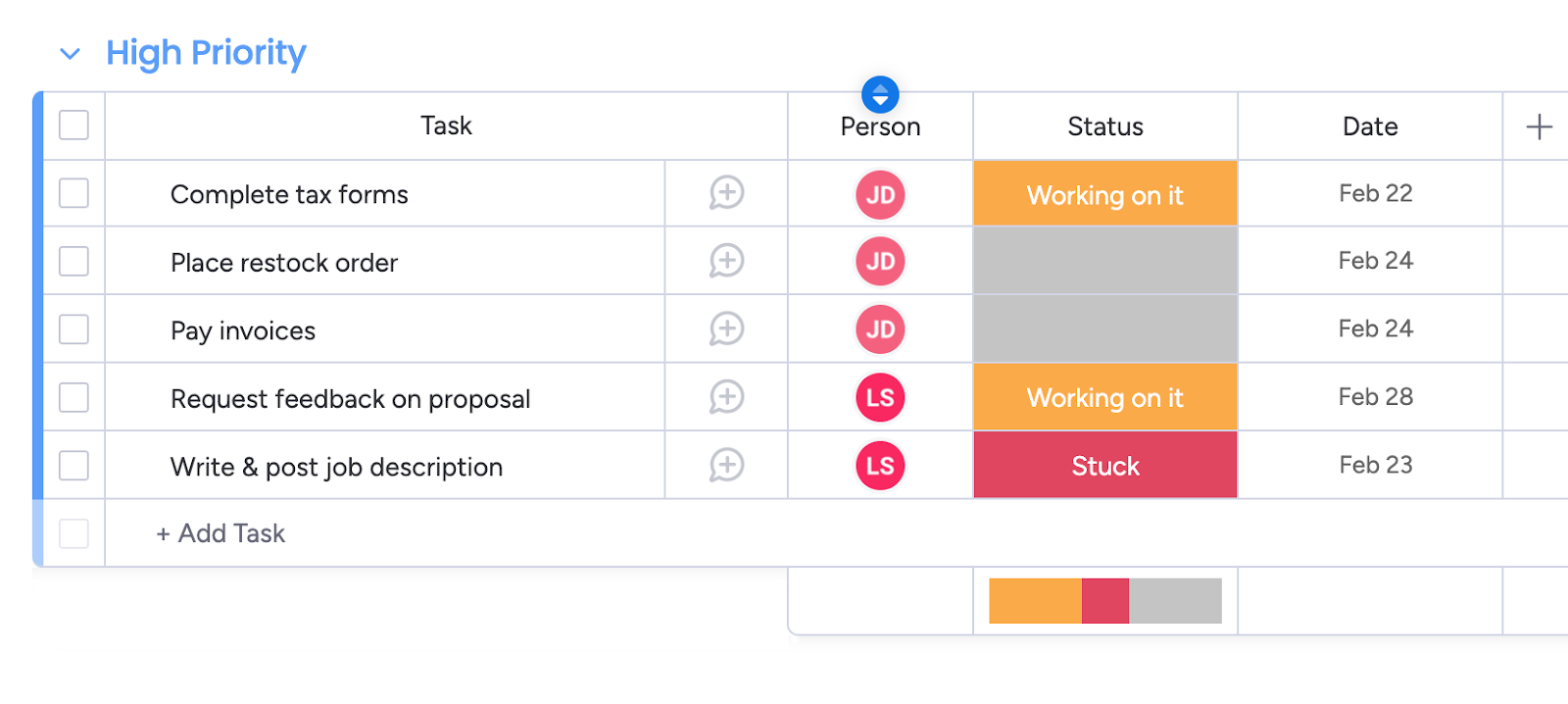
Best Features
- Simple project management tool with easy-to-use timelines.
- Get started quickly with integrated project templates.
- Seamlessly integrate with external apps for enhanced functionality.
Pros
- User-friendly interface and intuitive design.
- Enables effective communication among team members.
- Wide range of integrations with external apps.
Cons
- Limited features on the free plan.
- Users have reported navigation bugs.
- The notification system can be overwhelming.
Review
“I like how good the software is at managing the workflow. Multiple projects can be handled with ease. Getting someone started with no experience with such software is not easy. It takes time to get used to the UI and navigate your items through multiple inputs made by other people.” – G2
3. Trello
With its intuitive card-based system, Trello makes it easy to create workflows and keep track of tasks. The seamless card movement allows for efficient collaboration on multiple projects, ensuring everyone remains on the same page regarding progress. If you are looking for an easy-to-use and effective personal task management app to use daily, Trello’s Kanban style of sorting and showcasing tasks will help you stay more productive.
Best Features
- The visual board system makes it easy for users to grasp and manage projects.
- Ability to add comments on tasks allows you to offer instant feedback.
- Cards within boards help identify individual tasks.
Pros
- Simple interface makes it easy to organize tasks effectively.
- Collaboration features facilitate seamless internal communication.
- Easily integrates with various external apps.
Cons
- Lacks advanced business productivity features, such as Gantt charts.
- Card systems lead to limitations in tracking highly detailed tasks.
- The search functionality could be improved.
Review
“Teams can use it to work collaboratively on a range of projects, and it can house multiple projects at a time. The main interface is clear but not overly intuitive to use and its difficult to customize in a way that works efficiently across groups of people who are new to the product.” – G2
4. Monday
Monday is a robust business productivity tool that offers user-friendly dashboards for monitoring progress across numerous projects. The ability to set objectives, define task dependencies, and prioritize assignments ensures your team is always informed of the action plan. It helps avoid any unpleasant surprises when starting the workweek.
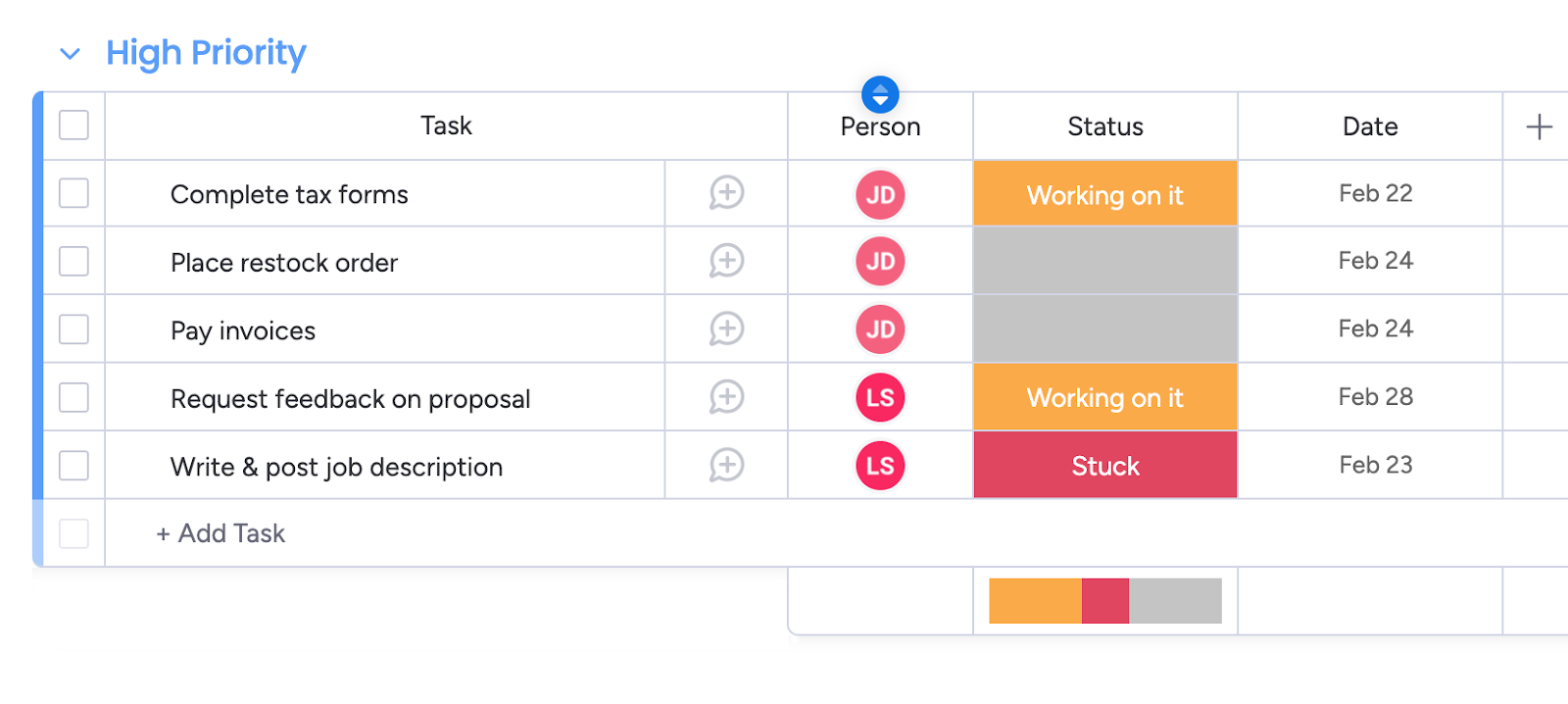
Best Features
- Offers unlimited boards and docs in the free plan.
- Customizable workflows make it easy to track projects.
- Use Gantt charts for task planning, tracking, and management.
Pros
- Offers a customizable interface that enhances user engagement.
- Offers a wide range of pre-built templates.
- The reporting and analytics provide valuable insights into team productivity.
Cons
- Relatively expensive for smaller teams.
- Steep learning curve.
- All the customization options can result in potential confusion.
Review
“I love how easily it guides you to it’s features. You can really get a lot of options to help you create and visualize your tasks. The most irritating thing is that the options it provides in the beginning aren’t all obvious as to how much effort they take to manage later.” – G2
5. Confluence
Confluence, developed by Atlassian, stands out as one of the best business productivity tools. The platform facilitates seamless collaboration across the organization, making it ideal for collaborative project work. With real-time editing capabilities, Confluence keeps everyone up-to-date on the latest information. Additional noteworthy features include in-line comments and using @mentions for direct communication.
- Compare some of the best Confluence alternatives.
- See how Tettra stacks up to Confluence
Best Features
- Quickly get started with customizable templates.
- Enhance collaboration by syncing Hipchat and JIRA within the platform.
- Real-time editing allows for efficient project management.
Pros
- User-friendly platform for collaborative knowledge sharing.
- Offers a wide range of customization options.
- Integration with other Atlassian products, such as Jira, enhances project management.
Cons
- The initial setup can be complex and time-consuming.
- Customizations may require technical expertise.
- The interface and navigation can be overwhelming for new users.
Review
“I like how easy it is to organize information, training documents, and forms. I dislike how bare bones it is. While it can house all the information you need, it’s straightforward to sort through to get the information you need. The user experience is very lackluster.” – G2
6. Notion
Notion is an excellent tool for planning and organizing tasks for both work and personal use. As a versatile project and task management software, it offers an easy-to-use interface that enhances individual and business productivity. Notion’s flexible, cloud-based platform allows users to manage tasks, records, and personal information easily.
Best Features
- Design project plans with a user-friendly interface that allows customization according to your project needs.
- Goal-setting and lead management features improve overall productivity.
- The simplicity of a drag-and-drop interface makes the software easy to use.
Pros
- Supports various content types, including documents, databases, and task lists.
- Collaborative features enable effective team collaboration.
- Ability to link databases and interconnect information improves data organization.
Cons
- The learning curve can be steep, especially for users who prefer more traditional note-taking apps.
- Mobile app’s functionality is limited compared to the desktop version.
- Advanced features are only available in the paid plans, limiting functionality for free users.
Review
“All-in-one workspace: Notion consolidates various tools like notes, tasks, databases, and collaboration tools into one platform, making it easier to keep track of everything and streamline workflows. As a startup, I find Notion’s initial learning curve a bit steep, which can be daunting for new users. Additionally, the lack of offline access limits productivity during intermittent connectivity.” – G2
7. Coda
Coda is an all-inclusive solution for team collaboration, streamlining work, communication, and data management within a user-friendly platform. This eliminates the need for constantly switching between documents, spreadsheets, and specialized workflow applications.
Equipped with robust wiki features such as tables, buttons, and pre-designed templates, Coda enables your document to evolve and adapt according to your team’s requirements.
- Explore the difference between Coda vs Notion and which one is right for you.
Best Features
- Customizable views that can be tailored to meet your specific needs.
- Integrate with Jira to pull the latest tickets or sync updates with Slack.
- Simplifies project management by facilitating smooth coordination across teams.
Pros
- Offers extensive customization capabilities.
- Real-time collaboration features to enhance productivity and efficiency.
- The community offers many templates, formulas, and solutions.
Cons
- Steep learning curve.
- Customization options may require technical resources.
- Features like automation and integrations are only available on the paid plan.
Review
“Coda is not very intuitive and sometimes the CSRs assume I have a much higher understanding of Coda than I actually do. It can be frustrating.” – G2
8. GitHub
GitHub is a powerful platform that has evolved from its roots as a code repository, providing numerous advantages for enhancing business productivity. Using GitHub’s collaborative features, teams can efficiently manage projects, monitor tasks, and optimize workflows. The platform fosters smooth communication and collaboration among team members via issue tracking, pull requests, and discussions.
Best Features
- Comprehensive issue tracking system helps teams stay organized.
- Collaborative environment with wikis, project boards, and discussions for knowledge sharing and documentation.
- Easy integrations with development tools for automation and workflow efficiency.
Pros
- Provides a centralized platform enabling easy collaboration.
- Offers a thriving open-source community.
- Integrations and APIs enhance workflow automation.
Cons
- Learning curve can be steep for new users.
- Free plan has many limitations.
- Not be as comprehensive as dedicated project management tools.
Review
“All the changes in the project are possible to track. Everything pushed on to GitHub stays on the repository and cannot be filtered out later.” – G2
9. Slack
Slack is a versatile platform that offers many features, including video conferencing, instant chat, and project management, to enhance real-time employee interactions. What sets Slack apart as one of the best business productivity tools is its ability to create multiple channels for various topics, streamlining conversations and ensuring everyone stays informed.
Users can access the platform through both desktop and mobile apps. With options for private and public channels, direct messaging, and file sharing, Slack is the go-to solution for planning and discussing projects within your team.
- Explore the difference between Slack vs Teams and which one is right for you.
Best Features
- Enhance internal communication and collaboration with real-time messaging.
- Enable teams to communicate privately or publicly through various channels.
- Integrate third-party programs using the app’s simple “/” instructions.
Pros
- Provides real-time communication facilitating efficient collaboration.
- Offers a wide range of integrations with popular tools.
- Supports easy file sharing and collaboration.
Cons
- Free version has limitations on storage and message history.
- Notifications and messages in Slack can be overwhelming.
- Search functionality may not always give desired results.
Review
“I like that Slack has so many different channels that can be titled and split between private or public within the same group. I dislike the notification settings for Slack and the way they split up different organizations within the app.” – G2
10. Superhuman
With its sleek design and lightning-fast performance, Superhuman provides an efficient email experience. The platform offers a variety of advanced features, including keyboard shortcuts, email templates, and powerful search capabilities, allowing users to navigate and manage their inboxes easily. The platform provides personalized insights and analytics, enabling users to optimize their email habits and workflows for maximum efficiency.
Best Features
- Lightning-fast performance and intuitive interface make email management easy.
- The keyboard shortcuts enable users to navigate and process emails quickly.
- Email templates and snippets allow for consistent communication.
Pros
- Offers extensive customization options.
- Keyboard shortcuts and efficient navigation boosts productivity.
- Email tracking feature provides valuable insights into email engagement.
Cons
- Pricing is on the higher side.
- Currently only supports Gmail accounts.
- Lacks certain collaboration features found in other productivity platforms.
Review
“I like that my inbox is more organized and I get more tasks done on time since I can see what is pending. I don’t particularly appreciate that I can’t filter certain emails so they group together. The split inbox feature is a little tricky to use. I also wished it was easier to add bullet points and formatting.” – G2
11. 1Password
1Password is a powerful tool that boosts business productivity through its secure and streamlined password management system. Users can safely store and access passwords across various devices, eliminating the hassle of recalling or noting complicated login details. 1Password employs robust encryption and cutting-edge security measures to safeguard sensitive information. Moreover, its seamless integration with popular browsers and operating systems optimizes workflow and enhances productivity.
Best Features
- Provides secure password management.
- Offers autofill capabilities, eliminating the need to enter login details manually.
- Advanced encryption and security measures ensure the protection of sensitive data.
Pros
- User-friendly interface.
- Password generator feature creates strong passwords.
- Secure sharing feature allows for easy password sharing.
Cons
- Users may find the initial setup time-consuming.
- Advanced features may require a learning curve.
- The autofill feature may not work consistently across all websites.
Review
“It’s a very good tool that can have n number of passwords and I just need to worry about one. Organizing within the 1Password is a hassle and takes quite lot of time.” – G2
12. Toggl
Toggl is an excellent tool for boosting business productivity through effective time tracking and management. By allowing users to monitor the time spent on diverse tasks and projects, Toggl equips businesses with insights into resource allocation and productivity levels. The platform provides comprehensive reports and analytics, enabling companies to assess and refine their workflows.
Best Features
- Offers reporting and analytics, offering valuable insights into productivity.
- Integration with popular project management tools enhances efficiency.
- Cross-platform functionality ensures users can track their time from any device or location.
Pros
- User-friendly interface.
- Provides detailed reports and analytics.
- Easily integrates with other tools.
Cons
- Free version has many limitations.
- Offline functionality is limited.
- Reporting may not offer the depth needed for businesses with extensive project tracking.
Review
“Toggl Track is a great desktop application; however, I’ve had difficulties syncing it while switching between machines. This has led to some unpredictable time gaps that are irritating.” – G2
13. Google Drive (Docs, Sheets, Calendar, Etc)
Google Drive is a powerful tool that significantly boosts business productivity by offering seamless file storage, document, and sharing solutions. This platform enables businesses to store and access files from any location, making remote work possible and allowing team members to collaborate in real time. The platform also provides comprehensive document creation and editing features through Google Docs, Sheets, and Slides, empowering teams to collaborate on projects simultaneously.
Best features
- Cloud storage allows businesses to store and access files from anywhere, anytime.
- Document editing features enable real-time collaboration.
- Search functionality makes it easy to find and retrieve files.
Pros
- Offers generous free storage.
- Robust search functionality and file organization options.
- Strong security and data encryption ensures the safety and privacy of your files..
Cons
- Offline access is limited and requires prior setup.
- May have compatibility issues with certain file types.
- File versioning capabilities are limited.
14. ProofHub
ProofHub is an all-encompassing project and task management software designed to streamline project workflows and enhance team accountability. Its unified platform serves as a central hub for managing projects from start to finish, offering comprehensive control over tasks, real-time team communication, and progress tracking. With ProofHub, you can effortlessly keep track of time, manage workflows, and store files and documents in one organized space.
Best Features:
- Centralized management of projects and tasks.
- Real-time collaboration and communication tools.
- Detailed progress overview and time tracking.
Pros:
- Enhances organization and accountability in project management.
- Facilitates efficient communication within teams.
- Simplifies workflow with integrated file and document management.
Cons:
- Might be overwhelming for smaller teams or simpler projects.
- Learning curve to fully utilize all the features.
Review:
“ProofHub allows us to communicate and collaborate in real time to ensure that we are always connected. With PH we are able to send and receive important information, project files, and other documents with ease. The entire team works transparently and is able to complete tasks on time.”– G2
15. HubSpot’s Marketing Hub
HubSpot’s Marketing Hub is a premier team collaboration software tailored for marketing efforts and campaigns. Seamlessly connected to HubSpot’s all-in-one CRM tool, it allows teams to manage the entire customer journey, from initial site visit to signup. It ensures that every customer interaction is recorded and shared among teams, facilitating comprehensive engagement and coordination.
Best Features:
- Seamless data sync across Marketing, Customer Service, and Sales.
- Comprehensive contact database and management.
- Integrated tools for email, social media automation, and more.
Pros:
- Streamlines marketing efforts with integrated CRM capabilities.
- Ensures cohesive customer engagement and follow-up.
- Offers a wide range of automation and tool integration options.
Cons:
- Can be complex for users new to integrated marketing platforms.
- May require investment in HubSpot’s ecosystem for full functionality.
Review:
“I love how HubSpot always has a new offering that mirrors the tech we’re seeing in our industry – options for employee advocacy, social scheduling, AI to assist in writing. Everything that pops up in our industry, HubSpot is quick to create an in-tool solution for us marketers so we can test it out and also stay on the cutting edge. It’s one of my favorite things about HubSpot.” – G2
16. Email Finder by Hunter
Email Finder by Hunter is a potent tool designed to quickly locate email addresses. Users can simply input a person’s name and the relevant website domain to receive results in seconds. This tool, which includes a handy Chrome extension, also enables bulk email lookups and is backed by a vast database.
Best Features:
- Quick email verification and access to a vast database.
- 25 free email lookups per month.
- Bulk email lookup capabilities.
- Available API for extended functionality.
Pros:
- Instantly find email addresses with minimal information.
- User-friendly interface, including a convenient Chrome extension.
- Free monthly lookups suitable for casual users.
Cons:
- Limited number of free searches per month.
- May not always provide results for less common domains.
Review:
“The is the easiest tool for finding reliable email addresses. Not only will Hunter give the you naming convention for each domain, it let’s you look up individuals and tells you whether their email address is displayed on the public website. Even with a free account you can save leads!” –G2
17. Chanty
Chanty is a streamlined team chat app designed to enhance communication across all business sectors. It features private, public, group, and one-on-one conversations, and its Teambook menu organizes messages, files, links, and tasks. Chanty also integrates with third-party apps, transforming your chat into a central command center, and offers voice messaging and calls for immediate communication.
Best Features:
- Unlimited message history.
- Integrated task management and file sharing.
- Audio/video calls and voice messaging.
- Wide range of app integrations.
Pros:
- Facilitates smooth and quick team communication.
- Keeps conversations and files well-organized.
- Enhances productivity with built-in task management.
Cons:
- The interface may feel basic for users seeking more advanced features.
- Voice and video call quality can vary based on internet connectivity.
Review:
“A nice platform to interact with the team with feature if initiating video call while at remote location and discuss about the project while sharing the screen. Also sending the file is a smooth process here. This is really helpful for business to manage the project and assign and track the task assigned to team.” – G2
18. Skype
Skype, a globally recognized communication software, specializes in collaborative video calling. Its recent redesign and new features have further enhanced its functionality, making it a top choice for both personal and professional communication. Skype offers rich video features, real-time message sharing, and affordable rates for calls to mobiles and landlines.
Best Features:
- Advanced video calling with rich features.
- Real-time messaging, photo, and emoticon sharing.
- Affordable calling rates to phones worldwide.
Pros:
- User-friendly interface for seamless video communication.
- Offers a range of communication options beyond video calls.
- Cost-effective for international calls.
Cons:
- Video call quality can be affected by network issues.
- Some users may prefer more privacy-focused communication tools.
Review:
“Skype has helped me doing video conferencing calls with a very top quality video quality. It has number of establishment features which has helped me making different establishment sceneries during the video call.Moreover it has a respectable client administration and is routinely used by me. It has a very effortlessness of practical dexterity and is easy to work.” – G2
19. Simplenote
Simplenote provides an uncomplicated solution for note-taking, emphasizing a light, clean, and free interface. It’s designed for quick and easy access to notes, with instant search capabilities and tags. Simplenote ensures that your notes are always backed up and synchronized across all your devices.
Best Features:
- Notes are synchronized across all devices.
- Fast searching and tagging for easy note organization.
- Free backup, syncing, and sharing.
Pros:
- Extremely user-friendly for taking and organizing notes.
- Instant searching makes finding notes effortless.
- Free to use with no hidden costs.
Cons:
- Lacks advanced formatting and multimedia integration.
- May not be suitable for those requiring elaborate note-taking features.
Review:
“A simple note-taking app that excels in simplicity and basic note-taking capabilities.” – G2
20. Litmus
Litmus stands out as a comprehensive and versatile tool tailored for streamlined email management. Designed with teams in mind, it simplifies the process of creating high-quality emails that are optimized for various apps and devices. This tool is a boon for those aiming to enhance the effectiveness of their email communication, offering features that cover everything from email construction to performance testing.
Best Features:
- Tools to build, edit, and preview emails instantly.
- Complete visibility into all facets of your email program.
- Testing of critical elements affecting email performance.
- Increased efficiency in email creation and management.
Pros:
- User-friendly interface for easy email creation and editing.
- Comprehensive insights into email campaign performance.
- Capability to test and optimize emails for different platforms and devices.
Cons:
- May require some learning to fully utilize all features.
- Advanced features might be overwhelming for small-scale users.
Review:
“Once you get your account setup for testing and previews, it becomes an important part of my workflow for new email campaigns. It also has taught me a lot about email design because of what I know is possible, not possible, or only possible in certain email clients.” – G2
What is productivity software for collaboration?
Business productivity tools are essential in enhancing teamwork, streamlining communication, and boosting efficiency for a large or small business. These software solutions provide a platform for teams to work in unison, exchange information, and align their efforts towards achieving common objectives.
Key features such as task assignment, file sharing, real-time editing, and messaging help dissolve time and location constraints, empowering teams to work effectively. By centralizing information and promoting seamless collaboration, these tools have become indispensable for businesses aiming to optimize their operations, fortify teamwork, and pave the way for successful outcomes.
How much does collaboration software cost?
Collaboration software pricing largely varies based on the packaging structure. Generally, these tools fall into four primary pricing categories: free, monthly payment, annual payment, and quote-based plans.
Free plans offer the most cost-effective solution, while monthly and annual payment packages grant access to premium features without breaking the bank.
Quote-based pricing is typically utilized for enterprise-grade collaboration tools, allowing for customization to suit the unique requirements of users.
How do you choose the right tool for productivity at your business?
When choosing the right business productivity tool, there is no one size fits all.
Effective team communication entails using video, instant messaging, and asynchronous methods through project management tools.
Boosting productivity stems from identifying your objectives and discovering the perfect combination of tools to accomplish them. Having several software options in your arsenal can significantly streamline efficiency among teams.

