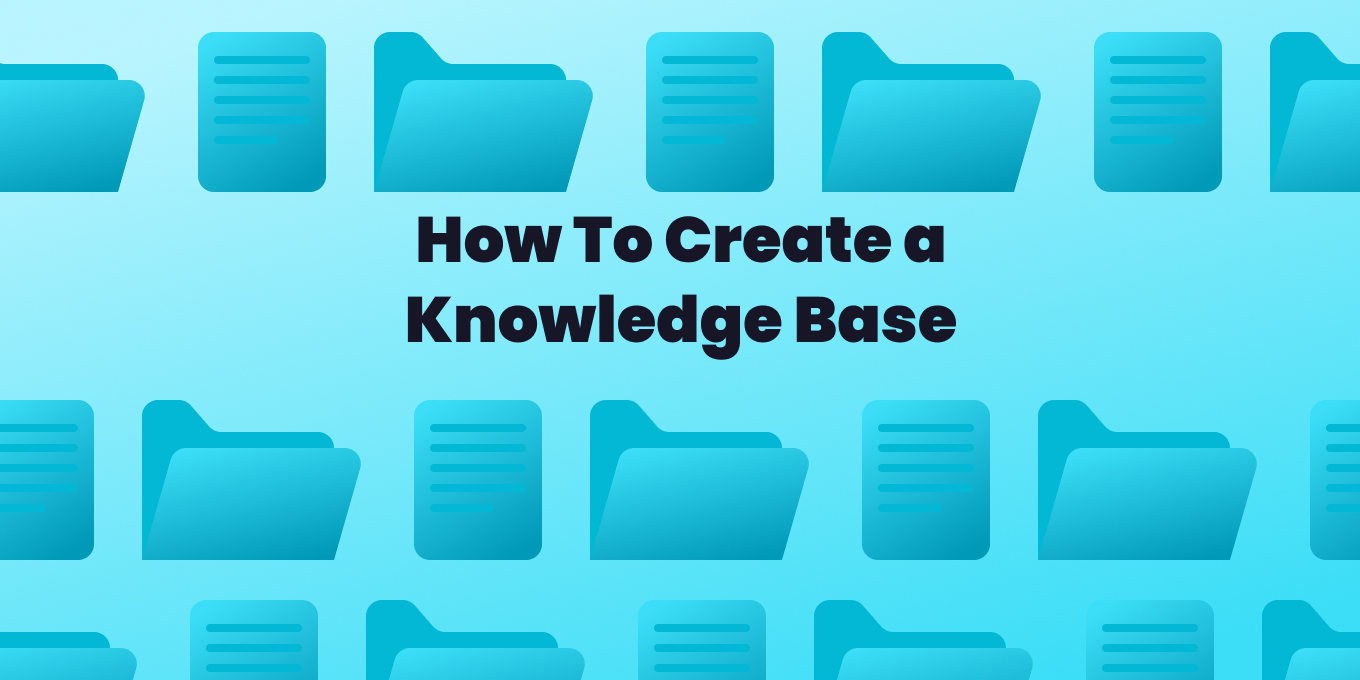An internal knowledge base is an immensely powerful tool that helps entire organizations capture, store and distribute their information effectively. If you’re interested in creating a knowledge base, this is the place for you.
“Bringing together the right information with the right people will dramatically improve a company’s ability to develop and act on strategic business opportunities,” said Bill Gates in Business at the Speed of Thought.
Why the best companies have knowledge bases
There comes a point where any growing company has to look at how they handle their information. It’s just part of knowledge management.
While once you could get by with simple solutions, every new individual, team and department brings with them specialized knowledge and unique perspectives.
The Problem
Suddenly, you’re in a world of team silos, where scattered information goes unused and the people who need it most simply can’t find it.
- Conflicting versions and multiple interpretations frustrate employees, who soon go mad on their never-ending search for clarification.
- Your support team is trying to find the right content to help out a frustrated customer. But they give out the wrong information and damage the customer experience.
- Each time a senior employee says goodbye, they take with them years of valuable company knowledge and experience.
- New hire orientation and training becomes a constant game of catch-up. It’s not like these issues all go away on their own. It’s quite the opposite. They get bigger and more poisonous for productivity and employee morale.
The Solution
It turns out the answer is remarkably simple: get your information in order with an effective knowledge base. You can quickly create one.
You can think of them like a centralized place for anything a company thinks about.
They contain all sorts of documents, like common questions on internal processes, codes of conduct, as well as space for best practices, discussion, and company updates.
Previously siloed content and company knowledge rapidly converges so that everyone can access and benefit from it.
That’s called knowledge sharing.
You now have a single source of truth, where information is checked, verified, and consistent across the entire company.
What’s more, employees are motivated to impart their wisdom so that knowledge is retained when experienced team members leave or retire.
So, let’s recap why a company chooses to create an internal knowledge base:
- Employees find information more efficiently, helping customers and clients
- Information is verified, thus accurate and reliable
- Company knowledge is codified so there is no contradiction
- Knowledge is retained when employees leave or retire
- Onboarding and training is faster through standardization
- Employees are less frustrated and teams work in better harmony
If any of that sounds even a little good, let’s get started on a good knowledge base for your company that improves efficiency and productivity in one fell swoop!
How to create a knowledge base (5 Steps)
You’ll be happy to hear that a knowledge base tool for your company is but five steps away! Here they are:
Step 1: Decide if you need a knowledge base
The first step is of course deciding whether or not you need a centralized knowledge base.
Good news! If you’ve read this far, there’s an overwhelming chance that you probably do! But if you’re still considering your need for a knowledge base, here’s an analogy.
Imagine you aren’t feeling that great and so you go to the doctor. How quickly would you run out the door if they just said hello, span a big wheel and offered you the first treatment it landed on?
No, you expect a conversation about symptoms so that they can accurately diagnose your issue and provide the best solution.
So what symptoms is your company suffering from?
Here are a few that would certainly point toward knowledge base deficiency:
- There are a lot of repetitive questions going around
- Information is duplicative and/or contradictory
- Employees can’t conveniently access knowledge
- Customer questions are going unanswered
- There’s a procedural or departmental bottleneck
- Cross-functional collaboration is very hard work
- Multiple platforms seem to jar with one another
- There is a reliance on paper-based information
If any of these ring true for your company, there’s no telling how much the knowledge management process could improve things. At the end of the day, it’s a low-cost solution that a company builds to their own specifications (and at their own pace), based on what it is they need most.
Step 2: Decide what goes in your knowledge base
That leads us nicely onto the next step. What are you actually going to put in this knowledge base? A blank slate is inspiring, but it can also be more than a little daunting. The good news is that you can put virtually anything into an internal knowledge base.
Remember that the overarching purpose is to empower employees to work smarter and in turn boost their motivation. Any kind of document that works to that effect can be included in your base. We’re talking about:
- Company Information: Principal officers, organizational charts, addresses, contact lists, branding handbook, stock symbol, press contacts, calendars, websites, etc.
- Internal Process: standard operating procedures, internal process specification and guidelines, team or departmental charts, division of labor, checklists, workarounds, process insights, etc.
- HR: Employee handbook, escalation procedures, employee review forms, yearly review cycle information, payslips, benefits, tax documents, company policy, regulatory documents, etc.
- Marketing & Media: Editorial calendars, copywriting guidelines, design guides, product and pricing specification, social media post templates, competitor analysis, market research, press releases, press images, contact lists, external articles, etc.
- Sales: Sell sheets, call scripts, email templates, FAQs, contact lists, technical product specifications, sales process information, software guides, sales reports, case studies, sales insights etc.
- Training: New hire orientation schedule, onboarding packages, training resources (vertical and lateral), health-and-safety materials, courses and certification, training templates, etc.
Alongside any combination of these above knowledge base articles, yours may also include manuals, troubleshooting guides, playbooks, runbooks, and literally anything else an employee, team or department would benefit from knowing.
Add all this to Tettra.
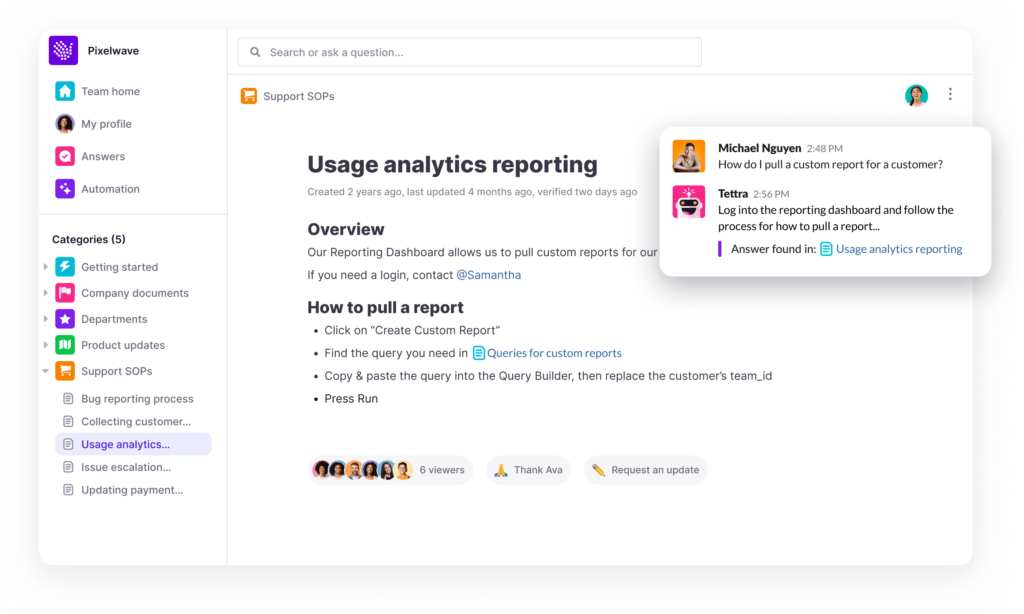
Step 3: Structure how your knowledge will be accessed and used
“Use it or lose it,” the age-old saying goes.
Well we’re not talking about bodybuilding or budgets, but luckily the same applies to your knowledge base. Before we can think about how people actually use a knowledge base, you have to consider how they’ll actually get to it.
Access
Solutions include an intranet portal, where employees log in and search for any information they need. Besides that, some companies may use a dedicated search engine that taps into a knowledge base, or even a mobile app. However, these can all get a little confusing, especially when technologies don’t play nice together.
Often the most effective solution is some simple knowledge base software, as long as you find one with great search functions, intuitive user interface, fast content management, comprehensive access controls and (ideally) lots of integrations for your existing tools.
Use
Beyond that, you need to think about the actual structure of your knowledge base; firstly, the categories and subcategories that will be used to organize all of your information.
They need to make sense conceptually so that employees can easily navigate and find the precise knowledge they need fast.
That leads us neatly to the search features in your knowledge base. Being able to search by keyword is pretty essential, but there is also the possibility of advanced search with filters, using criteria such as date, author, or category.
You may also be interested in auto-suggest functionality, where employees can find answers even if they aren’t sure about exact terms.
The exact ways in which an internal knowledge base is accessed and used depends on the company’s specific setup. Though once employees do have easy access to their knowledge base, and a nice time navigating it, those pesky repeat questions disappear and people generally perform their jobs more effectively.
Step 4: Find your in-house subject matter experts
In any organization, there are individuals who possess incredibly specialized knowledge, the so-called subject matter expert (SME).
Finding these gurus is paramount in any decent knowledge management strategy, so you should work to identify your in-house SMEs so that you can prepare them for life as a knowledge base contributor.
Finding a subject matter expert within your company allows you to maximize their insight, which helps out heaps of people in the long run.
Here’s how you do it:
- Determine the topic or area of expertise that you’re concerned with.
- Consult the company organizational chart to identify individuals in related job titles and departments, or anyone else who may have relevant expertise and experience.
- Leverage internal communication channels to solicit recommendations and ask relevant individuals to volunteer their knowledge.
- Use search engines or social media platforms (LinkedIn) to find additional people within your organization that could help.
When you seek out subject matter experts, and encourage them to contribute to a knowledge base, you open up to everyone the underlying knowledge that helps your company to run smoothly. This has an immeasurable positive effect on productivity and employee satisfaction.
Of course, if there’s a knowledge gap in your organization, there’s always the option to consult an expert elsewhere.
When you consider that “an investment in knowledge always pays the best interest,” at least according to Benjamin Franklin, going to someone outside of your organization for answers is often money well spent.
Step 5: Add content to your knowledge base
The final step is, as you’d expect, adding your content to the knowledge base. As part of any knowledge management implementation, you should have identified where your existing knowledge lies.
This involves determining how your company uses knowledge to complete processes, which of that knowledge is most important, and how that knowledge can be reflected in written forms.
At the same time, you’ll have to collate your vital documents and existing materials. Setting up a knowledge base is the best time to update these older texts and unite them under a new house style.
Don’t be alarmed if you can’t fill your knowledge base right away. As a company breathes and grows, lots of questions will naturally be asked, making it obvious when additional knowledge articles should be added. You are free to take a proactive approach to certain areas, and a reactive approach to others. Remember that the ultimate benefit of a knowledge base is that you maximize the value of organizational knowledge all around.
As you now see, it’s easy to set up a knowledge base that benefits your team and organization for years to come.
Giving individuals, teams and entire departments access to reliable, accurate information whenever they need it is about as game-changing for productivity as you’d expect.
Providing you keep the knowledge base organized, up-to-date, and easy to use, you empower employees to reduce errors, make better-informed decisions, solve their problems faster, and collaborate more fluidly.
Here are the resources with the exact steps on how to add documents to Tettra
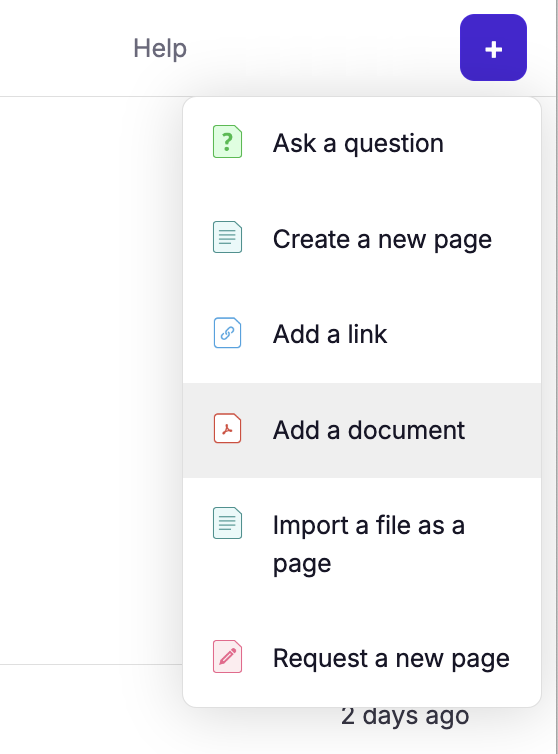
Get more tips on knowledge bases from Tettra
- What is a company knowledge base?
- Internal vs external KB and why you need both
- 5 reasons why your company needs a knowledge base
- 9 top AI knowledge base software
- 11 best knowledge bases to check out
Why use Tettra as your knowledge base creator?
What to do when you need a single source of truth about what the real answer is?
That’s where Tettra comes in.
It’s one of the most intuitive internal knowledge bases with a UI everyone can track with. Tettra has a streamlined interface that is beginner-friendly. It has a question and answers feature, as well as content verification which keeps knowledge base content up-to-date.
Tettra integrates with Slack.
What does that mean? You can find answers directly in Slack even when it’s stored in Tettra. No more pinging random channels or waiting on a response — you can find it via the Tettra Slack app.
Tettra offers a full suite of tools for sharing knowledge.
With a Tettra internal knowledge base, you’ll get:
- Instant answers with AI, auto-generated from your team’s knowledge
- Q&A workflow to capture questions
- Knowledge base to document answers
- Knowledge management features to keep content up to date.
- Integrations with Slack to make sure your team actually uses Tettra
It’s free to get started and to create an internal knowledge base with your team.