Your team has questions. Your team has answers.
How do you bring everyone together?
When you share information through a knowledge management tool, you can reduce the time your employees spend searching for answers to their questions.
The time they spend looking for information could be better suited for completing essential tasks. So, with question and answer features in your knowledge management tool, your team can focus on what’s important instead of endlessly searching for information in multiple programs or through emails.
So, let’s check out some of the best Q&A software for teams.
What Are the Most Useful Q&A Software for Teams?
1. Tettra
Use it for: An internal Q&A knowledge base.
Tettra is an AI-powered knowledge base software. It has a minimalist, user-friendly UI and combines all information about an organization to help find information smoothly.
You’ll save your in-house experts a ton of time, because the back and forth of additional questions will be limited. Instead, team members can ask Kai and get an instant answer. If there isn’t one, questions can be routed to the right person.
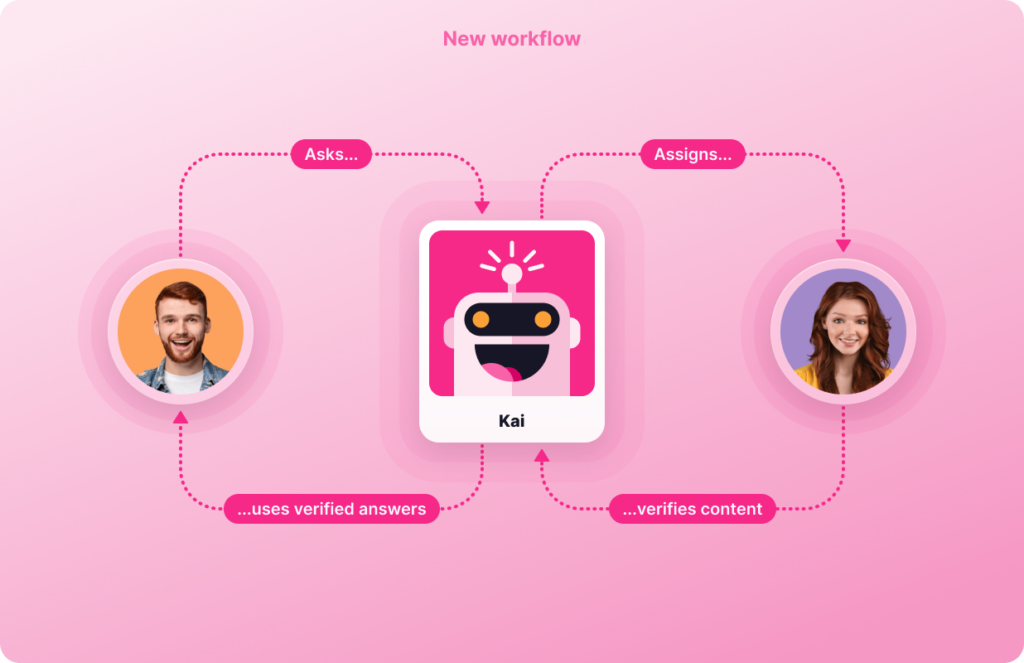
Tettra offers a Q&A workflow to capture questions. It has an easy-to-use, powerful search function, and information can be organized into various categories. It is also integrated with Slack for ease of pulling information.
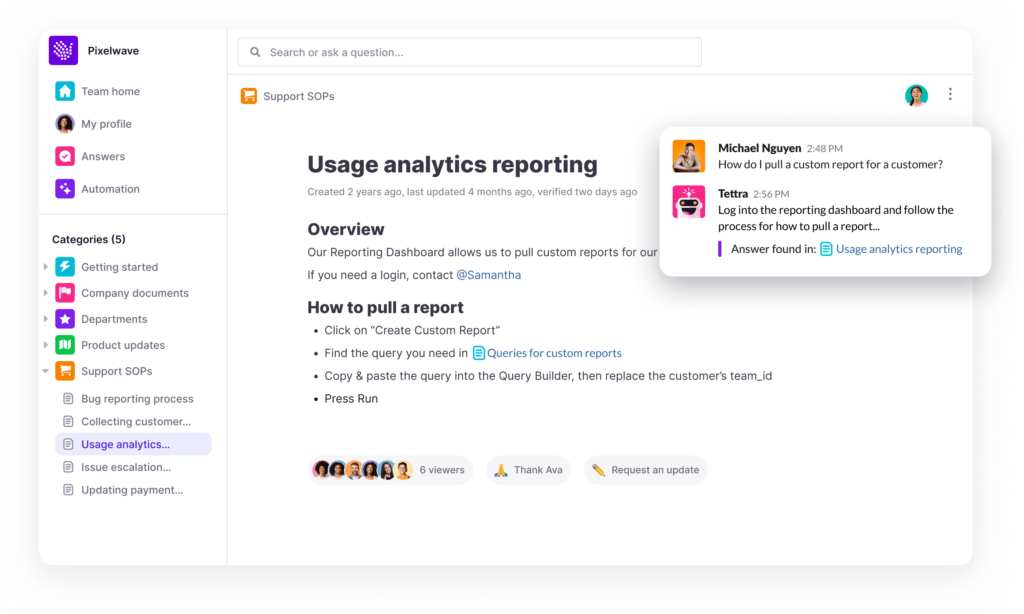
Best Features:
- Instant answers with AI, directly from your company knowledge
- Ease of use
- Great customer support
- Powerful search function
- Integrates with Slack & MS Teams
What users have to say about Tettra:
“Tettra has been so easy to set up. The customer service staff have been world-class. I see Tettra becoming one of the most important tools for our business. Nothing like it out there!”
-G2 review
2. Stack Overflow for Teams
Use it: If your company already uses Stack Overflow
Stack Overflow for Teams is a knowledge collaboration and sharing tool. It helps teams with technical issues that they may have during the development process. It offers a powerful Q&A that takes the information from Stack Overflow and the private answers and connects them to your company.
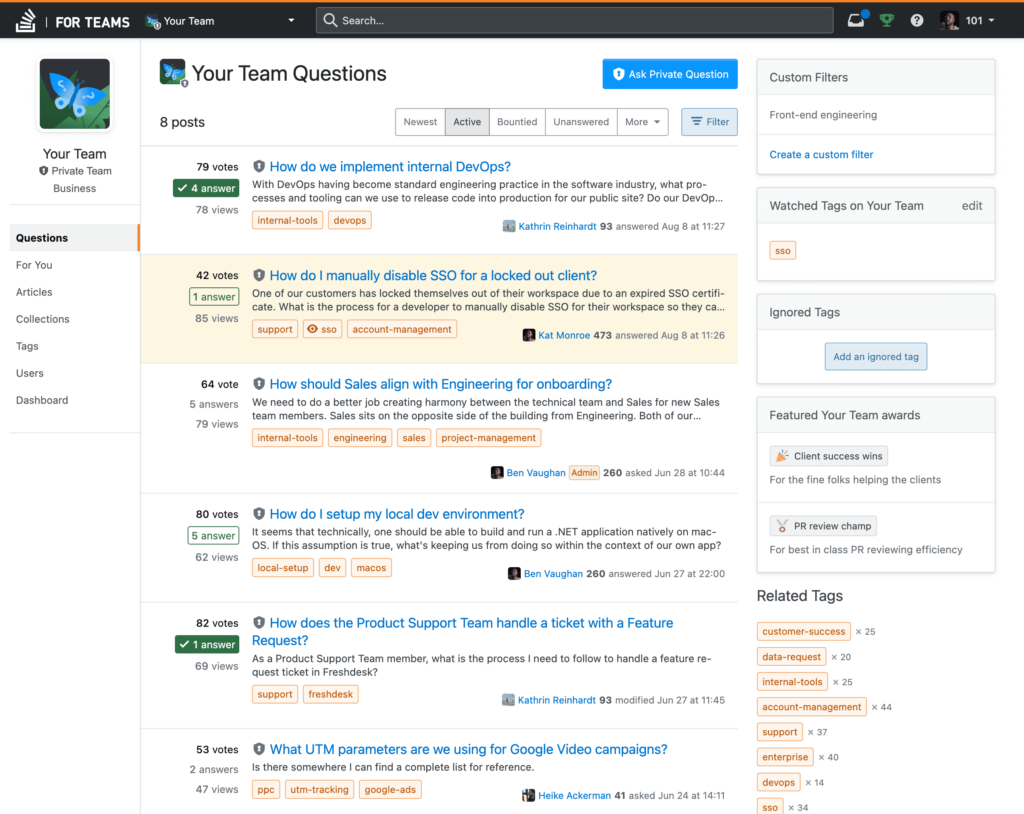
As Stack Overflow is an essential tool for most developers anyway, Stack Overflow for Teams offers an easy way to share important information privately.
Best Features:
- Conveniently search for tags or keywords
- Easy personalization
- Offers support for new users
What users have to say about Stack Overflow for Teams:
“All the standard stack overflow features are here. However, from asking questions to rating and accepting answers, it’s more than just that in teams. You can ask questions and find solutions unique to your environment and processes, and it’s familiar to developers everywhere.”
-G2 review
3. Shelf
Use it for: Tracking user engagement
Shelf is a knowledge management tool to assist businesses in improving the quality of service by finding the best answers for customers and employees.
With Shelf, you can discover knowledge gaps in your Q&A database to improve customer satisfaction. Additionally, Shelf automates the knowledge lifecycle and integrates directly into CRM or other support systems to enhance the agents’ productivity. As a result, you can provide 24/7 customer care and eliminate the need for knowledge silos.
Best Features:
- Easy integration with Genesys Cloud
- Can use many different languages
- Can track who hasn’t acknowledged an article
- Powerful search feature
What users have to say about Shelf:
“What I like about Shelf the most is that it’s user-friendly. With any software, that’s what I look for the most. When common people can’t navigate through the software, that’s an issue.”
-G2 Review
4. Better Mode
Use it for: Improving customer engagement.
Better Mode is a customer community platform to assist businesses in building stronger relationships with customers. With Better Mode, you can get feedback and build relationships with customers.
A design studio offers the use of blocks to develop communities or customize premade templates. In addition, it provides embedding, HTML, and other customizations to build the community for the customer base directly into the site. Third-party app integration is included.
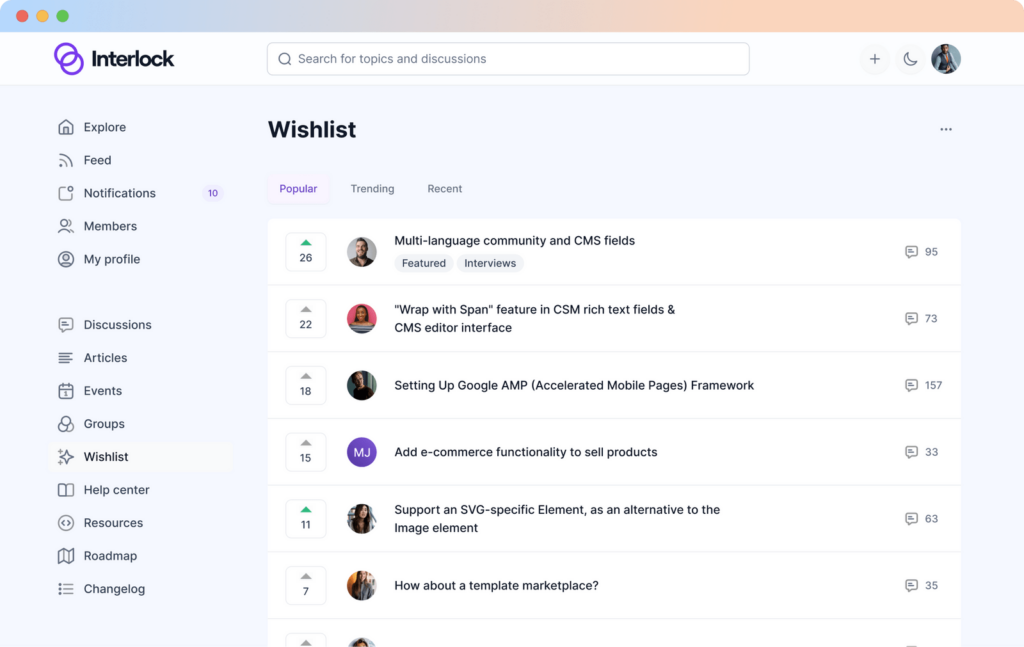
Best Features:
- Easy integration using the API
- Customization
- Good value for the price
What users have to say about Bettermode:
“The platform is specifically designed for customer engagement in a modern online community or social space. It is fairly easy to configure, and configurations around SSO (Single Sign-on) are straightforward. You can also embed different parts of the community into your website.”
-G2 review
5. Answerbase Q&A Platform | Questions & Answers Platform
Use it for: Added Support.
Answerbase is a knowledge management space for customer support and e-commerce with marketing automation. Users can ask questions and find answers. You can disable customer community Q&A capabilities, allowing only select subject experts to answer and even vote on the most suitable solutions.
Answerbase has a fully customizable design with support from start to finish. You can add APIs and build widgets to customize your site.
Best Features:
- Easy to use and doesn’t require much tech ability
- Good customer support
- Allows integration of other apps
What users have to say about Answerbase:
“We need easy-to-access knowledge bases for all our processes, and Answerbase provides this!”
– G2 review
6. Bloomfire
Use it for: A fast and accurate search function.
Bloomfire is a cloud-based knowledge engagement platform.
Bloomfire helps put all the information a company needs in one deep-indexed location. It has an easy UI. Bloomfire’s search Q&A engine allows for easy searching. In addition, Bloomfire offers statistics about your users and helps you identify their content needs.
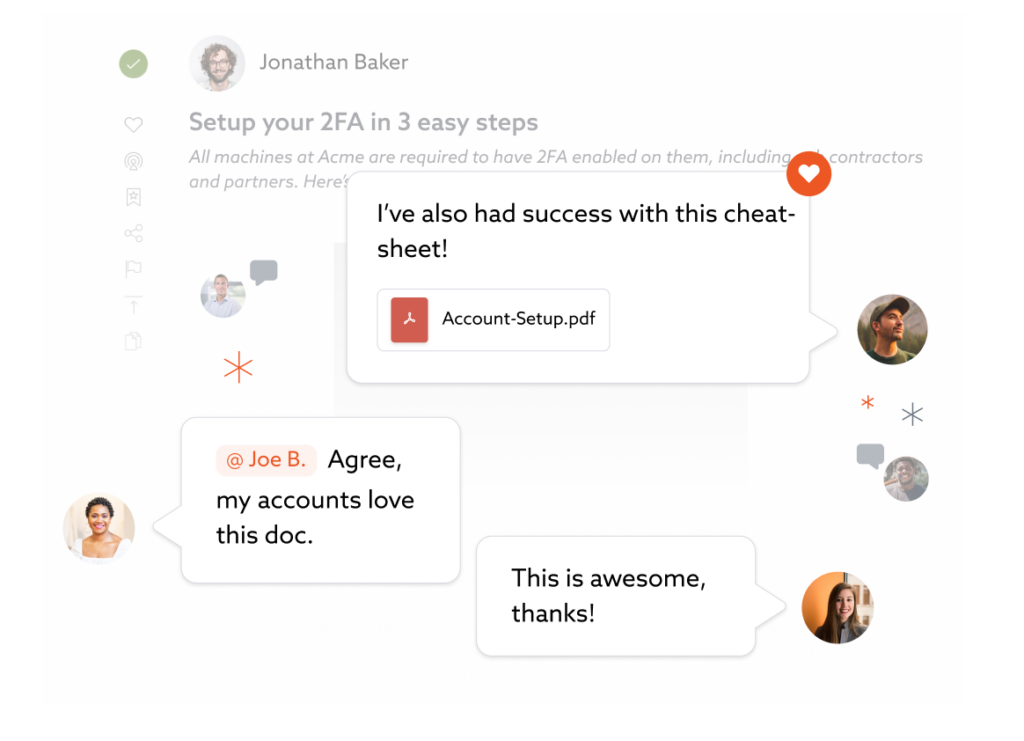
Best Features:
- Simple UI
- Organizes information by tags or groups
- Can easily integrate with other tools
What users have to say about Bloomfire:
“I enjoy using Bloomfire because it allows me to do many different things with my posts — I can embed video, link within the site, organize information with tags, and search within my organization to find what I need.”
-G2 review
7. AnnexCloud
Use it for: customer loyalty solutions.
AnnexCloud offers a loyalty experience on a SaaS platform. It will integrate with tech stacks to capture essential data and make the customer experience better, and make your business more profitable. For example, the Q&A function helps you build engaging questions and answers around their concerns. It also includes moderation of the conversations, syndication, and other supporting analytics.
Best features:
- Offers referral and loyalty programs
- Can build customizable rewards
- Easy to navigate
What users have to say about AnnexCloud:
“The team helped greatly with integration and have made every effort to work with our team to ensure that the implementation went smoothly.”
-Capterra review
8. AnswerHub
Use it for: Email integration.
AnswerHub is a knowledge management tool that helps create an online knowledge community. You can assign role-based permissions, allow certain access controls, and moderate the knowledge in the community with built-in gamification with badges and points. The goal is to collect this information on a global scale to help teams worldwide find information quickly.
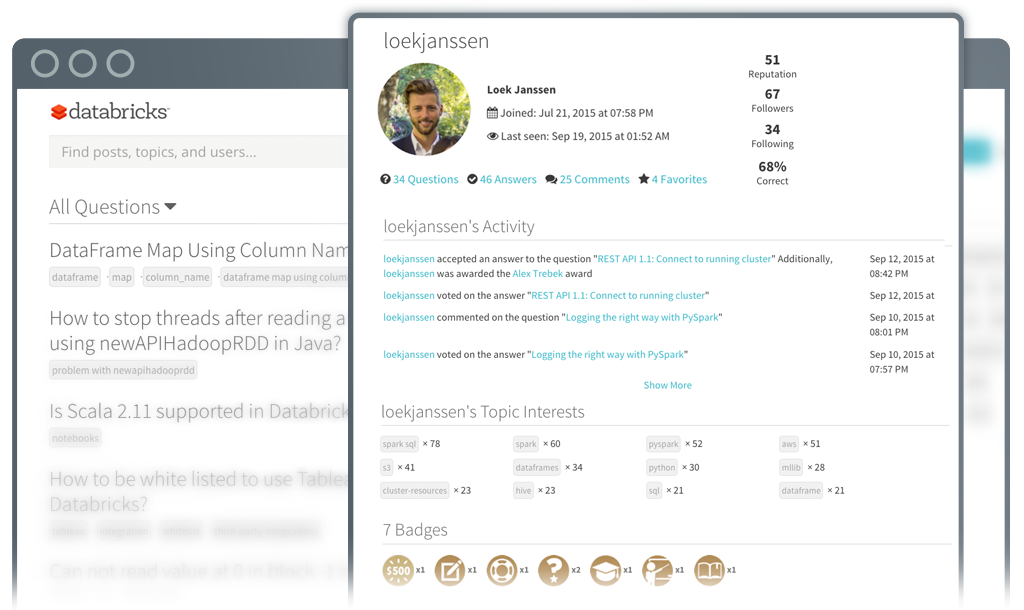
Best Features:
- The administration has access control
- You can embed audio, video, and any other media
- Real-Time Analytics
What users have to say about AnswerHub:
“With AnswerHub, our employees and users collaborate to find solutions. Having a public-facing, constantly growing knowledge base of content is not only an immense help to our community but also a major selling point for our business.”
-G2 Review
9. Capacity
Use it for: Chat-bot support.
Capacity is an AI-powered knowledge-sharing platform. Capacity’s AI helpdesk answers over 90% of questions without needing a human; if not, it is directed at people that are subject matter experts. It is intuitive and can help you to grow your knowledge base. In addition, the Capacity support team can help automate workflow effortlessly.
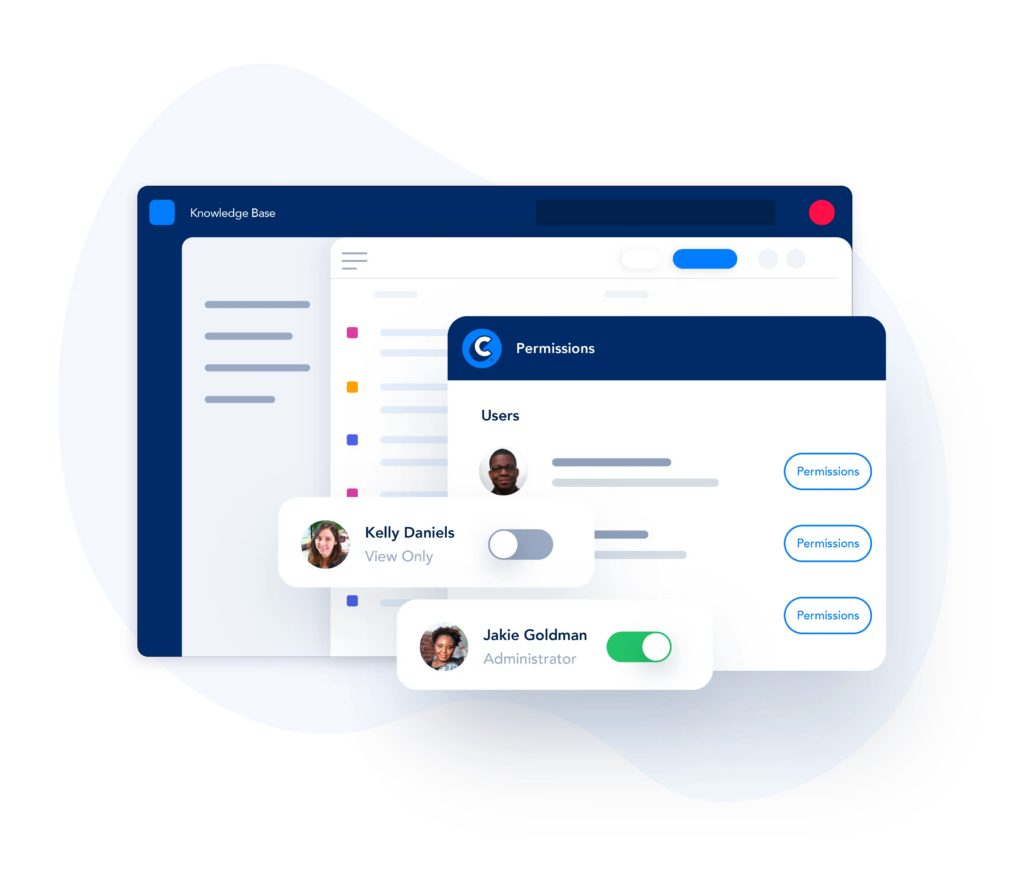
Best Features:
- Customizable
- Flexible helpdesk
- Streamline intricate processes
What users have to say about Capacity:
“I love the accessibility of the team at Capacity and their ability to make changes and updates to our system upon request without hesitation – it is AWESOME to work with such a helpful and proactive team!”
-G2 review
How To Choose the Best Q&A Software
The easiest way to choose the best Q&A software that will work for your business is to consider your specific needs.
Determine your needs, and then check out all the options. For example, is it important to develop a community to engage customers? Do you need a company brain for internal use? Are you interested in information for prospects? Or are you trying to build a community that engages customers and employees and provides answers to their questions? Once you have determined your needs, you can choose the best Q&A software that checks all the boxes.
What Is Q&A Software for Businesses?
Q&A software allows users to post questions, get answers from experts, collaborate on projects, and more. Questions can be sorted by category or topic and answered privately or publicly.
Many of the questions your team members ask have been asked before and will probably still be asked many more times.
If you implement a powerful Q&A tool, you can have the answers to these common questions in an accessible location.
When you are looking for Q&A software, you want to be able to let your employees post questions that subject matter experts in your organization can answer. This type of software will allow users to not only post questions and get answers, but also collaborate on projects and even identify any gaps in information that need to be addressed.
Over time, a good Q&A tool will help your knowledge base grow to hold answers to most questions that could come up. Questions can then be sorted by topic or category. They can also be answered privately, depending on your needs.
What are the Benefits of Q&A Software?
A significant benefit of Q&A software for businesses is that it allows for the rapid exchange of information and ideas. No more sifting through email threads or going back over wikis. It encourages innovation and problem-solving. It can help save time when trying to find an answer to a specific question.
Organizations understand the importance of Q&A software. In fact, according to a study, 75% of the organizations surveyed stated that creating and maintaining knowledge across growing workspaces is essential to their success over the course of 12 to 18 months.


