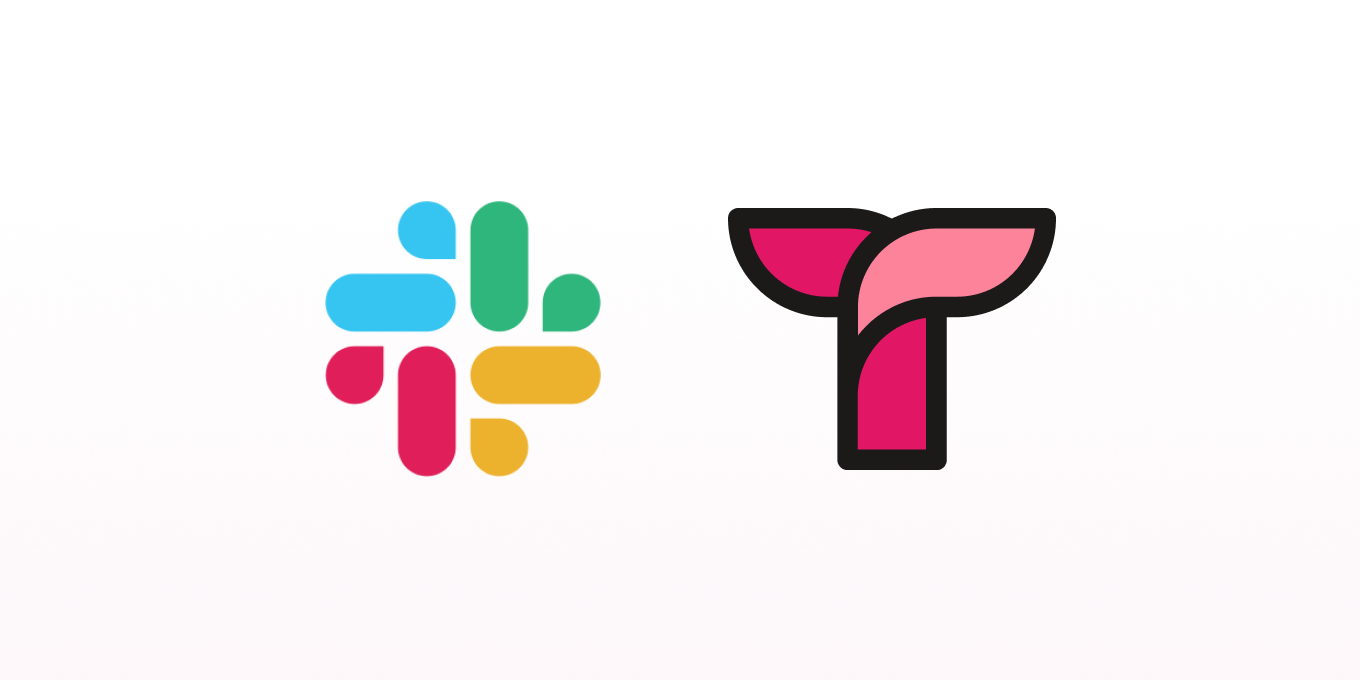Your team (probably) logs into Slack every day to discuss tasks, projects, how to do what, and who’s doing what.
You’re adding lots of information and institutional knowledge to Slack.
Don’t waste it.
Leverage that to your company’s advantage.
By surfacing that info from Slack, you can leverage what you already have into a more complete knowledge management system.
Why improve your Slack knowledge management?
- Get more efficient and correct answers in a short time
- Take the answers out of Slack and into a more organized internal knowledge base
- Stop answering the same questions over and over again
- Information is getting lost or forgotten in Slack or email
5 AI-powered Slack workflows to use with Tettra and Kai.
Kai–Tettra’s AI Slackbot–can take your Slack conversations to the next level. Don’t leave all that information in Slack. Convert it to real, usable company knowledge.
- Auto Answers: Get automatic answers to questions in Slack channels
- Mentions: Just type @Kai and get an instant AI answer in any channel on demand
- Knowledge Capture: Kai will automatically detect the answers to new questions and save them into your knowledge base
- AI Summaries: You can save a thread and summarize it as a Tettra page using a Slack action
- Link previews: When you share a Tettra link in Slack, it will preview the page content in any channel or DM
Get more details on these features below or see all of the Slack integration capabilities.

Get more tips on how to use Slack.
Here’s a guide on how you can use Slack for better knowledge management and knowledge sharing:
1. Create Channels for Topics
One of the best ways to use Slack for knowledge management is to create channels for various topics. For example, you could create a channel for marketing, sales, customer support or customer service.
Within these channels, team members can discuss various topics related to their specific area of work and share important information that others can reference later.
⭐️ Recommended: How to set your Slack status
2. Use Threaded Conversations
Slack allows you to use threaded conversations, which can be very helpful for knowledge management. When a team member starts a conversation about a specific topic, others can add their input by replying to the thread.
This keeps the conversation organized and easy to follow, and ensures that important information doesn’t get lost in a sea of messages.
3. Integrate with Other Tools
Slack integrates with a wide range of other tools, such as Tettra, Google Drive, Trello, and Asana.
By integrating these tools with Slack, you can make it easier for your team to access important documents and information.
For example, if someone asks you a question about the company’s policy on a particular issue, you can create a page about that in Tettra and then refer all future questions to that page:
Tettra also has several helpful Slack commands and shortcuts to make it easier to capture a question and then turn into a page in your knowledge base.
- Ask Kai, your AI assistant, in regular, plain language about company policies, procedures, and operations.
- Searching for pages: Type /tettra find {query} to search your knowledge base.
- Creating pages: Type /tettra new {title} to create a new page.
- Request a page: Type /tettra request {title} to request a page.
- Request a page assigned to a user: Type /tettra request @user {title} to request a page from that user.
- Help: Type /tettra help to view a list of commands as shown below.
Even more Slack tips, if you need them.
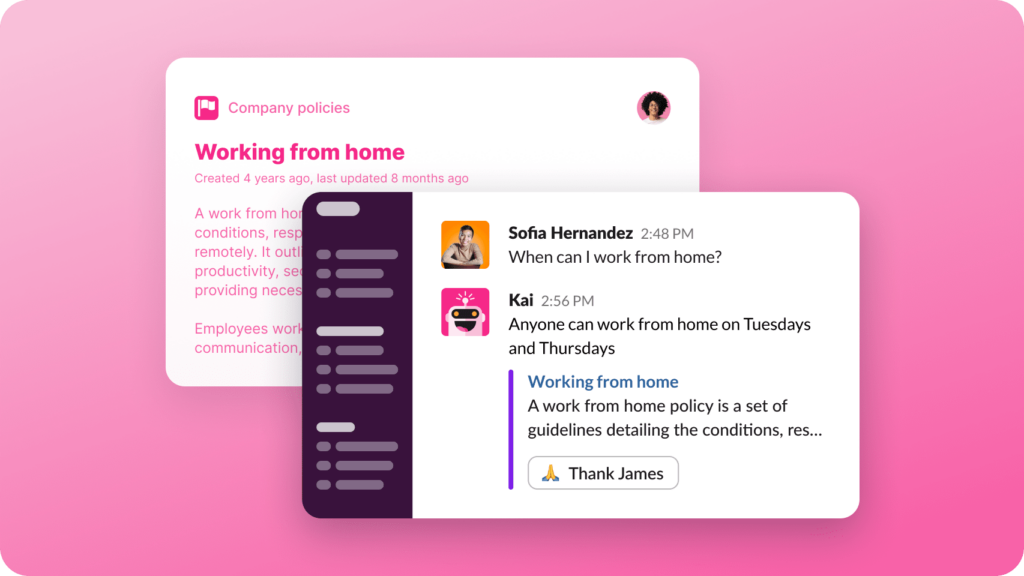
4. Encourage Documentation
Documenting important information is crucial for knowledge management, and Slack makes it easy to do so. By encouraging team members to document important information in Slack, such as meeting notes or project updates, you can ensure that everyone has access to the same information.
You can even use Slack’s search functionality to quickly find specific information from past conversations.
5. Create a Knowledge Base
With the Tettra/Slack Wiki integration, you can connect certain categories to channels and then push important company policies and docs to those channels.
This can be used to store important information, such as company policies or frequently asked questions.
By keeping this information in one place, you can ensure that everyone has access to the same information and reduce the likelihood of confusion or misunderstandings.
By using Slack for knowledge management, you can ensure that your team is always informed and productive and that the information people need is right where they need it.
Why Integrate Tettra with Slack for Your Internal Knowledge Base?
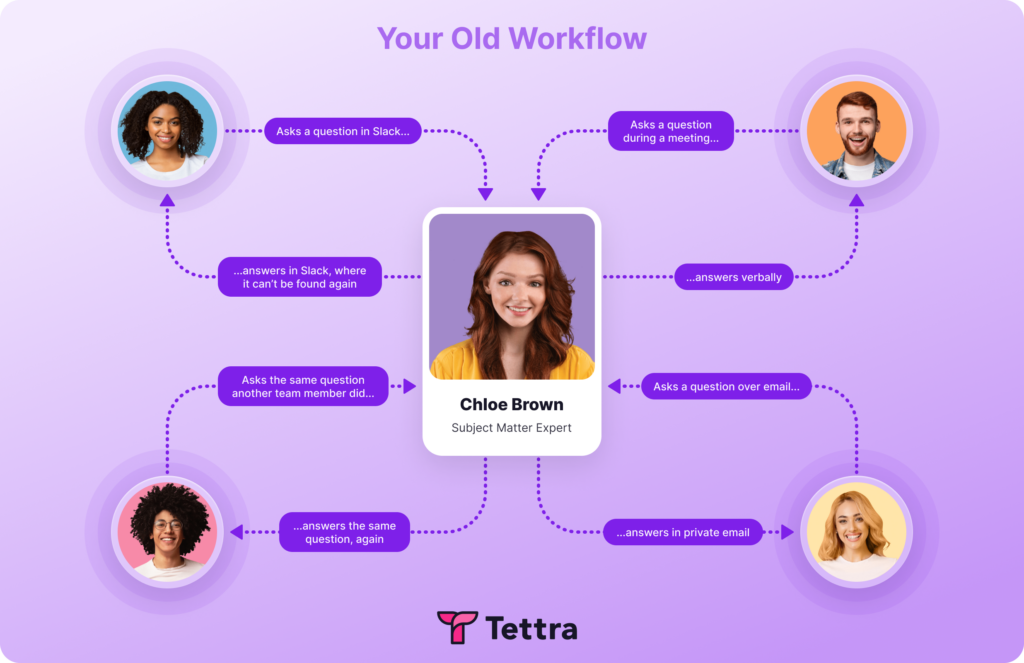
Everything is getting lost in Google Drive and Slack. Confluence is too clunky and complicated for your whole team to use. What to do when you need a single source of truth about what the real answer is?
That’s where Tettra comes in.
It’s one of the most intuitive internal knowledge bases with a UI everyone can track. And it integrates right inside of Slack so that you can ask questions to Tettra via an AI-assistant or search within it.
Tettra has a streamlined interface that is beginner-friendly. It has a question and answers feature, as well as content verification which keeps knowledge base content up-to-date.

Tettra works well for:
- Customer-facing teams (like support, service, and client management) where the same questions about products or processes get asked over and over in Slack
- Operations teams looking to centralize their docs and policies
- Growing teams that need one place for their information