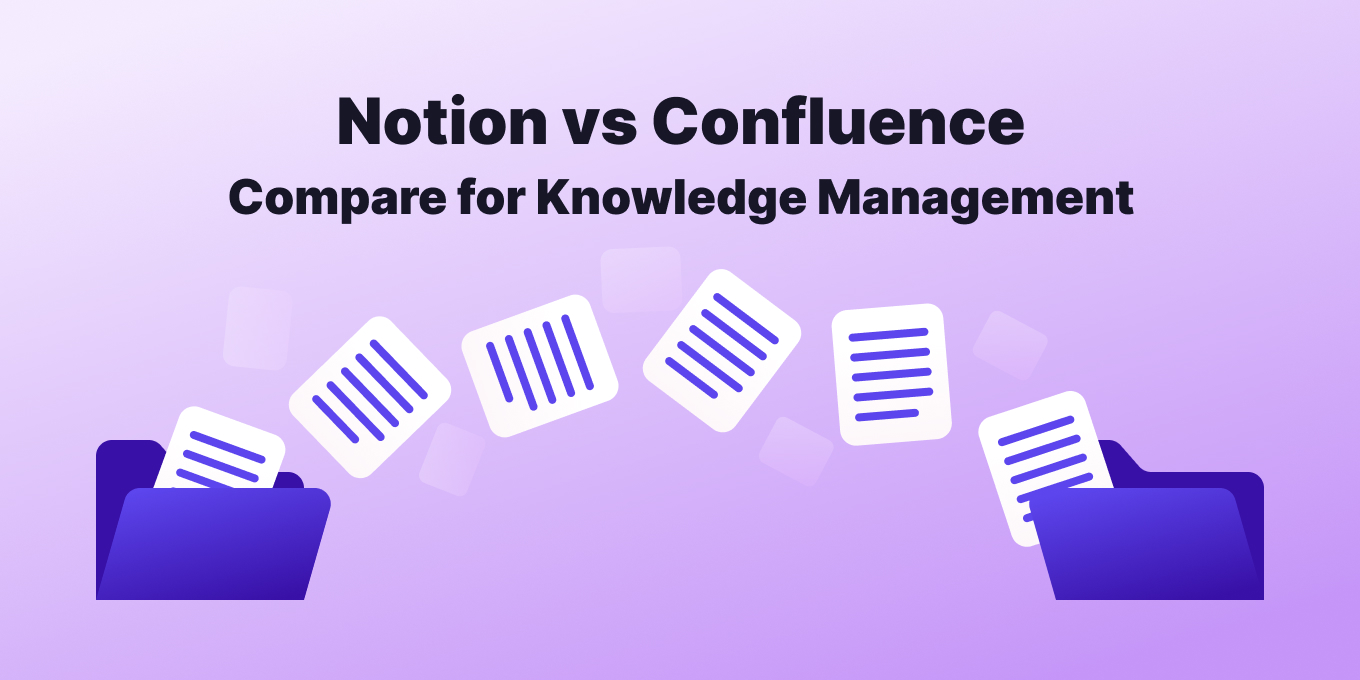TL;DR: Confluence vs Notion–Confluence excels as a comprehensive knowledge management platform, particularly for software development teams, but can be clunky. Notion stands out with its versatile and user-friendly interface, but has a lot of functionality and use cases.
Jump to your section:
- Notion: What does it do?
- Notion for knowledge management
- Confluence: What does it do?
- Which one do you choose?
- Why look at Tettra?
Notion: What does it do?
Notion’s powerful productivity and collaboration software has made waves in the way that companies stay organized and informed today. It’s easy-to-use, intuitive interface is quite the improvement over how you can create digital workspaces today.
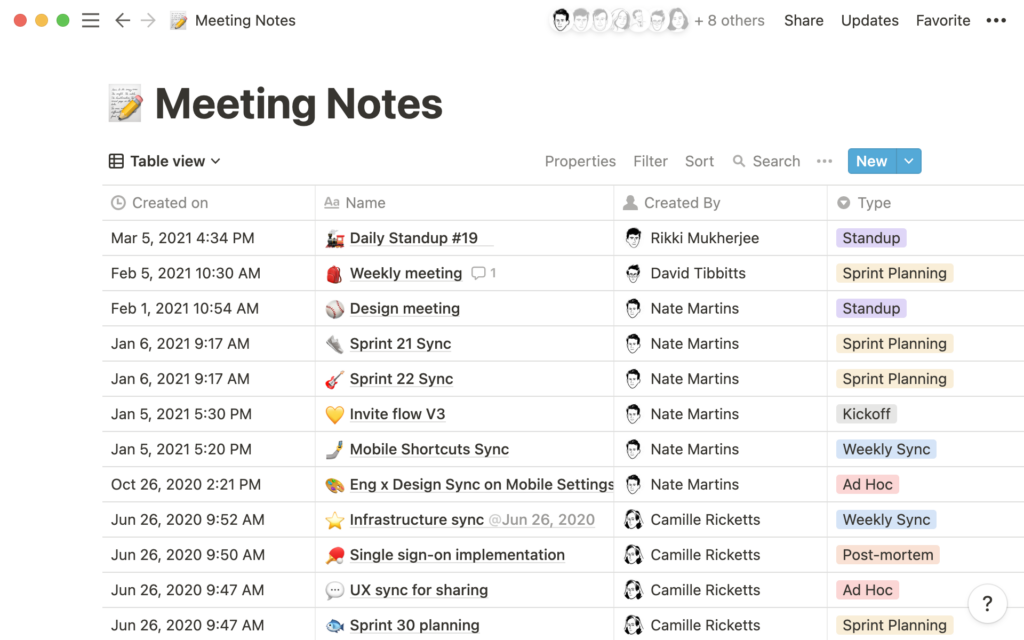
With Notion, you can create pages, boards, tables, and databases that can be filled with tasks, text, images, code snippets, files, and virtually any type of media you can think of. It’s a great tool for collaboration between multiple people, and its flexibility allows users to create whatever type of organizational structure they need.
Notion Features
- Supports various use cases such as project management, note-taking, task tracking, personal or team wiki, CRM, document management, and knowledge base
- Powerful search capabilities
- Easily link related notes together and add reminders to keep yourself on track.
- Free plan includes unlimited blocks and version history.
- Premium plan offers unlimited members and versions, priority support, administrative controls, advanced security settings, and custom templates.
Compared to similar products like Coda, Notion stands out with its simplicity and flexibility. Notion is great for any individual or team looking for an easy way to organize data and collaborate.
Pricing and Reviews
Notion has a free tier, but after that premium subscriptions start at $8 per user.
“Overall a great product, with exceptional flexibility. It’s easy though to get yourself in trouble.”
– G2 review
Pros
- Pages can be linked with others
- Flexibility
- Pages can be indexed
- High level of personalization choices
- Multiple integrations with other helpful tools
- It can be used to replace various programs
- Has Notion AI
- Can create formulas
Cons
- It has a steep learning curve and is not exactly intuitive
- It can be challenging to implement with teams
- Some performance problems
- Some limits to security features
How is Notion used for a knowledge base?
Notion is designed to help organizations organize and manage their content in a more efficient way.
The software enables users to create, store, update, and access all their data from one convenient location. It provides powerful features for creating an organized structure for knowledge sharing.
Notion also offers collaboration tools that allow multiple users to work on the same document at the same time, similar to a company wiki.
However, this can cause confusion when not properly vetted. Furthermore, it provides a comprehensive search tool so users can quickly find what they need. One of the most popular features is a powerful tagging and linking to make it easier to navigate large amounts of content.
Notion is not without its drawbacks.
Some users find that it can be difficult to get the hang of the software, and they may need to spend a lot of time learning how to use it.
Additionally, the search tool can sometimes be slow and inaccurate, which can make it difficult for users to quickly find what they are looking for. Furthermore, some users have noted that Notion’s collaboration features can be unreliable at times.
In regards to knowledge management, users have had difficulty navigating between pure doc creation and a trusted knowledge base. It’s hard to know if and when pages have been updated (and who has done the updating).
Notion recently added a Q&A feature that may help with some of these issues, but it depends on your cases. When trying to use an all-in-one tool, no workflows will be perfectly optimized.
Confluence: What does it do?
Confluence is a collaboration tool created by Atlassian in 2004. It allows teams to create, organize, and share information in a centralized location. Confluence is primarily used for knowledge management and offers features such as creating and sharing pages, blogs, and files.
It also offers real-time editing and commenting, making it easy for teams to collaborate on projects. In addition, it integrates with other Atlassian products, such as Jira, for even more robust project management capabilities.
Confluence Features
Confluence is an excellent tool for knowledge management, and it’s easy to see why. Its primary focus is creating and sharing knowledge, making it ideal for teams collaborating on projects and sharing information.
- Creating and sharing pages, blogs, and files for knowledge management
- Real-time editing and commenting for seamless collaboration
- Integration with other Atlassian products like Jira for comprehensive project management
- Customization options for design and functionality
- Content organization with labels, spaces, and pages
- Task management with to-do lists and calendars
- Reporting and analytics to track team performance
- Plug-ins and add-ons for extended functionality.
Pricing and Reviews
One of the downsides of Confluence is its price. It can be expensive for larger teams, and the pricing structure could be clearer.
- Team Collaboration at $10 per month.
- Team collaboration + calendars at $20 per month.
- Team collaboration + Q&A at $20 per month.
- All-in at $30 per month.
“Bulletproof, simple and fairly flexible. The range of extensions is great. What, of course, is the top feature is Jira integration. A totally flawless thing because it’s the same company’s product.”
– G2
Pros:
- Easy to use and customize
- Integrates with other Atlassian products
- Real-time editing and commenting
Cons:
- It can be expensive for larger teams
- Limited search capabilities
How is Confluence used for a knowledge base?
Confluence provides users with the ability to create, manage, and update content in one secure place. This makes it easier to find what they need quickly when they need it.
Confluence’s knowledge management capabilities make it particularly useful for organizations that have a lot of content to manage.
Its features allow users to structure their content, add tags, and link related documents.
Additionally, it has a powerful search tool so users can quickly find the information they need. It also includes collaboration tools that allow multiple users to work on the same document in real-time.
Despite its powerful features, some users find Confluence to be overly complex and difficult to use sending them off to find alternatives. It can take a significant amount of time to learn how to use the software. Additionally, some users find the interface to be clunky and not user-friendly. Furthermore, the search feature can be slow and inaccurate at times which can make it difficult for users to quickly find the information they need.
Get more info about Confluence from Tettra:
- What is Confluence? Quick overview
- The best Confluence alternatives to try
- Top Confluence apps
- Confluence vs Sharepoint: What’s best?
- Confluence vs Google Docs: Compare
- Confluence vs Tettra: Top KM Tools
Notion vs Confluence: What Do You Choose for Knowledge Management?
Notion and Confluence both serve as robust knowledge management platforms, yet they offer distinct experiences tailored to different organizational needs and preferences.
Notion is acclaimed for its sleek interface and highly flexible environment, which allows teams to create a customized workspace that aligns with their unique processes.
It combines elements of knowledge management, task management, databases, and note-taking within a single, modular platform. Users can design their own templates, databases, and wikis, making Notion a versatile tool for teams that value adaptability and customization in organizing their knowledge and projects.
Confluence, created by Atlassian, is more than a knowledge repository; it is a collaborative software specifically designed for teams that need to work on complex projects involving many stakeholders. It integrates deeply with Jira, another Atlassian product, which is advantageous for software development teams tracking issues and project milestones.
Confluence provides structured page templates and spaces, a strong permission system, and version control, which are essential features for larger organizations or those that need to maintain rigorous documentation standards. It is often favored by teams that require a high level of detail and oversight in their documentation processes, and who benefit from the seamless integration with other Atlassian suite products.
Why Try Tettra for Knowledge Management?
If you want to stop fighting against editors, and get a lock on version control, then try a really simple knowledge management system like Tettra.
Unlike Notion, Tettra is easy to restrict editing access and to ask others for updates when needed. This keeps down the random editing and allows the true subject matter experts to have the final word.
Unlike Confluence, Tettra has a much simpler interface, making it easy for your whole team to access, not just product managers or engineers.
In Tettra, you can ask for admins or project owners to respond to questions, they can verify the content, and you can even turn Slack questions into answers that you’ll keep.
Company knowledge sharing has never been easier, especially when you connect it to Slack, allowing you to answer questions directly in Slack while integrating your knowledge with Tettra.
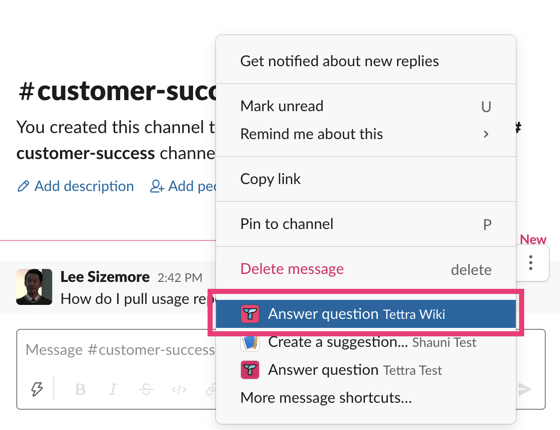
What People Say about Tettra
“We use Slack and Tettra hand-in-hand. That makes finding information seamless.”
-Recteq
Pros:
- Intuitive interface
- Native Slack and MS Teams integration
- Less learning curve
- Unique knowledge management features
Cons:
- Lacks support for forums / discussion boards
- Limited document formatting
Tettra offers a full suite of tools for sharing knowledge. With Tettra, you’ll get:
- AI knowledge base and knowledge management features
- Q&A workflow to capture questions
- Knowledge base to document answers
- Knowledge management features to keep content up to date.
- Integrations with chat tools like Slack or MS Teams to make sure your team actually uses Tettra