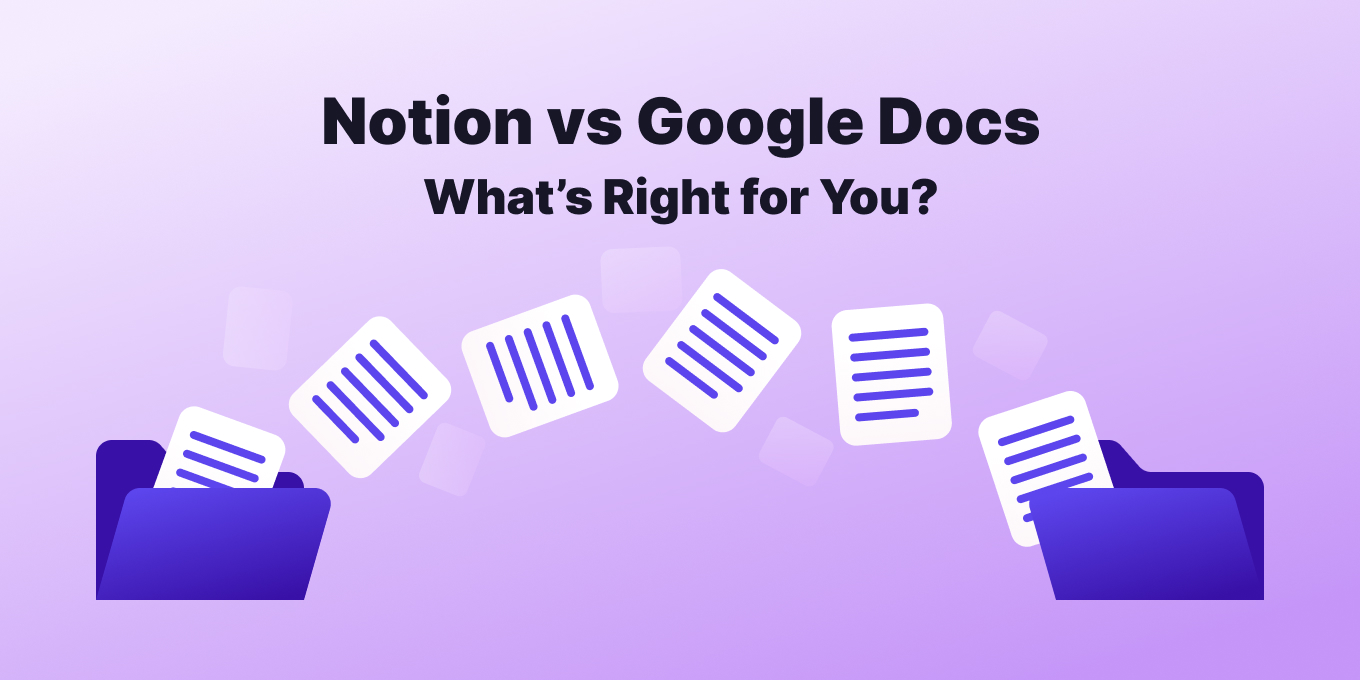Google Docs is one of the oldest, tried, and true web-based document management tools.
Launched in 2006, Google Docs changed how businesses edit and collaborate on important files. It became a free and more intuitive choice from the traditional Microsoft Word, the pioneer word processing software.
However, many other word-processing programs have surfaced that offer more modern workflow extras. One, in particular, is gaining popularity in Notion. Notion is a note-taking tool, but with so many features, it is becoming a go-to productivity app for small to mid-sized businesses.
Additionally, those in the B2B space have been using both for better workflow, including knowledge management. We can save you some time if you are trying to decide between the two.
This article will compare Notion vs. Google Docs to determine which cloud-based software solution could work best for your company.
- Compare Google Docs alternatives for knowledge management
- Compare Notion alternatives for knowledge management
Google Docs: What Does It Do?
Google Docs offers businesses more than simply a word processor. Google Docs is accessible from any device connected to the internet. In addition, there are apps for both Android and iOS, as well as Chrome.
So, for instance, when you’re traveling, you can still get on and look at essential documents and offer suggestions from your phone, even if you’re across the globe.
It supports using various file types, including .txt, .odt, .doc, .docx, and .rtf. It has a wide array of templates available, including many third-party choices. Best of all, Google Docs offers the advantage of operability.
Collaboration is simplified with Google Docs. Businesses that choose to work with Google Docs can edit and share important content with fewer emails and attachments. You can import and export many files, including PDF files and files from Microsoft Word and Excel.
A nice bonus is that Docs is connected to Google Workspace so that you can share files, including Google Calendar, Google Meet, Google Sheets, and other Google Workspace apps. For example, you can store essential team onboarding files directly in Google Drive. You can also use slides to share important files with others. You can send email invites, and there is a public sharing option if you want to allow anyone who has the link to view the document. Google Workspace will cost businesses $12 a month.
Pros
- Google Docs has a flexible user-friendly interface with a lower learning curve.
- Google Docs is a collaboration tool in real-time.
- Google Docs allows you to create charts and graphs.
- Google Docs offers translation and support of various languages.
Cons
- Google Docs has potential security issues.
- Google Docs has to be connected to the internet.
- Google Docs offers fewer templates and features than others.
- Google Docs is not available for desktop use for Windows or Mac.
What users have to say about Google Docs:
“I love using Google Docs because it is a great way to collaborate on documents with others. It is easy to use and allows multiple people to simultaneously work on the same document. I also appreciate that it is cloud-based, meaning I can access my documents from any device with an internet connection.”
Why use Google Docs instead of Notion?
While Google Docs and Notion share some similar features, it depends on your business’s unique needs as to which processor is the best choice. There are some reasons one might choose Google Docs over Notion.
If you are interested in personalizing the appearance of your documents, then Google Docs has more formatting choices, so you can add style and feel to any project you desire.
Secondly, if your team uses other apps in the Google Workspace, then Google Docs would be a better choice because of how closely knit it is to the other apps. Another reason you may choose Docs over Notion is that if your team speaks many different languages, then Google Docs is the better choice, as Notion only supports a few languages. Lastly, as mentioned before, Google Docs has a more user-friendly interface and a lower learning curve than Notion.
Notion: What Does It Do?
Notion is a note-taking application that includes other productivity tools companies can use. Four pricing plans are available: Free, Plus, Business, and Enterprise. Plus runs $8. The business will cost $15 per person, and the Enterprise must be determined when you reach out. However, there are annual discounts.
It has task management programs such as Kanban-style views, databases, tables, etc. Notion offers so much flexibility and organization. It is a relatively new product and is available on all platforms. You can get the Android, iOS, Mac, and Windows apps.
Notion offers several ways to share and collaborate with the databases and pages that you create. You can choose to share with everyone in a workspace, one person, specific groups, guests, directly on the web, and more. The permission levels are a way to assign different access levels to your pages. For example, if you only want to allow one or two people to have editing access, you can mark them as “Can edit.”
On database pages, you can set certain team members to have access to edit content and change the structure of the database. You can also restrict permissions to specific pages. You can see who has access to what too. Similar to Docs, avatars will let you know who else has access and if they are currently on the page.
Notion also offers a block and table feature. Content blocks are essential to putting all the information you need into one productive workspace. In addition, you can create inline and full-page tables, one stage at a time. You can create a database in Notion where you can develop CRMs, a note-taking system, calendars, and task managers.
Notion has database layouts, but you can always create your own beginning with a table. You can also use the properties to sort and filter through the data. So, if your business has lots of information, your employees will not have to sift through it because everything is organized.
What users have to say about Notion:
“Collaborating with Notion has been an incredibly positive experience. It has allowed us to create and share documents quickly and easily, and its intuitive user interface makes it easy to learn. In addition, we appreciate the powerful features it offers, such as its task management capabilities and its ability to integrate with other tools. It has enabled us to collaborate more effectively and efficiently, and we look forward to continuing to use Notion in the future.”
—G2 Review
Pros
- Notion allows you to index and link pages together.
- Notion offers a high level of personalization choices.
- Notion offers Notion AI.
- Notion allows you to create formulas.
Cons
- Notion has a steep learning curve and is not exactly intuitive.
- Notion can be challenging to implement with teams.
- Notion has some performance problems.
- Notion has some limits to security features.
Why Use Notion instead of Google Docs?
There are some reasons that Notion may be more appealing than Google Docs. Notion was created with project management and the collaboration of teams in mind. It is designed to be a one-stop productivity tool for companies to create blocks, tables, calendars, checklists, and more advanced features.
If your team wants to build a database of information that can be organized in many ways, Notion is the choice over Google Docs.
Notion is more customizable than Google Docs, so if customization is a crucial factor, then Notion wins. It has a vast array of templates to choose from, including some for power users. It has a different variety than the basic letters and resume-type templates that Google Docs has.
Get more info about Notion from Tettra
- Notion vs Google Docs
- Slite vs Notion
- Slab vs Notion
- Notion vs Confluence
- Tettra vs Notion
- Coda vs Notion
- Notion vs JIRA
- 7 best Notion alternatives for knowledge management
Google Docs vs Notion: Which Tool Should You use for Knowledge Management?
When deciding if you should use Google Docs or Notion, there are a few things to consider. First, you’ll want to establish your priorities.
- What is your use case?
- What is important to you when it comes to workflow and knowledge management?
For example, are visualization and presentation important? If so, go with Notion. On the other hand, if you choose one for writing and word processing, Google Docs would be the better choice. As far as knowledge management goes, Notion is the better choice.
Think about the ramifications of using a Google Doc for knowledge management. It has too many editors. It’s constantly in “draft” mode and no one does if it’s the single source of truth.
You can choose between Google Docs and Notion if they seem to be what you need for a wiki. However, they are not your only options; there are many other choices. In addition, some other tools may even be what your company needs to streamline everything into one easy-to-use place.
What are other alternatives for knowledge management?
If you have decided that neither Google Docs nor Notion is what your company requires, there are some other knowledge management tools to choose from, such as Guru, Slite or Slab. If you need more of a word processor, try Coda or Microsoft OneDrive.
Try Tettra for Knowledge Management
If you want to stop fighting against editors, and get a lock on version control, then try a really simple knowledge management system like Tettra.
Unlike Google Docs or Notion, it’s easy to restrict editing access and to ask others for updates when needed. This keeps down the random editing and allows the true subject matter experts to have the final word.
In Tettra, you can ask for admins or project owners to respond to questions, they can verify the content, and you can even turn Slack questions into answers that you’ll keep. Company knowledge sharing has never been easier.
What People Say about Tettra
“We use Slack and Tettra hand-in-hand. That makes finding information seamless.”
-Recteq
Pros:
- Intuitive interface
- Native Slack and MS Teams integration
- Less learning curve
- Unique knowledge management features
Cons:
- Lacks support for forums / discussion boards
- Limited document formatting
Tettra offers a full suite of tools for sharing knowledge. With Tettra, you’ll get:
- AI for instant answers from your company knowledge
- Q&A workflow to capture questions
- Knowledge base to document answers
- Knowledge management features to keep content up to date.
- Integrations with chat tools to make sure your team actually uses Tettra