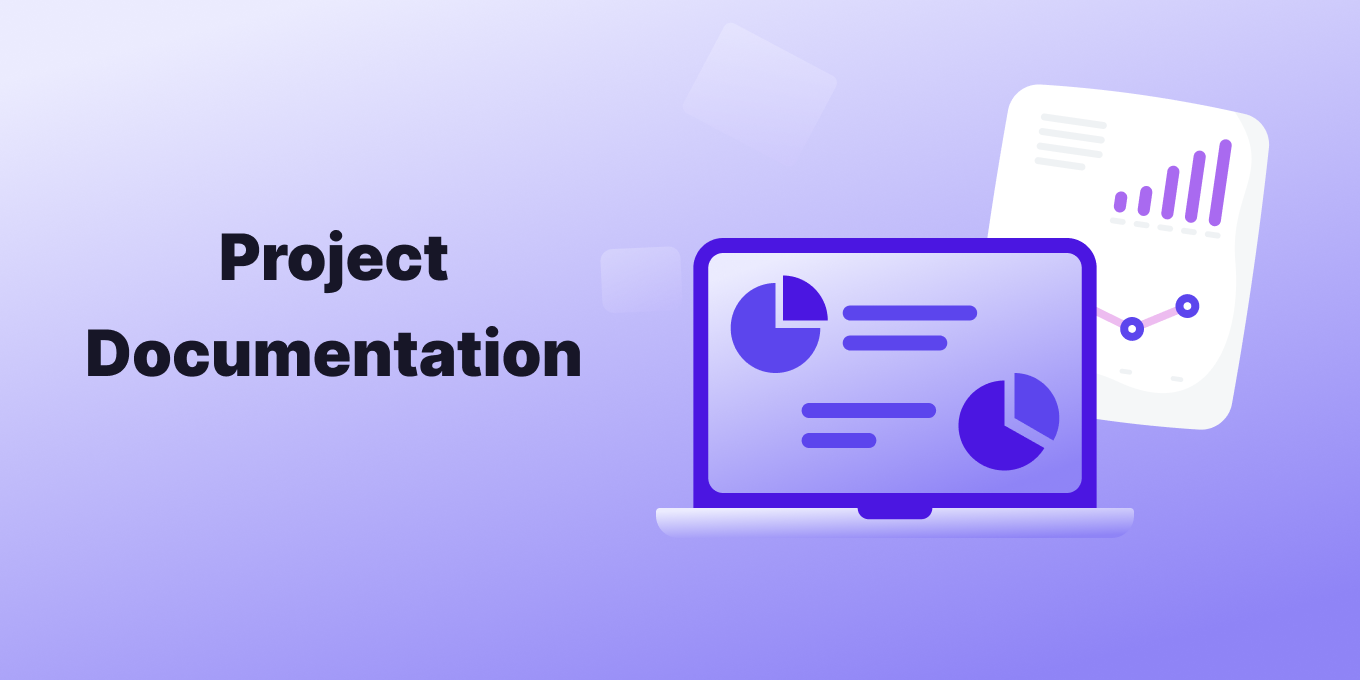Project documentation encompasses any written document that outlines the details and steps of a project’s lifecycle. The document generally includes information like quality assurance reports, assessments, development, planning, change control, and project scope.
These documents help organizations monitor and manage project progress. Project managers also use project documentation to communicate with key stakeholders and team members and involve everyone.
They can create project documentation, or they can be a result of a collaborative team effort. It’s a valuable resource that plays a major role in executing projects successfully by providing relevant information for better decision-making.
With high-quality project documentation, companies have a 30% higher chance of staying within project budgets and achieving goals.
Benefits of project documentation
Creating and using project documentation has many benefits. Here are some of the key benefits to expect.
1. Facilitating knowledge transfer
Project documentation contains all the knowledge and information learned throughout a project’s lifecycle. This information is available for future projects or new team members.
When all processes, outcomes, and decisions are documented, anyone can quickly update themselves and continue working in the right direction.
There’s no need to schedule meetings or extensive sessions where people get updated about project processes. They can easily access all this information on their own.
2. Preserving institutional knowledge
Documenting your essential project information means you will have this knowledge forever in your business.
The chances of losing a project document are very low, and you can always utilize this knowledge in the future. Many projects are similar and have the same constraints.
It’s easy for teams to forget what was done in preview projects or which information was shared during meetings. However, with proper project documentation, you can always look back at past projects. Institutional knowledge includes all the ability and collective understanding of your workforce.
3. Ensuring compliance and accountability
Industries must comply with regulations, laws, policies, and standards. Project documentation allows them to demonstrate compliance and establish a simpler auditing process. Agencies that perform audits can review the documentation to discover information about how products were developed, which standards were used, etc.
There are also many project documentation tools that allow companies to see which entries have been added, when, and by whom. That creates accountability within the organization and reduces mistakes.
4. Providing a traceable history of project decisions
With comprehensive project management documentation, all responsibilities and roles of each team and team member are accurately defined. The progress and tasks can be traced back to who was supposed to complete them and what was done so far.
In other words, organizations can effectively track and understand project progress and react promptly if more resources are required to finish everything before the deadline. 77% of successful projects have a documented company-wide project management methodology.
Types of project documentation
There are different types of project documentation, each focused on different things. In many cases, companies combine several different types within a master document.
1. Project charter
A project charter or project overview statement includes documents that highlight the high-level planning elements of the whole project and create the foundation for its execution.
They are the project’s foundation, which you can always turn to for milestone guidance or to remind yourself of the project goals/objectives.
This documentation is the formal approval of the whole process, and you must consider factors like scope, project objectives, goals, and schedule when creating this document.
2. Project plan
A project plan or a project initiation document is the largest document, encompassing all the documents created during project planning. They include deliverables, deadlines, project scope statements, tasks, and goals. In other words, this document outlines all the work that needs to be done.
Project plans are essential for project stakeholders and serve as a roadmap that secures accountability and resource allocation. Project plans are created before the project starts, allowing everyone to get on board with the project and ensuring you have a realistic goal.
3. Status report
Status reports are documents that outline the current state of the project. They are essential for informing project leaders and key stakeholders of the progress that’s been made. A project manager usually creates status reports weekly or monthly, chopping down large amounts of data into a more consumable document.
These project documents generally don’t require more than five minutes to read. They include information about key milestones, tasks, updates, decisions, activities, issues, risks, and project blockers.
4. Risk management plan
Risk management plans assess and identify all potential risks and challenges that could hinder project success. They also outline strategies and methods for accepting, transferring, and mitigating these risks. Risk management plans also include contingency plans designed to deal with all the risks that become problems.
This kind of project documentation is critical for the overall risk management strategy and helps teams predict, anticipate, and tackle challenges before they seriously affect project execution.
Best practices for creating project documentation
Here are some crucial tips for effectively creating and managing project documentation:
1. Use collaborative tools
Project management software enhance project documentation creation by providing a project schedule, timeline, accessibility, structure, and communication capabilities.
Other collaborative tools such as internal knowledge bases, are the central repository for all project documents. Anyone can access these documents, see changes, and get updated.
These tools offer version control capabilities for tracking changes, maintaining document history, and restoring documents to older versions. They allow collaborative editing, commenting, reviews, and suggestions in real-time and have integrated communication channels like chatting or video messaging.
Furthermore, project management and other team members can assign and track tasks related to creating project documentation, setting deadlines, and giving timely updates. Creating project documentation is usually collaborative, even when the project manager oversees the process.
2. Structure documents for easy searchability
When creating your project documentation, ensure consistency in structure, formatting, style, terminology, and tone throughout all documentation. This will ensure professionalism and clarity, allowing users to find the information they’re looking for easily.
Once they’ve found the topic they’re interested in, good structure allows them to quickly move through it and find the information or subtopic they’re looking for. You should use a documentation tool with a capable search engine and add relevant keywords within topics.
That makes it even easier to locate the right information. Everyone should be able to access and read the documentation with understanding.
3. Get input from the project team
Working with your team when creating project documentation is crucial because it ensures that your documentation is aligned with project goals. Furthermore, collaboration ensures better accuracy and allows you to create more comprehensive documentation.
For example, you can work with subject matter experts to get detailed insights about specific project processes, allowing you to create documentation with functional and accurate technical details.
Team members can also offer real-world insights based on their work and practical experience. That allows you to recognize potential problems and areas for improvement within the documentation.
4. Regularly update and review documentation
Your project documentation isn’t static – it should be regularly updated and reviewed. As projects progress, it’s important to make timely updates detailing all project changes. Consistent updates and reviews ensure that your project management plan contains accurate and valuable information.
In other words, you’re automatically improving the effectiveness of your project documentation. For example, if you receive additional funding for the project and expand your budget, project managers can adjust resource allocation and make better decisions.
You can start your documentation using a template, but we recommend building your own structure over time, depending on your business organization, project processes, and goals. Your structure will change as you update documentation, so don’t put a lot of importance on it.
Software tools for project documentation
There are many different project documentation tools available. However, here are the top three options we recommend.
Tettra
Tettra is an online AI knowledge base that allows you to store all company documentation in a single centralized hub. It’s a specialized knowledge base for storing and managing information about organizational processes. It has many integrations, an intuitive interface, and offers a seamless user experience.
Google Drive
Google Drive is a simple but effective cloud platform that lets organizations create documents, store them on the cloud, share them, and collaborate. It’s not specialized project documentation software, but it gets the job done.
All documents are stored in one location and for easier searches. Google Drive also offers useful integrations with tools like Google Docs, Calendar, Slides, and Sheets.
More about Google Docs and Tettra:
Confluence
Confluence is a knowledge management software that allows organizations to generate, manage, organize, and share valuable information. It offers many integration with other Atlassian tools like Trello and Jira. Confluence has a fantastic search engine and is scalable for growing companies.
More info about Confluence from Tettra:
- What is Confluence? Quick overview
- The best Confluence alternatives to try
- Top Confluence apps
- Confluence vs Sharepoint: What’s best?
- Confluence vs Google Docs: Compare
- Confluence vs Notion: What’s easier?
- Confluence vs Tettra: Top KM Tools
Importance of prioritizing project documentation
Project documentation is crucial for any serious project. It tracks project progress and provides valuable information for future planning and decision-making. It’s an inexhaustible archive of knowledge, discussion, changes, and decisions related to various projects.
These documents allow companies to gain valuable insights, address issues, avoid future mistakes, and execute current projects more effectively.
Luckily, today, various specialized project documentation tools allow organizations to create these resources easily.
Get more info about documentation from Tettra