Slab is a knowledge management platform that offers a streamlined interface for creating, organizing, and sharing knowledge within your team.
It provides features like version control, task management, and team analytics to help you stay on top of your knowledge management efforts.
Slab’s clean and intuitive interface makes it easy to use, but some users may need more advanced features.
After reviewing Slab for knowledge management, here are a few outstanding questions:
- What’s the learning curve for Slab? Can everyone get on board?
- What about surfacing important topics and keywords?
- How about tagging documents?
- What about an easy Q&A feature?
If you’re intrigued by Slab, but want something different, then check out this list of tools.
What are the best alternatives to Slab for knowledge management?
1. Tettra
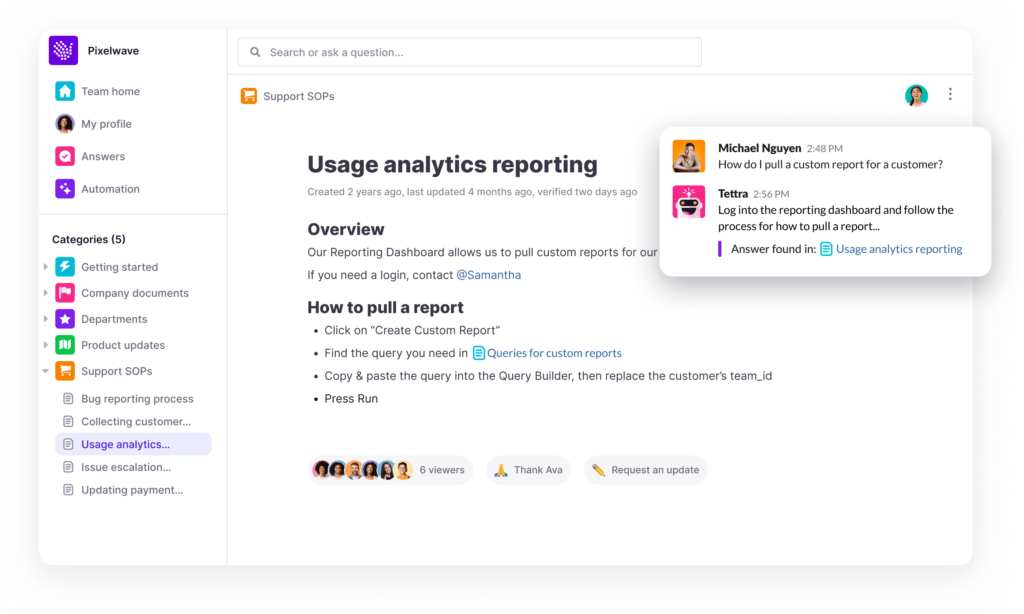
Tettra is an AI-powered knowledge management system that helps you curate important company information into a knowledge base, use it to answer repetitive questions in Slack and MS Teams and keep it up-to-date, organized, and complete with automation.
Find answers with Kai, your AI-assistant inside of Tettra. You’ll put an end to your team’s repetitive questions, saving your team leads from too many emails, DMs, and interruptions.
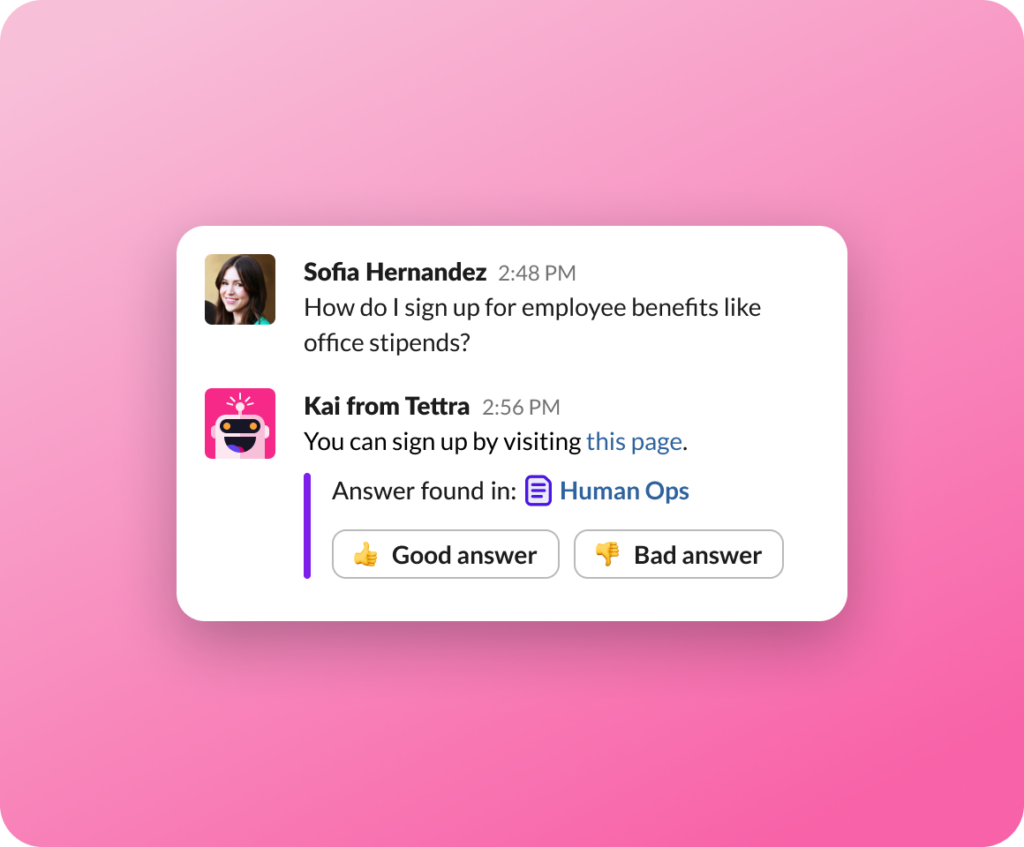
Notable features include an intuitive UI and Slack integration, allowing users to utilize the knowledge base without leaving messaging app. It also supports Microsoft Teams integration.
With Tettra integrated with Slack and MS Teams, you can answer questions right where they’re asked.
Tettra has a question and answers feature, as well as content verification which keeps knowledge base content up-to-date. There’s also Tettra’s ability to designate “knowledge experts”, who can serve as the resident expert for certain topics and verify information.
“I’ve used Confluence in the past, but I find it a bit clunky. I checked out competitors like Guru, but I really liked Tettra best from the start. Because we use Slack as well, it adapts really well to our existing channels for communication.”
Luis Hernandez, VP of Customer Success at Geckoboard
How Does Tettra compare to Slab?
- Save time (and headaches) with Kai from Tettra. Instant answers right from your knowledge base
- Pages and categories are on a side menu, but it’s easier to link to outside pages with Tettra. For example, you could link to a ClickUp doc or Google Drive doc with Tettra and still have it appear in the sidebar
- Much like Slab, Tettra has a powerful universal search that lets you find Google Drive or outside links
- Tettra has a tight integration with Slack. Your team can turn team questions into Tettra pages quickly
- No more repetitive questions when your knowledge is stored in Tettra
- Slab offers a powerful search function, version control, and collaborative editing features that make it easy for teams to create, share, and manage knowledge. Slab also offers more integrations with other popular business tools like Asana, GitHub, and Jira. Tettra also offers integrations with other popular business tools like Google Drive, Trello, and GitHub.
Why choose Tettra over Slab?
Overall, the choice between Tettra and Slab will depend on the specific needs of your team. If your team primarily uses Slack for communication and collaboration, and you’re looking for a simple and intuitive knowledge management tool, Tettra may be the better option.
Pros:
- AI-generated answers from your company knowledge
- Specific Q&A workflow
- Intuitive interface
- Native Slack and MS Teams integration
- Unique knowledge management features, such as expert verification, update requests, and question/answers
Cons:
- Lacks support for forums / discussion boards
- Limited document formatting
Start your free trial of Tettra or book your demo.
2. . Microsoft OneDrive
Best used for drafts, slide decks, and spreadsheets
Microsoft OneDrive is a cloud-based file storage and sharing platform that offers a range of features for team collaboration and communication. While primarily designed for file storage and sharing, it can also be an alternative to Quip for basic knowledge management.
OneDrive provides an intuitive interface for file storage and sharing, with the ability to create and share folders and documents with team members. It also includes built-in features like real-time co-authoring and commenting, allowing teams to collaborate on documents and projects.
Features:
- Microsoft Office integration – OneDrive integrates seamlessly with Microsoft Office, allowing users to create and edit documents, spreadsheets, and presentations directly within the platform.
- Version history – OneDrive provides version history for all files, allowing users to track changes and revert to previous versions as needed.
- Mobile accessibility – OneDrive is accessible from mobile devices, making it easy for users to access and collaborate on files from anywhere.
Review
“I have been using OneDrive for a few years now, and I’ve found it to be an easy and reliable way to store my files. It’s very convenient, as it is cloud-based, meaning I can access my files from any device with an internet connection. It’s also great for sharing files with others. I find that the user interface is quite intuitive, and the features are useful. The only downside is that it can be a bit slow sometimes, but overall, I’m very happy with my experience with OneDrive.”
– Capterra.
3. Notion
Best used for note-taking, creating workflows, journaling, and project management.
Notion is a flexible and versatile tool that allows you to take notes, create to-do lists, and manage projects. It also offers advanced features like databases, calendars, and timelines, making it a great option for teams that need to organize complex projects.
Slab, on the other hand, is designed specifically for knowledge management and offers features like version control, collaborative editing, and a powerful search function. It provides a centralized place for teams to create and organize knowledge, making it easy to find the information they need quickly.
However, when compared to Slab, Notion is not designed for knowledge management, and its flexibility can sometimes be overwhelming.
It’s important to note that while Notion is a highly versatile and customizable tool, some users have found it to be better suited for personal knowledge management rather than team collaboration. Due to its flexible structure and customizability, there may not be a clear “definitive source of truth” within Notion, which could potentially lead to confusion or inconsistencies.
Best Features:
- Powerful database functionality: Notion allows users to create databases and tables that can be customized with various data types and rich media, enabling them to store, organize, and track information in a structured manner.
- Flexible content creation: Notion provides a flexible canvas where users can create and organize various content types, such as notes, tasks, wikis, and even full-fledged project management boards.
- Customizability: Notion is highly customizable, allowing users to create templates, workflows, and automation to fit their specific use case and team needs.
Review:
“Notion is a powerful tool that allows us, in a single access point, to manage all aspects of the execution of each project that we carry out with our staff, aiming to increase efficiency and deliver the product in the time offered to our customers. In Notion, all project work is managed interactively, with effective schedule organization for deliverables, saving us time and keeping budget on schedule.”
– TrustRadius
4. Nuclino
Nuclino like an easy-to-use doc, with embeddable spreadsheet options, and various other views. Like a blend of knowledge management plus project management. Another good feature is its real-time editing support, enabling multiple users to work on the same document.
Nuclino allowed us to replace multiple other collaboration tools and consolidate all our docs and projects in one simple platform that does everything we need. It was also very easy to set up and bring the entire team on board, including non-tech people. There is virtually no learning curve at all!
– G2 Review
Pros:
- Intuitive UI and navigation
- Real-time collaboration, no need for manual refresh
- Hotkeys
- 40+ integrations
Cons:
- No access controls for individual folders or pages
- No Excel integration, only Google Sheets
Cost:
- Free up to 50 items
- Standard – $5 per user / month with 10gb allocation
- Premium – $10 per user / month with 20gb allocation, team insights, and advanced security controls
5. You Need a Wiki
If you want Slab to be better integrated with your Google Docs, then consider YNAW. You Need A Wiki integrates seamlessly with Google Drive, so you can use it immediately. Plus, its intuitive design means you won’t have to deal with the clunky UI of most other software.
With YNAW, it assumes that you’re using Google Drive as the repository for all of your company information. If you’re not already doing this, you may need to spend some time transferring documents and processes. While YNAW is great for navigation and search, it may not have all the advanced features you’re used to in other knowledge management software like in Slab.
Pros:
- Fast setup
- No learning curve
Cons:
- Limited to Google Drive
- Harder to link to other tools
- No Slack or Teams integration
Cost:
- 1 user – free
- 10 users – $10 / month
- 25 users – $49 / month
- 75 users – $99 / month
6. Slite
When compared to Slab, Slite is a more flexible tool that can be used for a wide range of purposes beyond just knowledge management. It allows users to create and organize notes, documents, and collaborative spaces. Slite also offers a range of templates for different use cases, such as meeting notes, project management, and HR documentation. Slite offers integrations with a range of other tools like Slack, Trello, and Google Drive, too.
One of the best things about Slite is its company wiki template. Instead of starting from scratch, Slite provides you with an example of what your wiki page could look like.
This way, you can hit the ground running and structure your wiki in a way that makes sense for your team. And with Slite’s collaboration editor, you can work together seamlessly while keeping track of revisions and restoring previous versions.
I love the simplicity of the interface, easy to learn even for non-tech-savvy people. It is also opinionated in ways that I agree with. I can tell they know exactly what we need.
–G2 Review
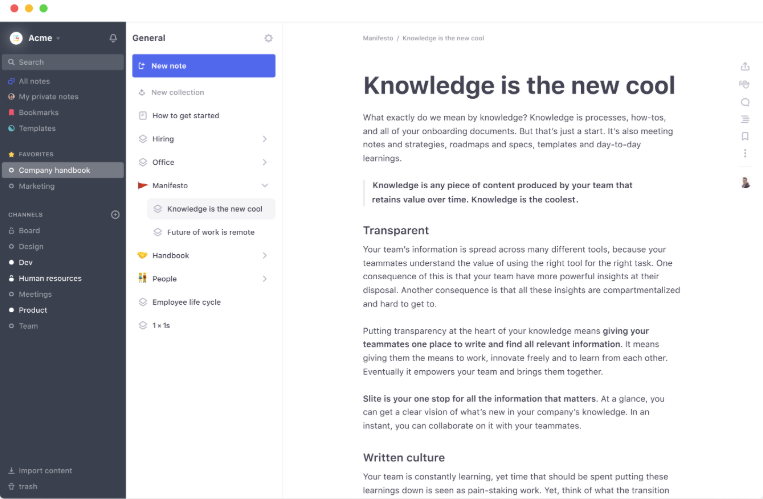
Pros:
- Track changes, suggest edits, and restore previous versions of documents.
- Wide variety of templates
- Integrations with Slack, Trello, Google Drive, and others
Cons:
- No API support
- Lacks cataloging / categorization functionality
- Limited formatting options
Cost
- Standard – $6.67/user per month
- Premium – $12.50 /user per month
7. ClickUp
ClickUp is primarily a project management tool with documentation features, whereas Slab is a dedicated knowledge management tool. ClickUp offers a feature called Docs, which allows teams to create and share notes, wikis, and other documentation. However, it does not offer the same level of organization and version control features as Slab.
One unique feature that a lot of users love is ClickUp’s organizational hierarchy, which empowers users to customize their content organization.
Another plus for ClickUp is the real-time collaborative editing, allowing more than one user to work on the same document simultaneously. Text editing is also a step up over traditional knowledge management software, with a wide range of formatting options and the ability to tag team members in comments. The Embed view even allows multimedia embedding in documents, like videos, trackable tasks, and bookmarks.
Compared to Slab, ClickUp offers a basic search function that allows users to search for specific keywords or phrases within their projects and documentation. Slab’s search function is one of its standout features, allowing users to search for content across all of their knowledge bases with advanced filtering options. The search function also provides contextual results and suggestions, making it easy to find related content quickly.
ClickUp’s focus on project management means that its knowledge management capabilities are more limited compared to Slab. While ClickUp offers basic documentation features, it does not offer the advanced organization, version control, and collaboration features of Slab.
Pros:
- Unique hierarchical feature
- Content and formatting rich editor
- Real-time collaborative editing
Cons:
- Mobile dashboard suffers from bugs
- UI can be a bit overwhelming
- A bit of a learning curve for new users
Cost:
- Unlimited – $5 per user / month
- Business – $12 per user / month, with Google SSO, custom exporting and unlimited teams
- Business plus – $19 per user / month, with team sharing, custom roles and permissions, and increased automations and API
8. Confluence
Confluence is a wiki software platform designed for knowledge management. It is one of the oldest wiki solutions, having launched in 2004 but still remaining strong today.
Atlassian owns Confluence, the parent company of other project management and productivity tools like JIRA and Trello. This makes Confluence the top choice for companies that already use those tools.
Confluence is a powerful tool with a lot of features, but it can be overwhelming for some users. It has a steeper learning curve than Slab, especially for those who are not familiar with Atlassian’s suite of tools. Confluence offers a wide range of customization options, which can be a double-edged sword. While it allows users to tailor the tool to their specific needs, it can also make it harder to navigate and find the features you need.
In terms of collaboration, both Confluence and Slab offer similar features, such as the ability to comment, collaborate, and share content with others. However, Slab’s version control and collaboration features are more streamlined, making it easier for teams to work together on content without worrying about versioning issues.
Features:
- Robust Page Creation and Editing: Confluence offers an easy-to-use interface for creating and editing pages, with the ability to add rich text, images, and videos, as well as embed other content like spreadsheets or code snippets.
- Powerful Search Functionality: With Confluence’s powerful search feature, users can quickly find the information they need by searching across all pages, comments, and attachments in the platform.
- Integration with Jira and Other Tools: Confluence integrates seamlessly with other Atlassian tools like Jira, enabling teams to link relevant pages and issues easily and providing a centralized collaboration and knowledge management platform.
Review:
“We use Atlassian Confluence for knowledge management. If a developer is working on a feature and wants to share the technical details or non-technical details about that feature, he can create a confluence page for that so that other stack holders can go there to understand the work. Also, let’s say I am another developer who made some changes to the existing feature. Then I can go and edit the page with the latest information. If I am new and want to understand a particular feature, I can search for it on Atlassian Confluence. So it helps to gain knowledge about the product functionalities and get an idea of the logic when working with the legacy code.”
– TrustRadius
9. Guru
Best used as an intelligent intranet for employees and teams.
Guru is a cloud-based knowledge management solution designed to help teams capture and share information within their organization. It is primarily designed for knowledge management, specifically for teams that need to share and access information quickly and easily. Its key features, such as its powerful search function, contextual suggestions, and version control, make it an ideal tool for managing internal knowledge bases.
Guru can be integrated with a range of other tools, such as Slack, Salesforce, and Microsoft Teams, to provide a more comprehensive internal communication and collaboration platform.
While Guru offers a powerful solution for capturing and sharing knowledge within teams, its AI-powered suggestion engine may only sometimes surface the most relevant information. Its lack of customizable templates may limit its flexibility for certain use cases.
Looking for more Guru alternatives?
Features:
- AI-powered suggestions: Guru’s AI-powered suggestion engine automatically surfaces relevant knowledge cards to help users find the information they need quickly.
- Chrome extension: Guru’s Chrome extension allows users to access knowledge cards without leaving their workflow, making it easy to get the information they need when they need it.
- Slack integration: Guru’s Slack integration allows users to search and share knowledge cards directly within Slack, making it easy to collaborate and share information with team members.
Review
“I enjoy how organized and ‘clean’ Guru is. I know I can always find the information I’m searching for. The ‘favorites’ feature is a huge help in saving important information for later to refer to easily. The chrome browser makes Guru very easy to access when I need a quick answer! There are so many organization options, so you can customize the information at hand. Knowledge alerts help relay important announcements and information to the team simultaneously, and they can keep track of who reads the announcements!”–G2
Finding the Right Slab Alternative for Knowledge Management
When choosing knowledge management software, do your research, determine what your needs are, and which vendor best fits your requirements.
- Do you need an internal knowledge base, a customer self-help portal, or an all-around productivity tool?
- Who will own the content and what will the primary teams using it?
- How large is your team, and how much of the budget can you devote to knowledge management?
- Which product possesses the functions and integrations that are critical for your business?
- Does it have a good search function?
- Can contributors submit and edit content quickly and be verified by admins or experts?
- What are its permission controls?
- Does it integrate with tools that you need such as Slack or Microsoft Teams?
Why Choose Tettra for Your Knowledge Base
Tettra has strong search and content management functionalities; it has good access and permission controls; it integrates with popular enterprise apps like Slack and Google Docs; all wrapped up in an easy-to-use interface that is intuitive even for non-technical users.
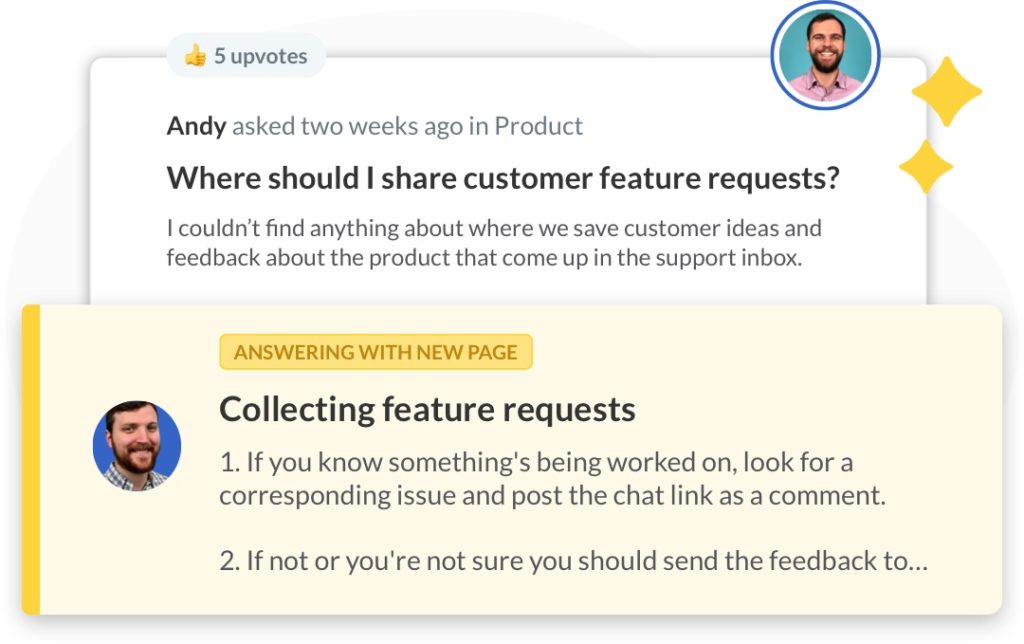
With Tettra, you’ll have:
- Q&A workflow to capture questions
- Knowledge base to document answers
- Knowledge management features to keep content up to date.
- Integrations with chat tools to make sure your team actually uses Tettra
“Tettra had a great mix of features. It was just powerful enough and just simple enough to meet our needs.”
Kristina Getty at TechStars
Start with Tettra today. It’s simple to get started.


