Effective communication is the cornerstone of any successful team. Communication tools are especially important in our digital world, where remote work is prevalent. But with many options, how do you choose the right one for your team?
Why are team communication tools important?
According to team collaboration best practices, communication tools streamline processes, reduce misunderstandings, and foster a culture of transparency.
- Team communication tools are pivotal for seamless workflows and streamlined processes.
- They offer real-time communication capabilities to integrate tasks, calendars, and files, enhancing efficiency.
- Effective communication tools elucidate ideas and reduce misunderstandings caused by ambiguity.
- They foster a culture of transparency, where team members can share feedback, voice concerns, and contribute ideas, building trust.
- Communication tools also align team members toward their broader vision by bridging the gap between individual efforts and collective goals.
Team Communication Tools
1. Slack
Best used for: Rapid communication, integrating numerous apps, and creating focused channels.
Slack is more than just a messaging app. It provides channels for teams to have focused discussions, direct messaging for one-on-one conversations, and numerous integrations to streamline work processes. Its playful interface and powerful features make it a favorite among many teams.
More resources for Slack:
Pros:
- Integration Galore: Connects seamlessly with countless third-party apps.
- Channel System: Allows for organized topic-based conversations.
- Searchable History: Quickly find past discussions and files.
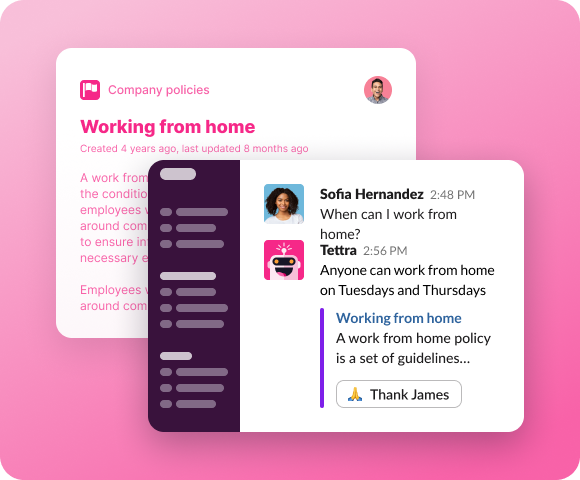
Cons:
- Cost: Premium features come at a price.
- Overwhelming Notifications: Can be distracting if not managed properly.
- Learning Curve: Some users find initial setup and use challenging.
“Slack offers real-time chat and Collaboration tools that help teams connect and share ideas and work efficiently and communicate easily. Slack has user-friendly UI that makes it easy to use.”
– G2
2. MS Teams
Best used for: Comprehensive team collaboration within the Microsoft ecosystem.
Microsoft Teams, a part of the Microsoft 365 suite, is a hub for teamwork that brings together chat, video meetings, and file collaboration. It offers a seamless integration with other Microsoft products, making it a go-to for businesses already invested in the Microsoft ecosystem.
Pros:
- Seamless Microsoft Integration: Works flawlessly with Office applications.
- Security: Backed by Microsoft’s robust security features.
- Comprehensive Features: Offers chat, video, and file storage all in one place.
Cons:
- Complexity: Can be overwhelming for first-time users.
- Performance Issues: Known to be resource-intensive at times.
- Limited Free Version: Some essential features are locked behind the paid version.
“I like the meetings in teams. I can tag people and call them when they are supposed to be in a meeting, so we don’t have to wait for people. I like that I can share specific applications instead of an entire screen, which is helpful so I don’t have to close all of my tabs to have a clean desktop and then have to reopen all of them.”
– G2 Review
3. Tettra
Best used for: AI-powered knowledge management and documentation tool designed primarily for teams.
While it’s not a direct communication tool like Slack, Tettra enhances team communication by organizing, storing, and sharing knowledge.
With Tettra, teams can create a centralized place where all company documentation, processes, policies, and FAQs are stored.
This reduces the need for repetitive questions and helps ensure everyone has access to the same information.
With AI in Tettra, your team can ask direct questions and get immediate answers, without bothering team leads or managers.
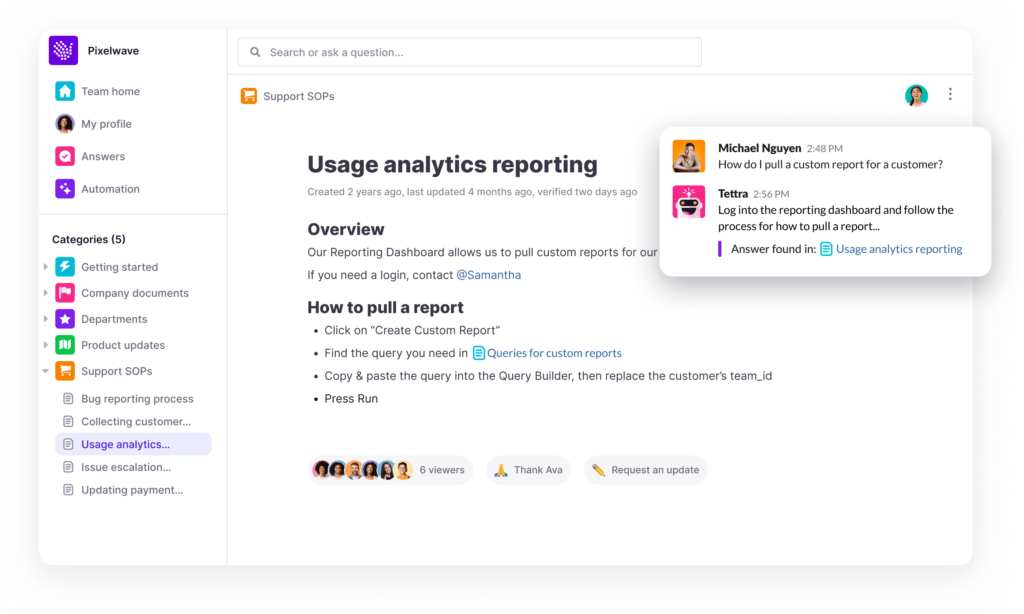
Pros:
- Integration with Communication Tools: Tettra integrates with tools like Slack. So, if someone asks a question in Slack, it can suggest answers from Tettra. This bridge between direct communication and documentation further facilitates smooth information flow.
- Collaboration Features: Team members can comment on and suggest edits to pages. This fosters collaboration and ensures that knowledge is always up-to-date and accurate.
- Onboarding: For new team members, Tettra can serve as an onboarding hub. New hires can get familiar with company processes, team structures, and project details without having to bombard existing members with questions.
- Categories and Tags: By organizing information into categories and adding tags, teams can easily and quickly find what they are looking for. This reduces time spent searching for information and improves efficiency.
- Decision Documentation: Whenever there’s a significant team or company decision, it can be documented in Tettra. This provides context and clarity about why certain decisions were made, ensuring that all members, even those who join later, understand the rationale.
- Templates: Tettra provides templates for various types of documentation, from meeting notes to project plans. This encourages a standardized way of sharing information.
- Notifications: Users can be notified when new content is added or when existing content is updated. This ensures that all team members are on the same page and up-to-date with recent developments.
Cons:
- Learning Curve: New users might need some time to familiarize themselves with the platform. While Tettra is designed to be user-friendly, introducing any new tool to a team requires training and adoption time.
- Not a Direct Communication Tool: Tettra is primarily for knowledge management and documentation. Teams still require another tool for real-time communication
- Dependence on Team Discipline: The value of Tettra hinges on the team’s commitment to documenting and updating information. If the team doesn’t keep the platform updated, the knowledge base can quickly become outdated or irrelevant.
“Tettra makes knowledge sharing easy by making their experience seamless and easy to use, even if you have never done any documentation before! You can get started without needing any expertise in Knowledge management and even share docs directly in communication channels like Slack to better promote your referenced information.”
-5 Star Review on G2
4. Zoom
Best used for: Reliable video conferencing and webinars.
Zoom skyrocketed in popularity due to its easy-to-use interface and reliable video call quality. Apart from meetings, it’s also known for webinars, conference rooms, and phone systems.
Pros:
- High-Quality Video: Rarely lags or freezes, even with many participants.
- Easy Joining: Users can join a meeting with just a link. No account is required.
- Versatile Meeting Features: Including breakout rooms, recording, and screen sharing.
Cons:
- Security Concerns: Previously faced issues, though many have been addressed.
- Limit on Free Tier: 40-minute cap on group meetings.
- Interface Clutter: Some users find the interface crowded.
“Zoom is a great replacement for other platform-oriented products, and the services offered are great for online interactions. Zoom isn’t just useful for a one or two-person led meeting – the spotlight features also make it great for a group session. When compared to other services from mainstream competitors, Zoom is simply easier to use.”
– G2 Review
5. Loom
Best used for: Asynchronous video messaging and screen recording.
Loom allows users to record and share video messages of themselves, their screen, or both. It’s perfect for quick demonstrations, feedback, or any time when a video can convey a message more clearly than a text email.
Pros:
- Easy to Use: One-click recording and automatic cloud storage.
- Video Editing Tools: Basic trimming and call-to-action features.
- Integrations: Works well with popular apps like Slack and Notion.
Cons:
- Limited Free Plan: Restricts access to advanced features.
- No Live Streaming: Strictly for recorded content.
- Occasional Glitches: Some users report occasional lags or crashes.
“I’m a power user when it comes to Loom. I have used it for over 2000 videos. Lol, literally one of the most engaged users. So I’ve had my fair share of experiences with the app, and I’ll say it’s by far the most powerful tool for closing sales, building relationships with clients, with your team, and more.”
– G2
6. Google Meet
Best used for: Integrated video conferencing and chatting within Google Workspace.
Google Meet and Google Chat are Google’s answer to the demand for seamless communication. They offer reliable video conferencing and messaging services and integrate with other Google Workspace tools.
More Resources:
- Create a wiki with your Google Docs
- Tettra vs Google Docs: What’s Right For You?
- Google Docs Alternatives for Knowledge Management
Pros:
- Seamless Integration: Perfect for those already using Google Workspace.
- Simple Interface: Intuitive and easy to use.
- High-Quality Video Calls: Especially with Google Meet.
Cons:
- Limited Advanced Features: Compared to specialized tools.
- Google Account Requirement: To host or initiate chats/meetings.
- Occasional Glitches: Especially when joining large meetings.
“Clean UI and compatiability with Working Framework. Free rendition permits most extreme investment from various gathering. It has great sound and video quality on a fair organization association. Straightforward connection for welcoming members to the gathering. Screen sharing is really great for true purposes. Hand raising and message talk is likewise a fundamental component. Whiteboard and outsider additional items joining gives simplicity of cooperation.”
– G2
7. Pumble
Best used for: Free chat for teams and businesses.
For free, Pumble is designed for team collaboration, offering unlimited messages, public and private channels, and integration capabilities.
Pros:
- Cost-Effective: It’s free for an unlimited number of users.
- User-Friendly: Straightforward, no-nonsense interface.
- Web and Desktop App: Offers flexibility in access.
Cons:
- Limited Features: Doesn’t offer the breadth of larger platforms.
- Newer Player: Might not have the maturity of other platforms.
- Fewer Integrations: Limited third-party integrations.
“Very easy, very fast. anyone can handle it very easily. best app for organizations to chat. best feature and very good User interface. loved the color theme. highly recommended for all the organization to use it.”
– G2
8. Basecamp
Best used for: Project management and team communication.
Basecamp combines tools like to-do lists, scheduling, file storage, and chat, offering a comprehensive project management solution.
Pros:
- All-in-One Solution: Combines various tools in one platform.
- Ease of Use: Clean UI with a flat learning curve.
- Client Access Features: Collaborate with clients seamlessly.
Cons:
- Price Model: Unlike others, charges per project.
- Limited Advanced PM Features: Doesn’t have features like Gantt charts.
- Customization: Limited compared to other tools.
“The ability to create your workgroups for the variety of teams I am on is a great feature. I love that you can communicate with team members efficiently and reliably. The activity log quickly lets you see at a glance the interactions and work that has been assigned, worked on, and completed. So helpful when it comes to working and communicating with your team efficiently.”
– G2
9. Confluence
Best used for: Team collaboration with a focus on knowledge sharing.
Confluence by Atlassian is designed to help teams collaborate and share knowledge efficiently. It’s a space for capturing, storing, and collaborating on ideas.
Pros:
- Integration with Jira: Perfect for teams already using Atlassian products.
- Templates: A wide range to help kickstart documents.
- Page History: Track changes and revert when needed.
Cons:
- Learning Curve: Can be complex for new users.
- Pricing: Can be on the higher side for larger teams.
- Performance Issues: Known to lag with extensive content.
“The different page templates make it easy to find a way to present information in a clear, easy-to-read format. It means it’s also consistent across our business. Meeting minutes create action items that can be used to notify members. Reorganising pages or creating a hierarchy is as easy as drag or drop.”
– G2
10. Dropbox Business
Best used for: Cloud storage, file synchronization, and team collaboration.
Dropbox Business is an enhanced version of the popular Dropbox cloud storage, tailored to the needs of businesses. It allows for secure collaboration, easy file access from anywhere, and robust administrative tools.
More:
Pros:
- Reliable Syncing: Industry leader in file synchronization.
- Strong Security Features: Including two-factor authentication and encryption.
- Team Collaboration: Tools for shared folders and file commenting.
Cons:
- Price: More expensive compared to some competitors.
- File Deletion Policy: Deleted files might be unrecoverable after a period.
- Limited Native Editing Tools: Relies on third-party integrations for advanced editing.
“From synchronizing the information to offering liberal distributed storage, Dropbox could be the single objective for the entirety of your information. It offers hearty coordinated effort highlights, simple sharing, Document forming, monstrous capacity plans, and cross-stage similarity. Disconnected admittance to specific records makes it helpful to try and work without the Web. Outsider combinations improved its usefulness while improving it than its rivals.”
– G2
11. Evernote Business
Best used for: Note-taking, organization, and team knowledge sharing.
Evernote Business goes beyond personal note-taking, offering collaborative notebooks, spaces for team projects, and integrations with popular apps.
Pros:
- Flexible Note-taking: Supports text, images, and web clippings.
- Spaces: For team collaboration and project organization.
- Integration with Popular Apps: Works well with Slack, Outlook, and more.
Cons:
- Learning Curve: Requires familiarization for best use.
- Price: Some features are locked behind the business tier.
- Search Functionality: Can be slow with a vast amount of notes.
“It keeps me organised and best thing is it has easy data entry through typing as well as recording of voice notes. Data can be stored, easily accessed and edited.searching documents is very accurate and fast.”
– G2
12. Coda
Best used for: Combining documents, spreadsheets, and apps into a single canvas.
Coda allows users to blend the best of documents and spreadsheets, creating a unique platform for project management, data analysis, and team collaboration.
More:
- Coda vs Notion: Compare for Knowledge Management
Pros:
- Versatility: Combines docs, spreadsheets, and custom-built apps.
- Templates: A variety of templates for different use cases.
- Customizable Views: From tables to Kanban boards.
Cons:
- Complexity: Can be overwhelming for new users.
- Performance: Can slow down with very data-heavy docs.
- Mobile Experience: Not as robust as the desktop version.
“Coda is a great platform that has helped me tremendously by being updated with every new tasks and projects given to me by providing a task updater. It’s to-do lists helps me in knowing the pending tasks. Its other features has helped me a lot as well professionally so it is a great platform to use.”
– G2
13. Chanty
Best used for: Team chat with built-in task management.
Chanty is a team chat platform that offers unlimited messages, integrated task management, and easy-to-use collaborative features.
Pros:
- Integrated Task Management: Combines chat and tasks for seamless collaboration.
- Easy Onboarding: Intuitive interface for new users.
- Affordable: Competitive pricing for small and medium businesses.
Cons:
- Limited Integrations: Doesn’t support as many third-party tools.
- No Video Conferencing: Relies on integrations for video calls.
- Newer Player: Doesn’t have the track record of some competitors.
“It makes it seamless to communicate via group, 1:1 audio and video calls via external web conferencing tools integration.”
– G2
14. Bloomfire
Best used for: Centralized knowledge management and team collaboration.
Bloomfire offers a platform where teams can consolidate knowledge, ensuring everyone has access to the information they need when they need it.
More:
Pros:
- Powerful Search: Easily find documents, videos, and Q&A content.
- User-friendly: Designed for quick onboarding and use.
- Analytics: Understand content engagement and user behavior.
Cons:
- Price: Can be on the higher side for larger teams.
- Customization Limits: Limited in terms of visual and structural changes.
- Integration Hiccups: Some users report sync issues with third-party tools.
“We love Bloomfire’s ease of use and user-friendly search function. It’s incredibly helpful for creating new posts, archiving old ones, and finding specific information quickly with minimal effort. By bringing in other authors to discuss details or make revisions, it allows us to save time and money on projects that might otherwise be overwhelming. Bloomfire is a valuable resource for keeping the accounting department up to date on software implementations, and it’s proven its worth by making the process easier than ever.”
– G2
15. Butter
Best used for: Interactive online workshops and team collaboration.
Butter offers a platform optimized for online workshops, providing features like breakout rooms, whiteboards, and custom activities to engage participants.
Pros:
- Workshop-focused: Tailored tools for interactive sessions.
- Intuitive Design: Drag-and-drop interface with a low learning curve.
- Engagement Tools: Polls, quizzes, and more to keep participants involved.
Cons:
- Niche Focus: Primarily designed for workshops, not general meetings.
- Newer Platform: Doesn’t have the extensive user base of competitors.
- Limited Integrations: Still expanding its third-party tool support.
“Offers a user-friendly interface, dynamic features for planning and hosting meetings, and customizable branding options, making it an ideal platform for businesses of all sizes.”
– G2
16. RingCentral
Best used for: Cloud-based phone systems, video conferencing, and team messaging.
RingCentral provides a comprehensive communication solution, combining voice, video, and messaging into one platform, ideal for businesses of all sizes.
Pros:
- Unified Solution: Offers voice, video, and text in one package.
- Reliability: Known for consistent uptime and quality.
- Integration: Supports a wide array of third-party apps.
Cons:
- Cost: Premium features come at a higher price.
- Complex Setup: Especially for large organizations.
- Customer Support: Some users report delays in support responses.
“It has a phone app and it is budget-friendly. It is a beneficial application to communicate with customers. It has good communication and tools to integrate to other software.”
– G2
How do you choose the right team communication tool?
As teams navigate the challenges of hybrid work models, shifting project timelines, and evolving goals, the right communication platform can act as the glue that binds everyone together. But with so many available tools, how do you discern which aligns best with your team’s specific needs? Below, we’ve provided some key considerations to guide your selection process:
- Functionality: It’s essential to map out your team’s communication requirements. Do you need a platform primarily for messaging, or is video conferencing a critical component? You may be seeking a tool that combines project management features. Understand your needs first.
- Integration: In the modern workplace, we use a plethora of tools – from CRM systems to task management apps. Your communication tool should seamlessly integrate with these platforms to ensure a cohesive workflow, minimizing disruptions and maximizing productivity.
- Scale: Consider your growth trajectory, whether you’re a budding startup or an established corporation. Will the tool adapt as your team expands? Scalability can be a critical factor in preventing future migration headaches.
- Budget: While it’s tempting to opt for a tool with all the bells and whistles, it’s essential to be pragmatic. Evaluate the features you truly need and balance that against your budgetary constraints. Often, the most expensive tool isn’t necessarily the best fit.
- Security: Ensure the security of your team’s conversations and shared files is paramount. Research the encryption protocols and security measures the platform employs.
- Usability: A tool is only as good as its adoption rate. Team members might resist using it if it’s too complex or non-intuitive. Prioritize user-friendliness to ensure a smooth transition and widespread acceptance.
Remember, communication is at the heart of any successful team. The right tool can make a significant difference. Choose wisely!


