Why a knowledge management tool?
Knowledge management software enhances productivity, collaboration, workplace satisfaction, and your company’s bottom line. Your team will find answers faster, help with communication, and have a central source of truth.
Take a look at these top tools…
1. Tettra
Use it for: Internal knowledge base and knowledge management system
Tettra is the best knowledge management tool for 2024 and is a must-have for your company tech stack.
It’s designed to centralize company knowledge, ensures all internal knowledge is accessible and up-to-date.
Start with Tettra
With Tettra, you’ll get a simple, user-friendly UI and integrates seamlessly with Slack, Google Drive, and more.
Its powerful context-driven search feature enables you to find relevant information in seconds, effectively closing any knowledge gaps.
One of Tettra’s standout features is its AI-powered knowledge base, utilizing machine learning algorithms to recognize and tag information accurately.
You can ask questions directly in Slack and the Tettra AI bot will give you a response plus a page reference.
Need analytics? Tettra has built-in analytics and reporting features that simplify monitoring user activity and determining where to make adjustments, enhancing your company’s customer experience.
Pros for knowledge management:
- Ask questions from your docs directly in Slack!
- AI-driven database that uses machine learning to categorize and tag data.
- Collaborative editing capabilities that facilitate teamwork on documents and knowledge base articles.
- Integration with key project management and collaboration tools such as Trello boards, Notion docs, or Google Drive.
- Powerful search functionality that ensures quick and easy data retrieval.
- Highly adaptable, allowing for customization to fit specific organizational knowledge needs.
Cons:
- While the website is mobile-friendly, there is no dedicated mobile app.
Reviews
- Tettra has a 4.6-star rating on G2.
We are heavy users of Slack and the integration with Tettra has been crucial to lifting product knowledge out of conversations and into the awesome search features of Tettra.
– G2
Pricing
- Basic: It’s ideal for beginner-level teams just getting started with knowledge sharing. $5 per user/month
- Scaling: It’s perfect for expanding businesses that need to scale their team’s knowledge for only $10 per user per month. Get instant answers from your docs with AI-powered search features.
- Professional: It’s perfect for businesses that want administrative tools and personalized help, yet it only costs $15 per user per month, including all AI features. The unlimited capacity is undoubtedly an advantage.
Click here to check out Tettra as your knowledge management tool.
2. Document360
Document360 is a cloud-based knowledge management platform built to assist enterprises in creating, managing, and sharing knowledge-based articles, FAQs, and user guides. It has a simple UI that’s intuitive for users to quickly find the data they need, acting as a comprehensive help center.
One of Document360’s hallmarks is its robust editor, which makes it simple for users to create and edit articles. The editor’s various heading, bullet point, and table formatting options make it simple to produce polished content, even for those without extensive technical training.
Pros for knowledge management:
- User-friendly and simple in its design.
- A robust editor with many layout options that make it simple to create polished articles.
- Integration to other software such as Slack, Trello, and Zapier.
- Custom options for branding and styling.
Cons
- No offline access since it’s a cloud-based software.
- No native mobile app.
Reviews
Some of their features are a bit half-baked, buggy, or just not quite what we need, but they are working to improve these features over time.
– G2
3. Confluence
Atlassian’s Confluence is a powerful knowledge management platform. Its primary goal is to enhance teamwork and productivity by providing a single document creation, management, and knowledge sharing area. This digital workplace tool seamlessly integrates with your existing content management systems and project management tools, like Trello and Google Calendar, enhancing organizational knowledge.
⭐️ Recommended: Check out the top Confluence alternatives
Confluence’s main selling points are its easy-to-use interface and compatibility with other popular time-tracking and project-management programs. It comes with plug-ins and integrations making it work well with day-to-day job tools.
Confluence’s foundational functionality lies in its seamless integration with Jira and the rest of the Atlassian ecosystem, making it an excellent choice for effective knowledge management.
Pros for knowledge management
- Confluence’s clear and organized UI makes it simple for users to create and find information.
- With Confluence, businesses can tailor the software to their needs by adding branding, designing templates, and automating workflows.
- Real-time editing, commenting, and feedback features aid effective teamwork and knowledge sharing.
- Easily integrates with various third-party apps and other Atlassian tools like Jira and Trello, making sharing information and working with other teams simple.
Cons
- With so many services, some users may find it overwhelming compared to other alternatives
- Storage limits may be problematic if you need to keep vast amounts of data.
Reviews
The clustering of tasks is sometimes confusing over confluence. Even on the same project page, the dashboard is overloaded with various tasks simultaneously, and for a newbie, it takes time to understand and navigate. The Ui can be more interactive and self-explaining.
– G2
4. Guru
Guru is a cloud-based knowledge management application that facilitates efficient management and sharing of an organization’s internal knowledge base. The software enables real-time collection, distribution, and updates of institutional knowledge.
One of GetGuru’s most outstanding features is the artificial intelligence-driven search engine. The search feature has sophisticated natural language processing (NLP) capabilities, allowing it to analyze user searches and quickly provide relevant results.
The system adapts to how users interact, eventually producing more reliable results. It means that users can find the information they need even if they don’t know the precise query syntax, effectively managing tacit knowledge.
Pros for knowledge management:
- The search feature is exceptionally effective in finding any info, even if you don’t know the exact phrasing of the question thanks to AI.
- The knowledge base is constantly updated in real-time to guarantee that all users have the most recent document version.
- Connects with third-party applications, such as Slack, facilitating knowledge access within existing workflows.
- Tracks knowledge usage in real-time and measures knowledge management performance.
Cons
- Guru is user-friendly, but there is a learning curve for beginners and setting up the system to match the organization’s goals.
- Guru’s feature set is limited compared to other options.
Review
It’s difficult to search. You might never find the same card twice. Also if you are not a great speller, like me, it can’t find the word. I’m not sure how it determines the search but sometimes it pulls up information that I don’t find relevant to the topic. Although it’s “organized”, it seems disorganized.
– G2
5. Helpjuice
Helpjuice is a cloud-based knowledge management application with an intuitive UI and many useful functions for managing and sharing information within a company. Its robust search feature makes it easy for users to find the information they need.
Its content creation and editing capabilities let users build and keep an up-to-date knowledge base. Helpjuice is a great software option for companies who want to improve their knowledge management procedures.
One of Helpjuice’s best features is its powerful search function. It has powerful search tools like autocomplete and NLP to help people quickly and easily find what they want.
Pros for knowledge management:
- A simple-to-use interface that simplifies the building and administration of a knowledge base.
- Provides extensive personalization options, so organizations may shape the comprehensive resource to fit their unique goals and brand.
- The search functionality offers sophisticated search options that make it simple for users to get the necessary information.
- Enables collaboration to produce and refine content, speeding up the knowledge management procedure.
Cons
- No free trial.
- Basic packages have few options for personalization.
- No mobile app.
Helpjuice Review
The capability to allow anyone in the company to easily add content is a game-changer for us. Helpjuice integrated easily with our infrastrucure and security systems. Our deployment went extremely well.
– G2
6. Notion
Notion is a multi-purpose tool that enables users to organize their activities, projects, and notes in a customizable setting. The platform’s user-friendly interface makes creating a working environment optimized for each individual’s process simple. It’s particularly noted for its robust content management system that integrates seamlessly with tools like Google Workspace, enhancing project management and content creation.
⭐️ Recommended: See how Notion is different than Google Docs.
Notes, wikis, databases, calendars, and project management tools are just some hallmarks that make Notion a powerful tool for knowledge management. This platform is ideal for those looking to share knowledge and maintain a dynamic and accessible digital workplace.
Notion has added more features for knowledge management over the past few releases, such as content verification and wiki tools. This makes it more palatable for teams to use it as a knowledge management tool.
Pros for knowledge management:
- Users can create databases, calendars, notes, and project plans using various customizable templates, allowing them to fit their workflow.
- Teams can work together in real-time on projects, notes, and databases.
- Good for personal knowledge management, such as articles, notes, and references.
- Notion is compatible with third-party tools like Trello, Slack, and Zapier.
Cons
- Adding complex formatting elements like tables, charts, or graphics is impossible in Notion.
- Doesn’t scale at the enterprise level as a knowledge management system
Notion Review
It is an easy to access knowledge base for myself and others. I love how easy it is to build a page and share it as a webpage. I use it as a resource hub for my global partners.
– G2
7. Zendesk
Zendesk is a cloud-based customer service and support software solution that provides businesses with tools for managing client interactions across many channels. Phone, social media, chat, and email are some of them.
One of its unique trademarks is the Zendesk knowledge management tool, which assists businesses in organizing and centralizing knowledge so that customers and agents can quickly find relevant information.
Using the Zendesk Knowledge Management Tool, businesses can compile a database of articles, FAQs, and how-to tutorials for use by customers and agents, enhancing the customer experience and service efficiency.
Pros
- The intuitive design of Zendesk’s interface and dashboard makes it easy for agents and customers to use.
- With Zendesk, companies can handle customer service inquiries from various mediums, such as phone, email, chat, and social media.
- Zendesk’s scalability makes it a good fit for enterprises of all sizes, from startups to multinational conglomerates.
- Zendesk’s advanced reporting and analytics functions make it easy for organizations to monitor crucial KPIs and enhance customer support.
Cons
- Intended as an external knowledge base and not designed for internal team use as a knowledge management tool.
Zendesk Review
“It is easy to use, the implementation is straight forward, it’s a great platform for customer support which is used on a daily basis.”
– G2
8. Slite
Slite is a sleek and intuitive note-taking and productivity tool that offers a comprehensive knowledge management solution. It allows users to store, organize, and share notes, documents, and tasks with ease. Think of it like the Slack of internal wikis. Documents are organized in channels that can be set to public or private, and channels with new posts are highlighted in bold.
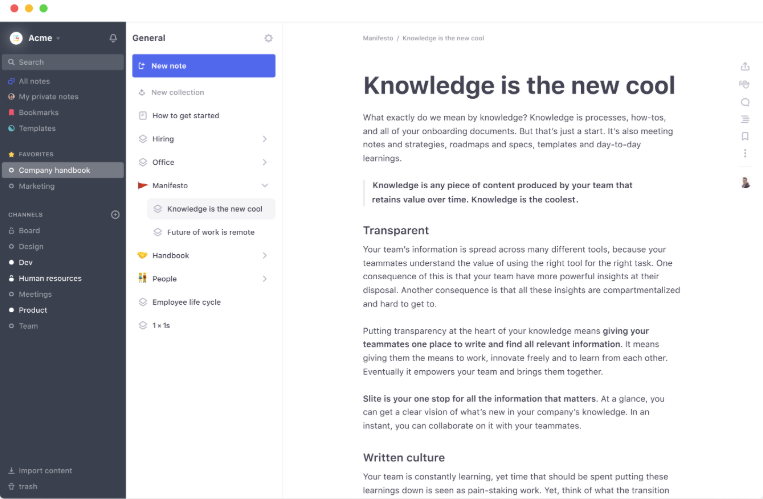
Slite’s collaborative features make it an ideal tool for knowledge managers who want to streamline team workflows and boost productivity. Slite has more checklist and discussion tools than most knowledge management software, but that could also be a negative if you’re looking for a dedicated point solution.
I love the simplicity of the interface, easy to learn even for non-tech-savvy people. It is also opinionated in ways that I agree with. I can tell they know exactly what we need.
–G2 Review
Pros for knowledge management:
- Track changes, suggest edits, and restore previous versions of documents.
- Wide variety of templates
- Integrations with Slack, Trello, Google Drive, and others
Cons:
- No API support
- Lacks cataloging / categorization functionality
- Limited formatting options
Slite Review
“Slite is a super easy to use platform, encompassing all of the great features you would see in any Intranet program but with A lot of extra features and connections to other programs and tools you may use already.”
– G2
9. Bloomfire
Established in 2010, Bloomfire is a knowledge-sharing platform that allows teams to capture, organize, and share knowledge. Their mission is to craft innovative web-based software applications that elevate online knowledge and insights sharing within the workplace. It includes features such as search, analytics, and social learning.
Bloomfire effortlessly streamlines sharing, discovering, and collaborating on the wealth of information and knowledge that thrives within your organization.
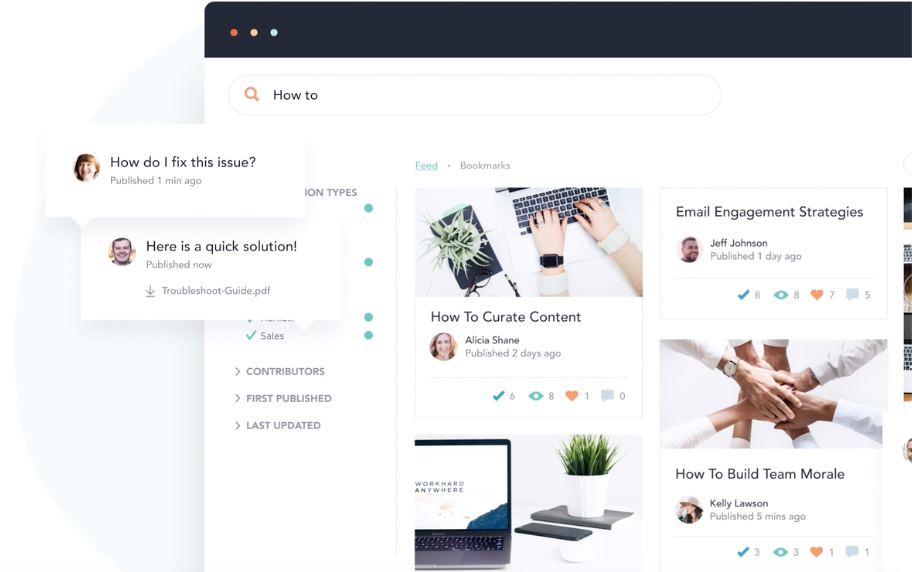
Pros for knowledge management:
- Offers good reporting capability.
- Keeps the team informed on all product information.
- Integrates with other tools such as Salesforce and Slack.
Cons:
- The navigation can be clunky at times.
- Steep learning curve and doesn’t offer the best onboarding experience.
- The search feature could be more user-friendly.
Reviews:
“I think this software has given us a new outlook on our job. We have the ability to ask for help when we need it. And sometimes we’re in our an entity that’s unknown to us and collaborating with your fellow employees helps a lot.”
– Capterra
10. Slab
Slab is a knowledge management platform that offers a streamlined interface for creating, organizing, and sharing knowledge within your team.
It provides version control, task management, and team analytics to help you stay on top of your knowledge management efforts. Slab’s clean and intuitive interface makes it easy to use, but some users may need more advanced features.
Pros for knowledge management:
- Rich editing capabilities including adding images, videos, and code snippets, as well as real-time collaboration and commenting features.
- Powerful search functionality, including full-text search and filtering by author, tags, and other criteria.
- Version control and history, allowing users to track changes and revert to previous versions as needed easily.
Cons:
- No find and replace sitewide
- Images can be difficult to embed
- Limited permission access
Pricing:
- Free: $0 per user/month
- Startup: $8 per user/month
- Business: $15 per user/month
Review
“I wish there were a way to more easily track documentation requests from other team members. Almost like a ticketing system or similar on what could be updated and where. And a more enhanced view of expired verification posts with more filtering.”
– G2
11. Hubspot
Hubspot is an industry-leading CRM software that provides tools for organizations to better manage their relationships with customers across many channels. One of the hallmarks of Hubspot is its Knowledge Management Tool.
The tool streamlines the development and upkeep of a company’s knowledge base, FAQs, and how-to tutorials. The software helps companies classify their material in a way that allows customers to locate what they’re looking for quickly and easily.
Users (customers and agents) have access to the knowledge base, and they can integrate it with other Hubspot offerings to improve efficiency and quality of service.
Pros for knowledge management
- Offers a suite of solutions for many business functions, such as marketing, sales, customer care, and content management.
- HubSpot’s design is user-friendly and intuitive, making it simple for businesses to use the platform.
- HubSpot’s templates are customizable, so businesses can provide customers with a consistent look and feel.
- HubSpot is flexible for various businesses since it integrates with many third-party tools and technologies.
Cons
- Support issues.
- Limited customization options
Hubspot Review
“HubSpot Service Hub has transformed our sales operations. The intuitive ticketing system, comprehensive knowledge base, and powerful analytics have streamlined our processes and empowered my team to guide new sales leads to happy customers.”
– G2
Why use a knowledge management software tool?
Knowledge is a crucial resource; a company that manages it well will reap significant benefits. Organizations can benefit from a knowledge management tool in their knowledge management process in several ways.
Here are some key benefits of using a knowledge management tool:
1. Increased Productivity
You can save time and energy by using a KMT to find the data you need. Making information readily available helps workers save time, allowing them to put that time toward more productive tasks. Workflow automation and process documentation are two other ways a KMT can help workers save time.
2. Improved Collaboration
When employees have access to knowledge management tools, they can easily share information and work together, regardless of their location or position within the company. KMTs improve problem-solving and decision-making between staff members by encouraging open lines of communication and collaboration.
3. Workplace Satisfaction
Knowledge management tools can boost workplace satisfaction by giving workers the resources to accomplish their tasks well. In the long run, this can boost productivity and efficiency in the workplace, leading to greater success for the company.
4. Company Bottom Line
Knowledge management that’s done right can result in huge cost savings and an uptick in revenue. Knowledge management tools can lower operating costs by increasing productivity and efficiency while exchanging best practices and other knowledge assets can spur innovation and new business prospects.
Investing in a knowledge management tool allows businesses to maximize the value of their knowledge assets, which benefits the company and its employees, consumers, and other stakeholders.
5 features to look for in a knowledge management tool
Creating a knowledge base requires a knowledge management tool to manage the task. Here are five factors to look for:
- Customizable templates: A knowledge management tool must include customizable template options so companies can brand their knowledge base consistent with their overall style.
- Robust search functionality: Effective search functions are essential in any knowledge management tool since they facilitate timely information discovery for customers and agents. It should have categories, tags, and keywords to make it simple to find relevant content.
- Collaboration tools: A practical knowledge management application should have collaboration functions enabling teams to edit and generate material.
- Analytics and Reporting: Knowledge management software that includes analytics and reporting features is invaluable because it allows firms to monitor customer knowledge base usage and adjust accordingly.
- Integration with third-party tools: Knowledge management software that can easily integrate with other applications is essential for modern enterprises. Slack, Zapier, and GitHub are just a few examples of other apps that integrate well with them.
Get more tips about knowledge management from Tettra
- What is knowledge management? The basics explained
- Why knowledge transfer is very important
- 8 examples of knowledge management systems
- 5 steps of the knowledge management process
- Here’s your knowledge management strategy
Why use Tettra as your knowledge management tool?
Tettra is an AI-powered knowledge management system that helps you curate important company information into a knowledge base, use it to answer repetitive questions in Slack and keep it up-to-date, organized, and complete with automation.
With Tettra, you’ll have a full suite of tools for sharing knowledge.
- Q&A workflow to capture questions
- AI-powered knowledge base software to document answers
- Knowledge management features to keep content up to date.
- Integrations with Slack, Google Docs, Github and Zapier to help your team answer and capture knowledge quickly


