How do you document your processes?
The McKinsey Global Institute reports that the average employee spends almost 20% of their workweek just trying to track down information or colleagues that can help them do their jobs.
That’s a significant amount of time wasted that could be better spent on more productive tasks.
Fortunately, solid internal documentation processes have emerged as a powerful solution to this problem.
And to do that, you need a trustworthy documentation tool.
These software tools are designed to simplify creating process documentation, making it easier for employees to collaborate, share information, and find what they need.
Plus, you can publish a document once it’s complete while keeping it in draft mode for further revisions.
What are the best documentation tools?
1. Tettra
Tettra is AI-powered knowledge base software that helps you curate important company documentation into a knowledge base, use it to answer repetitive questions in Slack, and keep it up-to-date, organized, and complete with automation.
Purpose-built as knowledge management software, Tettra can be used as a documentation tool to help teams share information about their processes .
To use Tettra as a software documentation tool, you need to create a new Tettra account and workspace, then create categories and pages to organize your information.
When writing, use clear and concise language, break up your content into small sections with headings and subheadings, and use screenshots or videos if possible to illustrate your points.
This creates excellent, detailed documentation your whole team can use.
Keep company documentation ( and especially support docs ) up to date and share it with your team to ensure that everyone has access to the most up-to-date information.
Pros:
- Intuitive interface
- Native Slack integration
- Less learning curve
- Unique knowledge management features
Cons:
- Limited customization options: While Tettra provides a lot of useful features, its customization options are somewhat limited. You may not be able to customize your documentation templates or styling as much as you would like.
Pricing:
- Basic: Starting at $4 per user/month
- Scaling: Starting at $8 per user/month for up to 250 users
- Professional: Starting at $12 per user/month
Tettra has been so easy to set up. The customer service staff have been world-class. I see Tettra becoming one of the most important tools for our business. Nothing like it out there!
– G2
2. Dropbox Paper
Dropbox Paper is a collaborative document editing and sharing platform that allows teams to work together in real time. It provides a simple, user-friendly interface and is available as a web app and mobile app for iOS and Android. It offers a range of features such as task management, commenting, version control, and integrations with other popular tools like Slack and Trello.
- Compare Dropbox Paper with other top options
Pros:
- Easy real-time collaboration between team members
- Mobile app available for iOS and Android devices
- Task management features for seamless project coordination
Cons:
- Lacks advanced document editing capabilities
- Limited document creation process compared to alternatives
- Data security concerns among some users
“Dropbox Paper is excellent for creating content and collaborating with people. Dropbox Paper is a straightforward and intuitive platform for creating documents and collaborating with others. It takes little to no time to set up documents. Dropbox Paper allows users to customize documents to suit their needs.”
– G2
3. Document360
Document360 is a cloud-based software documentation tool that enables teams to create and manage knowledge bases, product documentation, and user guides. It offers a user-friendly interface and a range of features such as version control, collaboration tools, and analytics.
Pros:
- Designed specifically for software documentation purposes
- Valuable analytics and insights to optimize content
- Customizable branding to maintain a cohesive brand image
Cons:
- Occasional minor bugs and issues reported by users
- Potentially expensive pricing plans for some businesses
- Limited customization options for some users
“Having an Online help center reduces the wait to reach a support agent. And the support agent also uses the internal knowledge base/ help center to solve customer problems quickly. In my opinion, it is very useful for the organization. It helped a lot to make the work easier for me.”
– TrustRadius
4. Scribe
Scribe is a cloud-based software documentation tool that allows teams to create and share SOPs, manuals, and guides. You can create a process document with a few quick clicks.
Scribe is designed to simplify the documentation process and help you share with your team even faster.
Pros:
- Budget-friendly pricing plans
- Streamlined documentation process
- Focus on simplicity and ease of use
Cons:
- Limited customization options compared to competitors
- Fewer integration options are available
- Occasional minor bugs and issues reported by users
5. Nuclino
Nuclino is a cloud-based knowledge management platform that enables teams to create, organize, and share information in a single workspace. It offers a user-friendly interface and features like version control, commenting, and task management. Nuclino’s built-in real-time collaborative editing feature allows teams to collaborate on a document simultaneously, making it easier to collaborate on projects and share ideas.
Pros:
- Seamless integration with tools like Slack, Trello, and Zapier
- Interconnected pages with a built-in editor for better organization
- User-friendly interface with customization options
Cons:
- Limited advanced formatting options
- Restricted functionality on the free plan
- Occasional glitches and slow loading times reported by users
6. ProProfs
ProProfs is a cloud-based knowledge management platform that enables teams to create and share knowledge bases, online courses, quizzes, and surveys.
It offers a customizable and user-friendly interface, with numerous customization options, such as branding and access levels, that allow users to create a unique experience for their audience. ProProfs also provides a robust analytics and reporting suite to track user engagement and performance, making it an ideal platform for those looking to create engaging and informative content.
Pros:
- Wide range of integrations, including Zapier, Salesforce, and more
- Variety of content creation options (knowledge bases, courses, quizzes, surveys)
- Comprehensive analytics and reporting suite
Cons:
- Occasional minor bugs and issues reported by users
- Potentially expensive pricing plans for some businesses
- Advanced customization options may be limited for some users
7. ClickHelp
ClickHelp is a browser-based documentation authoring and publishing platform designed to create user manuals, knowledge bases, and help articles. It supports single sourcing and has various features such as collaboration, version control, and content reuse.
Pros:
- Browser-based platform for easy access from any device
- Single-sourcing capabilities for content reuse
- In-built search engine optimization (SEO) tools to assess SEO strength
Cons:
- The learning curve may be steep for non-technical users
- Limited template customization options
- Occasional slow rendering times reported by users
8. Whatfix
Whatfix is a digital adoption platform that helps users create interactive guides, in-app flows, and onboarding content. It is designed to improve user engagement and increase software adoption rates by providing contextual help.
Pros:
- In-app guides and flows for seamless user adoption
- Contextual help reduces support requests
- Integrates with various Learning Management Systems (LMS)
Cons:
- Limited support for some less popular software applications
- The analytics dashboard could be more robust
- It may require additional training for non-technical staff
9. Bit.ai
Bit.ai is a modern document collaboration platform enabling teams to create, organize, and collaborate on various documents. It offers a smart editor, real-time collaboration, and a content library to store and manage digital assets.
Pros:
- Smart editor with support for rich media embedding
- Content library for better digital asset management
- Automatic document versioning and tracking
Cons:
- Limited integration with third-party applications
- The user interface may be complex for some users
- Occasional performance issues with large documents
9. Typora
Typora is a lightweight, cross-platform Markdown editor that provides a seamless experience between writing and reading. It offers features like live preview, inline images, and support for various export formats.
Pros:
- Distraction-free writing environment
- Supports both source code and live preview modes
- Wide range of export formats
Cons:
- Lacks advanced collaboration features
- Limited customization options
- No built-in version control system
10. Confluence
Confluence is a team collaboration and knowledge management platform by Atlassian that helps teams create, organize, and share information. It integrates with other Atlassian tools, such as Jira and Trello, offering features like page templates, advanced search, and access controls.
Pros:
- Seamless integration with the Atlassian ecosystem
- Advanced search capabilities for easy content discovery
- Scalable solution for growing teams
Cons:
- The user interface may be overwhelming for new users
- Relatively higher pricing compared to some alternatives
- Requires regular maintenance and updates for self-hosted instances
⭐️ Recommended resources:
- Compare Confluence vs Notion
- Compare Confluence vs Sharepoint
- Compare Confluence vs Google Docs
11. Slab
Slab is a team knowledge hub that helps organizations create, store, and share internal documentation. It offers features like unified search, integration with various tools, and a clean, intuitive interface.
Pros:
- Unified search across integrated tools and platforms
- Hierarchical organization for better content structure
- API support for custom integrations
Cons:
- Limited template options
- No built-in analytics for content performance
- Occasional syncing issues with third-party tools
12. GitBook
GitBook is a modern documentation platform designed for teams to create, collaborate, and publish internal and external documentation. It offers features like real-time editing, version control with Git, and a clean, minimalist interface.
Pros:
- Built-in Git integration for robust version control
- Supports importing from various file formats
- Designed for both internal and external documentation
Cons:
- Limited formatting and styling options
- No built-in search engine optimization (SEO) tools
- Occasional lag in real-time collaboration features
13. Tallyfy
Tallyfy is a comprehensive workflow and process management software designed to optimize and automate company operations. Its key strength lies in its ability to seamlessly integrate with various systems like Slack or Gmail, enhancing the overall workflow efficiency. With Tallyfy, users can effortlessly track the status of tasks and automate the process of documenting changes, making it an essential tool for businesses looking to streamline their processes.
Pros:
- Offers seamless integration with popular platforms, enhancing workflow efficiency.
- Provides clear visibility and tracking of task statuses.
- Automates the documentation and tracking of changes.
Cons:
- Might be more expensive for larger teams due to its advanced features.
- Can require a learning curve to fully utilize its comprehensive functionalities.
14. Apiary
Apiary, part of Oracle, stands out as a dedicated host for Application Programming Interface (API) documentation. It empowers users to design, prototype, document, and test APIs with ease. A notable feature of Apiary is its ability to prototype APIs without the necessity of writing code, making it an invaluable asset for both seasoned developers and beginners in API creation.
Pros:
- User-friendly platform for API prototyping and documentation.
- Enables API testing and design without the need for coding.
- Comprehensive documentation capabilities for various API projects.
Cons:
- May not be as transparent with its pricing structure.
- Tailored more towards users with a technical background or understanding of APIs.
15. Zendesk
Zendesk is a specialized software documentation tool primarily used by developers for API documentation. It stands out with its array of features including customizable themes, version control, collaboration tools, analytics, powerful search functionalities, and multi-language support. These features collectively make the process of creating clear, concise, and accurate API documentation smoother, thereby streamlining the development process and enhancing collaboration within teams.
Pros:
- Extensive and advanced features for API documentation and management.
- Customizable interface with support for multiple languages.
- Enhanced version control and collaborative tools for team projects.
Cons:
- The cost can be a consideration for larger teams due to its extensive features.
- Some features may have a steeper learning curve for newer users.
What are the types of documentation tools?
When it comes to software documentation tools, there are 2 different types available to suit various business needs.
Document Creation Tools
Word processing tools are used to create and format basic documents for the workplace, such as reports, proposals, and manuals.
Think of a Google Doc or Microsoft Word.
With these, you’ll get a friendly interface and various formatting options, including templates, styles, and fonts.
Slide deck and presentation software have also become more popular for creating reports and user manuals.
They are also equipped with features like spell check, grammar check, and thesaurus, which make them ideal for creating error-free documents.
Structured Documentation Tools
Structured documentation tools help teams manage complex documents, such as technical documentation, product documentation, SOPs, policies, and other procedures.
They typically offer features like version control , collaboration, templates , and automated processes , which streamline document creation. These tools also enable the creation of knowledge bases and wikis, essential for sharing information across teams and departments.
Choosing the right software documentation tool depends on your business needs and the type of documents you need to create and manage.
Word processing tools may be the best option if you are looking for a simple and easy-to-use tool for creating basic documents.
However, structured documentation tools may be a better fit if you need to create complex documents, such as:
- Technical documentation
- Code documentation
- User documentation
- Process documentation
- API documentation
These work well with an internal knowledge base to house and store all of your company information.
Regardless of the type of tool you choose, it’s important to evaluate its features and functionalities to ensure that it aligns with your specific needs and goals.
Get more info about documentation from Tettra
- The top process documentation software tools
- How to build effective product documentation
- How to document your processes
- The types of business process documentation you need
- How good team documentation boosts productivity
How do you choose a software documentation tool?
Choosing the right software documentation tool can streamline your business processes and enhance your team’s productivity. Here are some key pointers to keep in mind when selecting a software documentation tool:
- Identify your specific needs: The first step in selecting a software documentation tool is identifying the documents you need to create and manage. Different tools offer different features and functionalities, so choosing a tool that aligns with your specific requirements is important.
- Consider collaboration tools: Collaboration is key to document creation and management, especially for remote teams. Consider whether the tool offers collaboration tools such as real-time editing, commenting features, and easy file sharing.
- Evaluate sharing options: Consider how you will share your work with your team and stakeholders. Choose a tool that offers easy sharing options, such as links or embedded files, to simplify the sharing process.
- Determine your budget: The cost of a software documentation tool can vary significantly. Determine your budget and look for tools that fit within your price range.
- Examine pricing plans: Consider the various pricing plans offered by different software documentation tools. Some tools offer free trials, while others provide pay-per-user or flat-rate pricing plans. Evaluate the features and functionality offered at each pricing tier to find the best fit for your needs.
- Identify internal champions: To ensure the success of your software documentation tool, it’s important to identify internal champions who can champion its adoption and use. Consider who in your team can provide training and support and who can help drive adoption and usage.
Evaluate these factors and improve your team documentation.
Why use Tettra as your documentation tool?
Tettra is an AI-powered knowledge management system that helps you curate important company information into a knowledge base, use it to answer repetitive questions in Slack and keep it up-to-date, organized, and complete with automation.
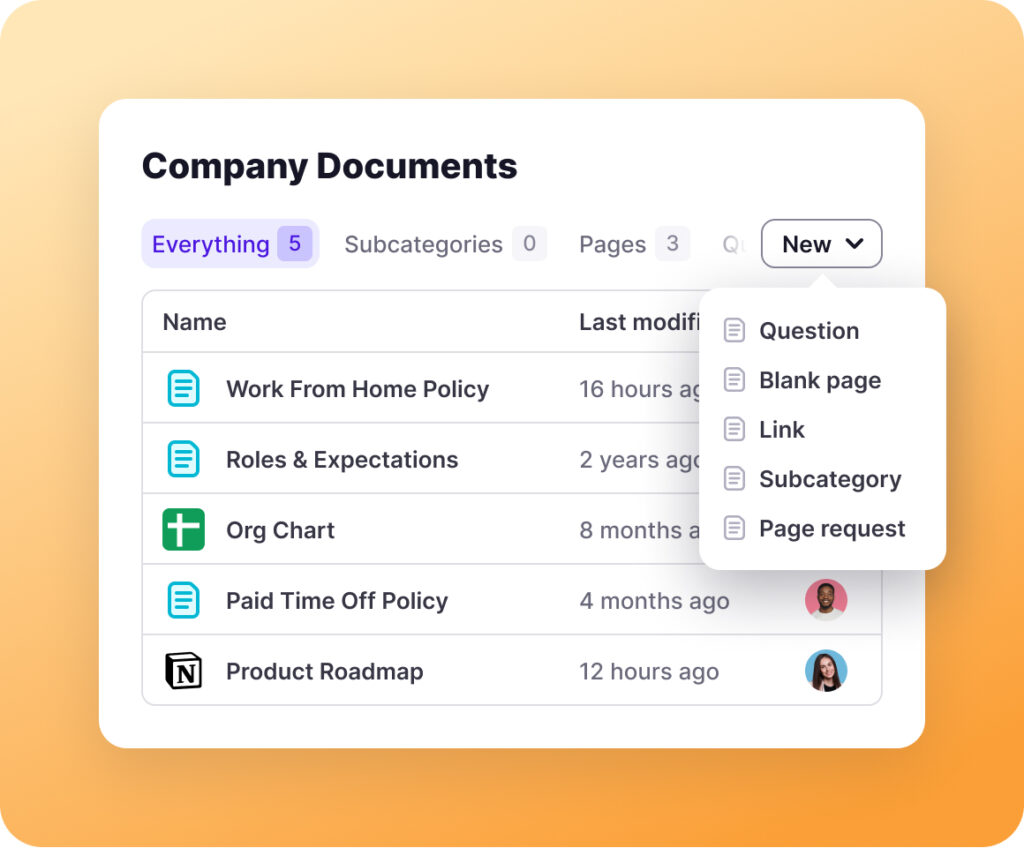
With Tettra, you’ll have a full suite of tools for sharing knowledge.
- Q&A workflow to capture questions
- AI-powered knowledge base software to document answers
- Knowledge management features to keep content up to date.
- Integrations with Slack, Google Docs, Github and Zapier to help your team answer and capture knowledge quickly


