Why Knowledge Sharing?
Not having a clear single source of truth or knowledge within an organization can cause confusion and isn’t the most efficient way to onboard new team members.
According to Glassdoor, bringing a new employee up to speed can take months and cost thousands of dollars. Implementing internal processes and creating a basic structure makes it easier to locate information when needed.
A systematic knowledge sharing framework saves time and ensures the correct information reaches the right people at the right time. It can save your company precious hours and resources in the long run.
One of the key differentiators between high-performing and low-performing teams is the effective use of knowledge-sharing tools.
High-performance teams tend to have a more systematic approach to sharing and transferring knowledge among team members. This means they have established ways to capture and distribute vital information that helps everyone stay on the same page and work more efficiently.
In contrast, average teams may prioritize knowledge sharing less, leading to communication breakdowns, duplicated efforts, and missed opportunities for growth and innovation.
Below are some of the best knowledge sharing and knowledge management tools to consider for your organization.
What Are The Best Knowledge Sharing Tools for 2024?
1. Tettra
Best for: Internal Knowledge Base for Customer Support Teams
Tettra is an AI-powered knowledge management system that helps you curate important company information into an internal knowledge base, use it to answer repetitive questions in Slack and MS Teams and keep it up-to-date, organized, and complete with automation.
It’s the perfect answer for customer support teams who need to find and answer questions from their team quickly.
As cloud-based software, Tettra has a simple, user-friendly UI and integrates with Slack, Google Drive, Github, MS Teams, and more.
It also has a powerful AI features that lets you find any information in seconds.
Client-facing teams, customer support teams, and engineering teams use Tettra to store their most important processes and company information. Check out all of the different ways teams use Tettra.
Tettra offers a full suite of tools for sharing knowledge. With Tettra, you’ll get:
- AI-powered knowledge base software to document & fetch answers. Learn more.
- Q&A workflow to capture questions
- Knowledge management features to keep content up to date.
- Integrations with Slack, MS Teams, Google Docs, Github and Zapier to help your team answer and capture knowledge quickly
Pros:
- Intuitive interface
- Native Slack integration
- Less learning curve
- Unique knowledge management features
Cons:
- Lacks support for forums / discussion boards
- Limited document formatting
Pricing:
- Basic: $5 per user/month
- Scaling: $10 per user/month for up to 250 users
- Professional: $15 per user/month
2. GitBook
Best for: Knowledge sharing
GitBook is a versatile knowledge sharing tool that can help organizations create, manage, and share documentation and other types of content. It offers a simple and intuitive knowledge sharing platform for creating books, manuals, guides, and other documents, with real-time team collaboration, version control, and commenting features.
GitBook also integrates with other tools such as GitHub, Slack, and Zapier for more effective knowledge sharing.
With its customizable design, search functionality, and analytics, GitBook can help organizations streamline their knowledge-sharing processes, increase transparency, and promote a culture of continuous learning and improvement.
Pros:
- User-friendly interface makes it easy to create, manage, and share content.
- Offers real-time collaboration, which improves synergy among team members.
- Search functionality and analytics that make it easy to find and track information and performance metrics.
Cons:
- May not be the best option for companies looking for a highly structured documentation process.
- The free version offers limited features, which may not be sufficient for larger companies.
- It is a relatively expensive option for smaller or mid-sized companies.
Review:
“Gitbook gives us really easy option how to iteratively develop the documentation in the wider team without constant document passing from one way to another.”
– Capterra
3. Guru
Best for: Knowledge sharing
Guru is a cloud-based collaboration tool that provides an effective way to create a knowledge sharing culture at companies.
It features a centralized knowledge base that can be accessed from anywhere, making it easy for team members to find the information they need quickly and efficiently.
Guru also offers features such as real-time notifications, automated updates, and collaboration tools that enable team members to share their knowledge and expertise with each other seamlessly.
With its powerful search capabilities, Guru helps organizations avoid duplicating efforts, streamline their processes, and promote a culture of continuous learning and improvement.
Additionally, it integrates with other popular tools such as Slack, Salesforce, and Zendesk, making it easy to share knowledge across different teams and channels.
- Check out the best Guru alternatives
- Compare Guru vs Notion
- Compare Guru vs Tettra
Pros:
- Provides real-time notifications and automated updates, ensuring that team members always have access to the most up-to-date information.
- Integrates with other popular tools such as Slack, Salesforce, and Zendesk.
- Intuitive and user-friendly interface that makes it easy for team members to capture, share, and access knowledge quickly and efficiently.
Cons:
- The metrics are challenging to understand.
- The editor isn’t user-friendly and can use an upgrade.
- Doesn’t offer the best search functionality.
Reviews:
“I like that it not only encapsulates all the information that i need in one place, but clicking on links within Guru won’t redirect me away from where i am – I can stay on the same page to read further or watch another video, which is an excellent navigation feature for better efficiency.”
– G2
4. Confluence
Best for: Document management system
Unlock the full potential of knowledge-sharing and collaboration with Confluence, a remote-friendly team workspace designed to keep your team connected. Think of it as an electronic document management system on steroids, boasting built-in features that allow users to manage, search, and organize documents effortlessly.
Confluence allows you to attach documents of any size and type to a wiki page. Whether you’re a small business, a mid-size company, or a large-scale organization juggling multiple document management systems, Confluence has your back.
- Check out the best Confluence alternatives
- Check out Confluence vs Guru
- Check out Confluence vs Tettra
Pros:
- Enables users to import existing Word documents.
- Supports rich media and attachments.
- Integrates with other Atlassian products.
- Add apps to use additional developer tools
Cons:
- The text-based search option for documents could be more user-friendly.
- Certain integrations, such as Slack, don’t work smoothly.
- Main interface can be hard to navigate for first-time users.
Reviews:
“We have been using Confluence as a main software for content management. We use it for all our project related documentation like high level business requirements, enhancement requests, technical specs, meeting notes, project roadmaps etc.”
– Capterra
5. SharePoint
Best for: Document management
SharePoint is trusted by some of the world’s most prominent businesses and organizations as a document management tool. A $2+ billion business, SharePoint has revolutionized how companies manage their documentation and share vital information. Plus, its customizable features save organizations heaps of precious time.
Pros:
- Seamless integration with other Microsoft products.
- Customizable and flexible platform.
- It is available as a mobile app.
Cons:
- While it offers customizations, it takes work to use.
- Organizing considerable volumes of information can be challenging.
- Has a fairly steep learning curve.
- Check out the best Sharepoint alternatives
- Compare Confluence vs Sharepoint
Reviews:
“Microsoft SharePoint is a great tool for sharing and collaborating and a convenient way to share files in and outside of our organization. It can share heavy files, and file upload time is also less.”
– G2
6. Bloomfire
Best for: Knowledge management
Established in 2010, Bloomfire is a knowledge-sharing platform that allows teams to capture, organize, and share knowledge. Their mission is to craft innovative web-based software applications that elevate online knowledge and insights sharing within the workplace. It includes features such as search, analytics, and social learning.
Bloomfire effortlessly streamlines sharing, discovering, and collaborating on the wealth of information and knowledge that thrives within your organization.
- Compare Confluence vs Bloomfire
- Compare Bloomfire alternatives
- Compare Tettra vs Bloomfire
Pros:
- Offers good reporting capability.
- Helps keep the team informed on all product information.
- Integrates with other tools such as Salesforce and Slack.
Cons:
- The navigation can be clunky at times.
- Steep learning curve and doesn’t offer the best onboarding experience.
- The search feature could be more user-friendly.
Reviews:
“I think this software has given us a new outlook on our job. We have the ability to ask for help when we need it. And sometimes we’re in our an entity that’s unknown to us and collaborating with your fellow employees helps a lot.”
– Capterra
7. Stack Overflow
Best for: Knowledge management
Stack Overflow is a powerful knowledge management software that can be valuable to many teams. It offers a platform for team members to ask and answer questions about anything related to the company, including onboarding, employee engagement, and general queries.
With Stack Overflow, companies can store and access information quickly, promoting a culture of knowledge sharing and collaboration. By leveraging the features of this tool, organizations can benefit from a streamlined process for finding answers to questions and sharing information across the team.
Pros:
- Vast community of developers.
- Great resource for finding answers to technical questions.
- Support for multiple programming languages and frameworks.
Cons:
- Doesn’t support longer documentation when required.
- The user interface can take some learning for new users.
- The platform has many unanswered questions, and your question may never get addressed.
Reviews:
“It’s great to organize the team questions. Search works efficiently. The team also finds really convenient to use the tags to find info for certain specific topics.”
– G2
8. Scribe
Best for: Process documentation
Scribe is a hassle-free way to share instructions without context. This nifty tool transforms any process you complete on your computer into an easy-to-follow guide with screenshots and written steps.
It includes features such as version control, collaboration, and analytics. Scribes can be customized and combined to make visual resources such as SOPs, training manuals, and more.
Pros:
- Drag and drop editor makes it easy to create guides.
- Integrates with various tools such as Jira and Confluence
- Guides can be shared via link or embedded within other tools.
Cons:
- Limited customization options.
- Currently only offers screenshots, not videos or GIFs.
- Captured information often includes extra clicks, which can be challenging to customize.
Reviews:
“My overall experience with Scribe is top-notch. I started benefiting from it from the first day I tried it.”
– Capterra
9. Loom
Best for: Sharing videos and quick explanations
Loom is a top-notch screen recording tool that empowers individuals and teams to capture their computer screen, craft speedy video messages, and instantly share with anyone through a handy link. This screen recording app enables teams to convey intricate and technical details in a visually appealing and easily digestible format, accessible for viewing and replaying anytime, anywhere. It is especially useful for remote teams.
They were recently acquired by Atlassian so more integrations with Trello and JIRA will be on the way.
Pros:
- Easy to use and set up.
- Offers detailed analytics on the open rate of the videos.
- Integrates with other tools like Slack and Gmail.
Cons:
- Limited customization options for branding and design.
- The Chrome extension can sometimes feel clunky to use.
- Limited editing options for videos.
Reviews:
“From using the free version when they first released their product, to now paying for the professional version, I am constantly impressed. It is a vital part of how we provide support to our clients.”
– Capterra
10. Notion
Notion is a versatile collaboration tool that serves as a hub for real-time editing and collaboration on documents and personal knowledge management.
Teams and individuals use it to store and collaborate on various types of content, including documents, tables, and project plans. Notion’s customizable user interface allows teams to create a tailored knowledge base that suits their specific needs. With its user-friendly interface, it is ideal for remote teams seeking a comprehensive collaboration tool that integrates with other popular apps and services.
Pros
- Notion is customizable and flexible.
- Notion allows indexing and linking of pages together.
- Notion has a powerful search feature.
- Notion’s tables are useful for managing information.
Cons
- Notion has a high learning curve.
- Notion can be distracting and challenging to implement in teams.
- Notion’s mobile app is limited.
- Notion doesn’t offer time-tracking.
Review
“It’s a place to do it all and have note-taking and project planning and a general knowledge base for everyone all in one place. It makes it incredible to use it with a team. We also added many people to the team, and it’s great that you don’t have to be a Notion expert to start using it – less onboarding efforts at the start.” – G2 review
How do you choose a knowledge sharing tool?
There’s no one-size-fits-all when it comes to knowledge base software! Each tool comes packed with its own special features, tailored to meet various needs.
So, the ultimate knowledge-sharing tool for your company is the one that perfectly aligns with your organization’s unique requirements.
Here are a few points to consider when choosing a knowledge sharing tool.
- It should be easy to use for your team members.
- It should offer adequate security measures to protect your company’s confidential information.
- It should easily integrate with your existing systems and tools, such as your CRM, project management software, and other applications.
- It should have a powerful search feature that allows members to easily find the information they need.
- It should ideally offer features like commenting, feedback, and ratings to facilitate collaboration amongst team members.
- It should provide insights and analytics to help you measure the effectiveness of the program.
- Find more tips on knowledge sharing at work and knowledge sharing techniques
Get more tips on knowledge bases from Tettra
- Simple guide to internal knowledge bases
- What is a company knowledge base?
- Internal vs external KB and why you need both
- 5 reasons why your company needs a knowledge base
- 9 top AI knowledge base software
- 11 best knowledge base software to check out
Why use Tettra as your knowledge sharing platform?
Tettra is an AI-powered knowledge management system that helps you curate important company information into a knowledge base, use it to answer repetitive questions in Slack and keep it up-to-date, organized, and complete with automation.
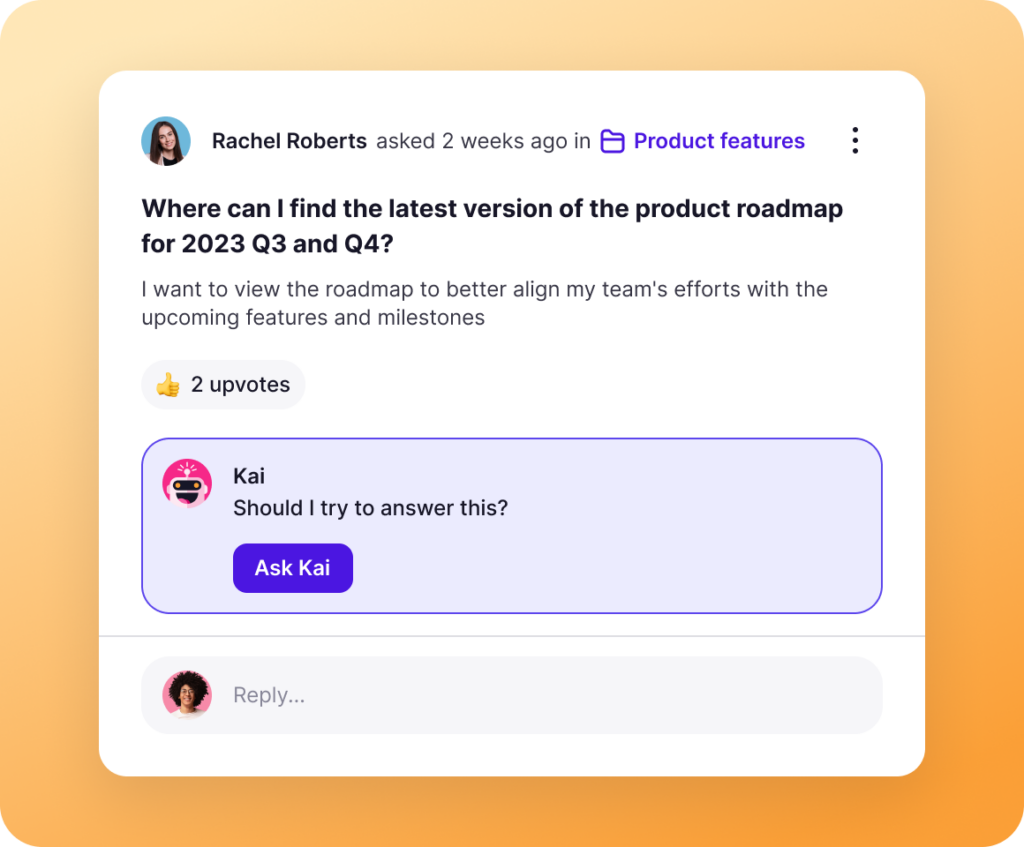
With Tettra, you’ll have a full suite of tools for sharing knowledge.
- Q&A workflow to capture questions
- AI-powered knowledge base software to document answers
- Knowledge management features to keep content up to date.
- Integrations with Slack, Google Docs, Github and Zapier to help your team answer and capture knowledge quickly


