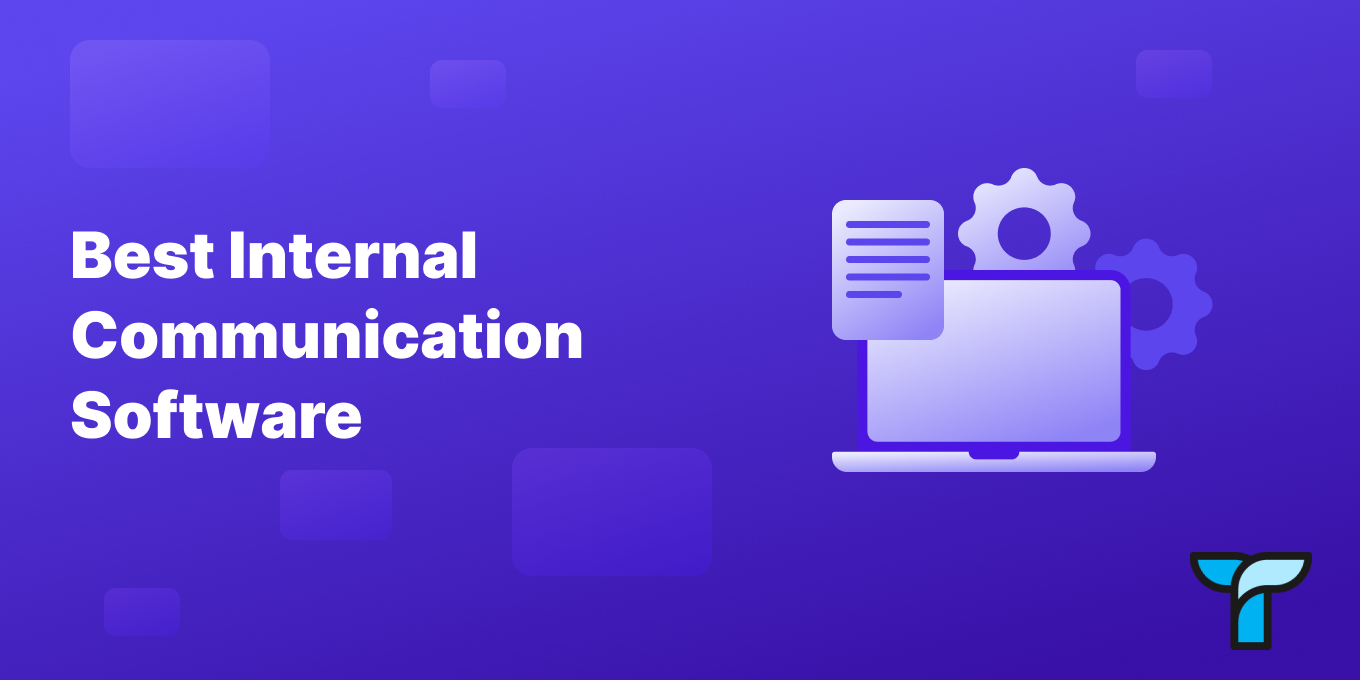According to a recent study by Gallagher, 68% of employers plan to reset their internal communication strategies to adapt to the changing work environment. The study also found that 70% of organizations consider improving internal communication a top priority for the coming year.
With the right tools, businesses can improve their internal processes, communication, collaboration, and productivity, regardless of location.
With continued challenges of remote and hybrid work, it has become increasingly important to have effective internal communication channels, such as async communication.
What are the types of internal communication software?
Internal communication is used to facilitate communication within an organization. It helps ensure everyone is on the same page and that information is shared effectively, especially in the digital workplace age.. Internal communication can take many forms, including team meetings, emails, and instant messaging. Businesses need effective internal communication and efficient internal documentation to achieve their goals and stay competitive.
There are several types of internal communication software, including:
- Team messaging apps enable teams to communicate in real time through instant messaging. Examples include Slack, Microsoft Teams, and Google Chat.
- Project management software enables teams to collaborate on projects, assign tasks, and track progress. Examples include Asana, Trello, and Monday.com.
- Collaboration apps enable teams to collaborate on documents, presentations, and other projects in real time. Examples include Google Docs, Dropbox Paper, and Notion.
- Intranets or internal knowledge bases that are accessible only to employees can be used for sharing company news, policies, and other information. Examples include SharePoint and Confluence.
Why do you need internal communication software?
Without proper internal communication, team members may feel disconnected, leading to misunderstandings, missed deadlines, and a lack of accountability.
Here are some of the key reasons why businesses need internal communication software:
- Facilitating Collaboration: Internal communication software enables team members to collaborate on projects, share ideas, and provide real-time feedback. This can help ensure everyone is working toward the same goal and that the project progresses smoothly.
- Enhancing Productivity: With internal communication software, team members can easily communicate about project timelines, status updates, and deliverables, leading to more efficient work processes and increased productivity.
- Improving Transparency: Internal communication software can help create a more transparent work environment, allowing team members to see what others are working on, the progress they are making, and any potential roadblocks.
- Encouraging Innovation: With the ability to share ideas and provide feedback, internal communication software can help foster a culture of innovation within a business. This can lead to new ideas, processes, and products that can help the business grow and stay ahead of the competition.
- Supporting Remote Teams: With the rise of remote work, internal communication software has become even more important for businesses.
By choosing the right internal communication software, businesses can create a more efficient and effective work environment, leading to greater success and growth.
1. Slack
Best used for: Team messaging
Slack is a messaging platform designed for teams to communicate and collaborate. The tool offers channels for different teams and topics, direct messaging, and integration with other tools. Slack’s features go beyond messaging and communication, making it a powerful tool for team collaboration.
Best Features:
- Channels for different teams and topics
- Integration with other tools
- Customizable notifications
“Slack is one of the easiest-to-use professional platforms. It is like a Corporate WhatsApp. The User interface of Slack is just so perfect. I have been using this platform for quite a long time and have never faced any issues. Anyone can easily use it without facing any difficulty.”
– TrustRadius
Integrate Slack with Tettra to end your team’s repetitive questions.
2. Microsoft Teams
Best used for: Team messaging, video and file sharing
Microsoft Teams is a communication and collaboration platform that enables teams to communicate, collaborate and work together in real time. The tool is part of the Microsoft 365 suite and offers a range of features beyond messaging and communication, including file sharing, voice and video calls, and integration with other Microsoft tools.
Best Features:
- Video conferencing and screen sharing
- Integration with other Microsoft tools
- Customizable interface
“Microsoft Teams has been a game-changer for our team. The seamless video chatting feature makes it easy to connect with colleagues from anywhere. Sharing files and scheduling events in one place has helped us stay organized and save time. Plus, the all-in-one package has saved us money. Overall, we couldn’t be happier with Microsoft Teams!”
– G2
3. Tettra
Best Used For: Team knowledge management
Looking for a powerful knowledge base to host your company information and to stop the endless onslaught of repeated questions?
Tettra is that software for internal communication. Say it once, store it in Tettra, and form a new communication habit for your team.
Once your docs and company info is loaded into Tettra, your team can use Kai, the AI-assistant bot, for answers to their questions.
Tettra has a simple, user-friendly UI and integrates with Slack, Google Drive, and more. It also has a powerful context-driven search feature that lets you find any information in seconds.
It includes an intuitive Slack integration, allowing users to utilize the knowledge base without leaving the messaging app.
A standout feature is Tettra’s ability to designate “knowledge experts” who can serve as the resident expert for certain topics along with verification and page update request features.
Best Features
- Use AI to ask questions in plain language and get answers directly from your company docs
- Answer team questions directly from your chat tool, using Slack or MS Teams.
- One of the earliest Slack apps
- Create more context around processes than what you can do in task management software
- Verify, ask for updates from subject matter experts, and have a single source of truth for internal communication
- Especially helpful as an internal knowledge base for customer support teams
We are heavy users of Slack and the integration with Tettra has been crucial to lifting product knowledge out of conversations and into the awesome search features of Tettra. The ease of creating an article, the ease of search and the user-friendly UI are some of our favorites.
– G2
4. Happeo
Best used for: Intranet
Happeo is an intranet platform that combines communication, collaboration, and knowledge management features. It allows teams to share information, access company news, and communicate effectively. Happeo integrates with various third-party tools, making it a flexible and powerful business solution.
Best Features:
- Integration with other tools
- Customizable interface
- Employee directory
“Easy internal communications with all employees, useful for employee engagement. “The implementation was simple. Happeo support is very good, and we have a good picture of their roadmap with future new functionalities.”
– Capterra
5. Zoom
Best used for: Video communication
Zoom is a video conferencing platform that has gained popularity in recent years, especially during the COVID-19 pandemic. It is a great tool for remote teams that must communicate effectively and hold virtual meetings. In addition to video and audio calls, Zoom offers screen-sharing and recording features, making it easy to collaborate and share information with team members.
Best Features:
- High-quality audio and video
- Screen sharing and recording
- Virtual backgrounds
“The app is available across all platforms and devices and OS and can be used from the web also; it has a free version, which lets you save a lot of costs and help improve connectivity. The app is very useful for inter-team and across-team communications and in the work-from-home scenario.”
– G2
6. Google Workspace
Best used for: Files sharing and real-time collaboration
Google Workspace is a cloud-based productivity suite with Gmail, Google Drive, and other tools. It allows teams to collaborate on documents, spreadsheets, and presentations in real time. Google Workspace offers a range of features beyond communication and messaging, making it a powerful tool for team collaboration.
Best Features:
- Real-time collaboration
- Integration with other Google tools
- Customizable interface
“I use it on a daily basis for myself and my business; I also use it for my family and resell it to clients. It is primarily used as a secure business email solution and cloud storage. I find it preferable, more secure than Office 365, and easier to manage.”
– TrustRadius
Integrate Google Docs with Tettra to organize your company’s most important information.
- Compare Google Docs alternatives for knowledge management
- Compare Google Docs & Tettra
7. Dropbox
Best used for: Docs and databases
Dropbox is a cloud-based file-hosting service that allows teams to share and collaborate on files in real time. It offers a simple and intuitive interface, making it easy for all team members, regardless of their technical skills. Dropbox integrates with other tools, such as Slack and Microsoft Office, making it a versatile collaboration tool for remote teams.
- Review the top Dropbox Paper alternatives
Best Features:
- Real-time collaboration
- Integration with other tools
- Customizable permissions
“It is an easy way to store files and documents and have them organized. It is also super useful. You can then access everything you upload from any other device or share them with someone else.”
– Capterra
8. Confluence
Best used for: Knowledge Management
Confluence is a popular knowledge management tool designed to help teams create, organize, and share information.
With Confluence, users can create wiki pages, blogs, and other collaborative documents that can be accessed by team members from anywhere. Confluence’s powerful search functionality and integrations with other tools make it an excellent choice for businesses looking to manage their knowledge effectively.
Best Features:
- Customizable templates to streamline content creation
- Robust search functionality for finding information quickly
- Integration with Jira for tracking projects and issues
- User-friendly interface for easy collaboration and knowledge sharing
“Bulletproof, simple and fairly flexible. The range of extensions is great. What, of course, is the top feature is Jira integration. A totally flawless thing because it’s the same company’s product. The platform is capable enough for doing weekly reports.”
– G2
9. Yammer
Best used for: Intranet
Yammer is an enterprise social networking platform designed to help employees connect and collaborate with one another. It enables users to create groups, share files and updates, and engage in conversations. Yammer also integrates with other Microsoft tools, such as Office 365 and SharePoint, to provide a complete collaboration solution.
Best Features:
- Groups for organizing conversations
- Integration with other Microsoft tools
- Mobile app for on-the-go communication
“Through Yammer, we can easily connect with friends and colleagues, share posts, and comment on others. Building professional and personal relationships across groups is a beautiful opportunity Yammer provides. The interface is good, I like it. It gives enough space for posts, images etc., for a clear view.”
– G2
10. SharePoint
Best used for: Knowledge management & intranet sites
SharePoint is a web-based collaboration platform designed for use within organizations. It allows users to create and manage intranet sites, document libraries, and lists. SharePoint’s integration with other Microsoft tools, such as Teams and Outlook, makes it an excellent choice for businesses looking for an all-in-one collaboration solution.
Best Features:
- Customizable intranet sites for company-wide communication
- Document libraries and versioning for organized content management
- Lists for tracking tasks, issues, and other items
- Integration with other Microsoft tools for streamlined collaboration
Microsoft SharePoint is a great tool for sharing and collaborating and a convenient way to share files in and outside of our organization. It can share heavy files, and file upload time is also less. It offers task management and email management, which improves productivity and accountability within a team.
– G2
11. Guru
Best used for: Knowledge Management
Guru is a knowledge management tool that allows teams to create, share, and access information in one central location. It enables users to create cards for different topics, customized with text, images, and videos. Guru also offers a Chrome extension that integrates with other tools like Slack and Salesforce to provide a seamless experience.
Best Features:
- Chrome extension for easy access to information
- AI-powered suggestions for relevant information
- Analytics to track engagement and identify gaps in knowledge
“Guru helps us bring knowledge from knowledge experts together into a single place.”
– TrustRadius
12. Jive
Best used for: Intranet
Jive is an intranet platform designed to help teams collaborate and communicate more effectively. It offers a range of features, including blogs, forums, and wikis, to enable employees to share information and engage in discussions. Jive also integrates with tools like Office 365 and Salesforce to provide a complete collaboration solution.
Best Features:
- Blogs, forums, and wikis for knowledge sharing
- Integration with other tools
- Analytics to track engagement and identify top contributors
- Mobile app for on-the-go communication
“Jive is a customizable tool that any organization can use. It can be called a professional social connecting platform. You can create blogs, post, discuss, and share a document. Also, it allows the creation of public and private groups to restrict the number of people. You can store files, and documents with a team member, create events etc.
– G2
13. Simpplr
Best used for: Intranet
Simpplr is a cloud-based intranet solution designed to help organizations streamline their internal communication and collaboration. It offers features like news and announcement updates, social networking, and content management to help teams stay connected and informed.
Simpplr’s intranet platform is highly customizable, allowing businesses to tailor the design and content to fit their specific needs. It also offers an employee directory and a mobile app for on-the-go access.
Best Features:
- News and announcement updates to keep employees informed
- Social networking features for team collaboration
- Customizable design and content
- Mobile app for on-the-go access
“Simpplr support is always very helpful. They make sure to see the issue through with the end user. I like that the platform is very visually pleasing. I can’t wait to see the new features. I can see Simpplr is still growing, and I am excited for our company to grow with Simpplr, too!”
– G2
14. SnapComms
Best used for: Messaging and communication
SnapComms is an internal communication software that allows businesses to send important messages, alerts, and notifications to employees in real time. With SnapComms, businesses can reach their employees on any device, including desktops, mobile phones, and tablets. Unlike email, SnapComms messages are impossible to ignore and ensure that important information is received and acted upon.
In addition to messaging, SnapComms offers a range of other features that make it an ideal tool for internal communication. It provides customizable templates, advanced targeting options, and reporting tools that allow businesses to measure the effectiveness of their communications.
Best Features:
- Customizable templates for branded messages
- Advanced targeting options for delivering messages to specific employees or teams
- Reporting tools for measuring engagement and effectiveness
“The SnapComms platform is simple to use, and the messages are hard to miss. In an organization that deals with mountains of complex data and information, it is refreshing to reach our employees through a crisp and attention-grabbing format that gets read and generates real conversations, an outcome we are always trying to achieve in the internal communications and employee engagement space.”
– Capterra
15. Basecamp
Best used for: Internal Communications and Team Collaboration
Basecamp excels as an all-encompassing tool for internal team communications and collaborative project management. It’s specifically tailored to unify various communication threads – from casual updates to in-depth discussions – under one roof, ensuring that all team members are aligned and informed. With Basecamp, teams can seamlessly interact, share ideas, and keep track of all communications related to their projects and daily operations.
Best Features:
- Message Boards for organized, topic-specific discussions within the team.
- Real-time group chats (Campfires) for instant communication and brainstorming.
- Centralized schedules and to-do lists, keeping everyone on the same page.
- Automatic check-ins to encourage regular updates and engagement among team members.
“Improves efficiency and communication in project management. It is beneficial to be aware of the projects at all times since it allows them to follow up, view pending tasks, whether they are calendars, due dates, or share data and documents. It may also be used by any business that wants to manage a workgroup, and it includes a very well constructed mobile app that is simple to use and set up. The API is extremely valuable since it greatly facilitates expansion and integration with internal and external systems that increase Basecamp’s capabilities, such as seeing the progress of assigned tasks without accessing Basecamp. It is straightforward to manage task deadlines; in general, scheduling a job is extremely simple; simply do it and the delivery date; you can also attach assets such as videos and photographs to the work if additional information is necessary.”
– G2
The right internal communication tools can help businesses create a better worker experience. Internal communication platforms like Slack offer mobile apps that allow employees to stay connected even when they’re not in the office.
Two-way communication channels enable workers to ask questions, provide feedback, and stay up-to-date on the latest updates and news. This level of engagement can help improve employee morale, leading to higher productivity and job satisfaction.
How Knowledge Management Software Like Tettra Helps with Internal Communication
Did you know that companies lose millions each year due to poor communication?
That’s a frighteningly high number, and it’s just one of the many reasons why internal communication software like Tettra is crucial for knowledge management.

With Tettra, knowledge workers can finally say goodbye to lost information and repetitive questions.
By having a central single source of truth, teams can easily access the information they need and avoid the frustration of searching for answers or having to ask the same questions over and over again.
Not only does this save time and boost productivity, but it also allows teams to focus on more important tasks and projects.
And let’s face it, nobody enjoys answering the same questions repeatedly or sifting through endless email chains to find information.
Tettra’s easy-to-use platform streamlines communication and ensures that all team members have access to the same information. No more worrying about outdated or incorrect information being shared, and no more wasted time trying to track down the answers to common questions.
Start your Tettra internal knowledge base today.